FabCon is coming to Atlanta
Join us at FabCon Atlanta from March 16 - 20, 2026, for the ultimate Fabric, Power BI, AI and SQL community-led event. Save $200 with code FABCOMM.
Register now!- Power BI forums
- Get Help with Power BI
- Desktop
- Service
- Report Server
- Power Query
- Mobile Apps
- Developer
- DAX Commands and Tips
- Custom Visuals Development Discussion
- Health and Life Sciences
- Power BI Spanish forums
- Translated Spanish Desktop
- Training and Consulting
- Instructor Led Training
- Dashboard in a Day for Women, by Women
- Galleries
- Data Stories Gallery
- Themes Gallery
- Contests Gallery
- QuickViz Gallery
- Quick Measures Gallery
- Visual Calculations Gallery
- Notebook Gallery
- Translytical Task Flow Gallery
- TMDL Gallery
- R Script Showcase
- Webinars and Video Gallery
- Ideas
- Custom Visuals Ideas (read-only)
- Issues
- Issues
- Events
- Upcoming Events
Get Fabric Certified for FREE during Fabric Data Days. Don't miss your chance! Request now
- Power BI forums
- Forums
- Get Help with Power BI
- Desktop
- Calculate Elapsed Time
- Subscribe to RSS Feed
- Mark Topic as New
- Mark Topic as Read
- Float this Topic for Current User
- Bookmark
- Subscribe
- Printer Friendly Page
- Mark as New
- Bookmark
- Subscribe
- Mute
- Subscribe to RSS Feed
- Permalink
- Report Inappropriate Content
Calculate Elapsed Time
Hi all
How can I calulcate elapsed time from previous step at each change in record id?
Some record id's will have 2 steps, some will have 25 steps, some have n steps.
Thanks,
-w
Solved! Go to Solution.
- Mark as New
- Bookmark
- Subscribe
- Mute
- Subscribe to RSS Feed
- Permalink
- Report Inappropriate Content
Thanks,
See sample data and Calulcated Elapsed Time in Col D
Thanks
w
| SN | Step | DateTime | Elapsed Time Calculated |
| 10 | 1 | 2/2/2022 6:01:10 | NULL |
| 10 | 2 | 2/2/2022 8:12:37 | 2.190833333 |
| 20 | 1 | 2/2/2022 7:13:39 | NULL |
| 20 | 2 | 2/2/2022 9:05:11 | 1.858888889 |
| 20 | 3 | 2/3/2022 6:16:21 | 21.18611111 |
| 30 | 1 | 2/2/2022 10:03:11 | NULL |
| 30 | 2 | 2/2/2022 13:10:14 | 3.1175 |
| 30 | 3 | 2/3/2022 7:27:37 | 18.28972222 |
| 30 | 4 | 2/3/2022 15:29:49 | 8.036666667 |
| 30 | 5 | 2/4/2022 9:39:12 | 18.15638889 |
- Mark as New
- Bookmark
- Subscribe
- Mute
- Subscribe to RSS Feed
- Permalink
- Report Inappropriate Content
Thanks,
See sample data and Calulcated Elapsed Time in Col D
Thanks
w
| SN | Step | DateTime | Elapsed Time Calculated |
| 10 | 1 | 2/2/2022 6:01:10 | NULL |
| 10 | 2 | 2/2/2022 8:12:37 | 2.190833333 |
| 20 | 1 | 2/2/2022 7:13:39 | NULL |
| 20 | 2 | 2/2/2022 9:05:11 | 1.858888889 |
| 20 | 3 | 2/3/2022 6:16:21 | 21.18611111 |
| 30 | 1 | 2/2/2022 10:03:11 | NULL |
| 30 | 2 | 2/2/2022 13:10:14 | 3.1175 |
| 30 | 3 | 2/3/2022 7:27:37 | 18.28972222 |
| 30 | 4 | 2/3/2022 15:29:49 | 8.036666667 |
| 30 | 5 | 2/4/2022 9:39:12 | 18.15638889 |
- Mark as New
- Bookmark
- Subscribe
- Mute
- Subscribe to RSS Feed
- Permalink
- Report Inappropriate Content
Hi,
you can get something like this in power query:
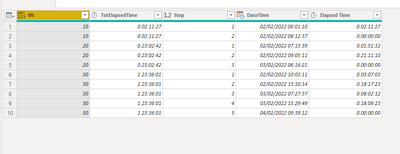
This are the steps you need:
let
Source = Table.FromRows(Json.Document(Binary.Decompress(Binary.FromText("ZZBBDsMgDAS/UnGOqNcOYPyGqLeeovz/G8VQlVQs8sUa79qcZwCFLaAVP9sj5kc2gvX2630c4dq+EN8hNbBJ8VZEJRVXZ3kxLAYxqXdDXgyrUTL4HKIm7aqTFa+5IbJxz0CEZrg6K0s4yEiG8S9dlvS2YAOxe0oESprcX3IxLuNsaGSthZsmu99ZJONqu9+tkSR3lQknH5jnS21fOoyRsozzrw8=", BinaryEncoding.Base64), Compression.Deflate)), let _t = ((type nullable text) meta [Serialized.Text = true]) in type table [SN = _t, Step = _t, DateTime = _t, #"Elapsed Time Calculated" = _t]),
#"Changed Type" = Table.TransformColumnTypes(Source,{{"SN", Int64.Type}, {"Step", Int64.Type}, {"Elapsed Time Calculated", type text}, {"DateTime", type datetime}}),
#"Grouped Rows" = Table.Group(#"Changed Type", {"SN"}, {{"Count", each _, type table [SN=nullable number, Step=nullable number, DateTime=nullable datetime, Elapsed Time Calculated=nullable text]}}),
#"Added Custom" = Table.AddColumn(#"Grouped Rows", "Custom", each Table.AddIndexColumn([Count],"Index0",0)),
#"Added Custom1" = Table.AddColumn(#"Added Custom", "Custom.1", each Table.AddIndexColumn([Custom],"Index1",1)),
#"Removed Other Columns" = Table.SelectColumns(#"Added Custom1",{"Custom.1"}),
#"Expanded Custom.1" = Table.ExpandTableColumn(#"Removed Other Columns", "Custom.1", {"SN", "Step", "DateTime", "Elapsed Time Calculated", "Index0", "Index1"}, {"SN", "Step", "DateTime", "Elapsed Time Calculated", "Index0", "Index1"}),
#"Added Index" = Table.AddIndexColumn(#"Expanded Custom.1", "Index", 1, 1, Int64.Type),
#"Merged Queries" = Table.NestedJoin(#"Added Index", {"SN", "Index1"}, #"Added Index", {"SN", "Index0"}, "Expanded Custom.1", JoinKind.LeftOuter),
#"Expanded Expanded Custom.1" = Table.ExpandTableColumn(#"Merged Queries", "Expanded Custom.1", {"DateTime"}, {"DateTime.1"}),
#"Sorted Rows" = Table.Sort(#"Expanded Expanded Custom.1",{{"Index", Order.Ascending}}),
#"Added Conditional Column" = Table.AddColumn(#"Sorted Rows", "Elapsed Time", each if [DateTime.1] <> null then [DateTime.1]-[DateTime] else 0),
#"Changed Type1" = Table.TransformColumnTypes(#"Added Conditional Column",{{"Elapsed Time", type duration}, {"DateTime", type datetime}}),
#"Removed Columns" = Table.RemoveColumns(#"Changed Type1",{"Elapsed Time Calculated", "Index0", "Index1", "Index", "DateTime.1"}),
#"Grouped Rows1" = Table.Group(#"Removed Columns", {"SN"}, {{"TotElapsedTime", each List.Sum([Elapsed Time]), type nullable duration}, {"AllRows", each _, type table [SN=number, Step=number, DateTime=nullable datetime, Elapsed Time=nullable duration]}}),
#"Expanded AllRows" = Table.ExpandTableColumn(#"Grouped Rows1", "AllRows", {"Step", "DateTime", "Elapsed Time"}, {"Step", "DateTime", "Elapsed Time"})
in
#"Expanded AllRows"
If this post is useful to help you to solve your issue consider giving the post a thumbs up
and accepting it as a solution !
- Mark as New
- Bookmark
- Subscribe
- Mute
- Subscribe to RSS Feed
- Permalink
- Report Inappropriate Content
Elapsed Time =
var _SN = SELECTEDVALUE('Table'[SN])
var _Step = SELECTEDVALUE('Table'[Step])
var _Dt1 = SELECTEDVALUE('Table'[DateTime])
var _Prev_Dt1 = CALCULATE( Max('Table'[DateTime]), filter(all('Table'), 'Table'[SN] = _SN && 'Table'[Step] < _Step))
var _calc1 = Datediff(_Prev_Dt1, _Dt1, SECOND ) / (60.00000 * 60.000000)
RETURN _calc1- Mark as New
- Bookmark
- Subscribe
- Mute
- Subscribe to RSS Feed
- Permalink
- Report Inappropriate Content
Please post some sample mockup data and output expected.
It sounds like you want to know the difference between first (min) time for a record id and current row time difference (or) max time difference.
- Mark as New
- Bookmark
- Subscribe
- Mute
- Subscribe to RSS Feed
- Permalink
- Report Inappropriate Content
Hi,
can you post some sample data?
Helpful resources

Power BI Monthly Update - November 2025
Check out the November 2025 Power BI update to learn about new features.

Fabric Data Days
Advance your Data & AI career with 50 days of live learning, contests, hands-on challenges, study groups & certifications and more!

