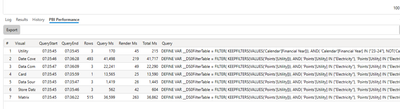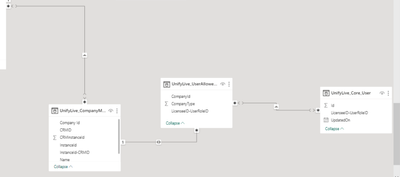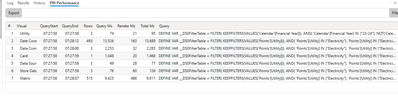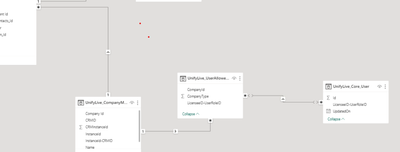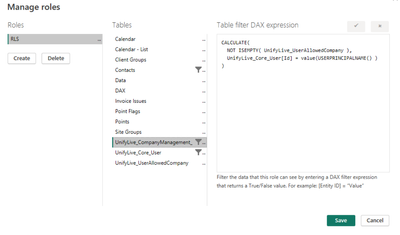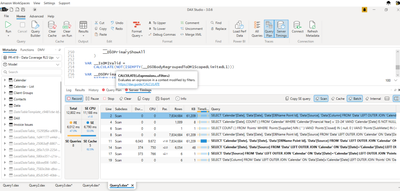FabCon is coming to Atlanta
Join us at FabCon Atlanta from March 16 - 20, 2026, for the ultimate Fabric, Power BI, AI and SQL community-led event. Save $200 with code FABCOMM.
Register now!- Power BI forums
- Get Help with Power BI
- Desktop
- Service
- Report Server
- Power Query
- Mobile Apps
- Developer
- DAX Commands and Tips
- Custom Visuals Development Discussion
- Health and Life Sciences
- Power BI Spanish forums
- Translated Spanish Desktop
- Training and Consulting
- Instructor Led Training
- Dashboard in a Day for Women, by Women
- Galleries
- Data Stories Gallery
- Themes Gallery
- Contests Gallery
- QuickViz Gallery
- Quick Measures Gallery
- Visual Calculations Gallery
- Notebook Gallery
- Translytical Task Flow Gallery
- TMDL Gallery
- R Script Showcase
- Webinars and Video Gallery
- Ideas
- Custom Visuals Ideas (read-only)
- Issues
- Issues
- Events
- Upcoming Events
Learn from the best! Meet the four finalists headed to the FINALS of the Power BI Dataviz World Championships! Register now
- Power BI forums
- Forums
- Get Help with Power BI
- Desktop
- Re: How to track the RLS performance in embedded
- Subscribe to RSS Feed
- Mark Topic as New
- Mark Topic as Read
- Float this Topic for Current User
- Bookmark
- Subscribe
- Printer Friendly Page
- Mark as New
- Bookmark
- Subscribe
- Mute
- Subscribe to RSS Feed
- Permalink
- Report Inappropriate Content
How to track the RLS performance in embedded
Hi,
We have Power BI embedded. We have been updating our RLS to use DAX, as opposed to relying on bi-directional relationships etc in our model to increase perofrmace.
The performance while using bi-directional as below
The RLS tables relationships for above low performance is:
After implementing dax for RLS, We tested this in desktop through Perofrmance Analyser which has made a great difference as shown below:
The modified RLS tables relationships for above performance is:
The dax we used for above relationship is as below:
However, when the report is published to service and accessed through embedded, performance is particularly poor and seems worse than before the improvements!
We read some articles from microsoft on below
Best practices for faster performance in Power BI embedded analytics - Power BI | Microsoft Learn
But we don't how to implement it, 'loaded event' and 'rendered event'. Also, I couldn't find any practical illustration/demo for above article/RLS in embedded
Any thoughts on why this could be and are there any services that allow monitoring of embedded performance to try and diagnose why this could be?
Thanks in advance!
@Ahmedx @amitchandak @marcorusso @Greg_Deckler
Solved! Go to Solution.
- Mark as New
- Bookmark
- Subscribe
- Mute
- Subscribe to RSS Feed
- Permalink
- Report Inappropriate Content
You should not rely only on Performance Analyzer results, because you are not considering whether the storage engine cache is used or not in the two cases. You should analyze the performance with DAX Studio impersonating the user and the role required. THe right approach is a big "it depends" and there are many things to consider. Potentially, the M2M approach could be way faster, but - it depends!
There is an entire section on Optimizing DAX Video Course - SQLBI that describes how to analyze and optimize security.
- Mark as New
- Bookmark
- Subscribe
- Mute
- Subscribe to RSS Feed
- Permalink
- Report Inappropriate Content
This kind of analysis usually requires access to the live model (and dedicated quality time - not something we can do on a public forum). The VPAX file can be analyzed by tools such as www.daxoptimizer.com, but that service currently don't analyze the impact of RLS, so it would not be directly useful for that.
- Mark as New
- Bookmark
- Subscribe
- Mute
- Subscribe to RSS Feed
- Permalink
- Report Inappropriate Content
Hi @marcorusso
Thanks for your quick response and your patience towards answering my questions!
Me and my team will enroll in your course and learn these things😊
I will close this query and accept your solution
Just to confirm,Is dax optimizer a free source ?
Thanks!
- Mark as New
- Bookmark
- Subscribe
- Mute
- Subscribe to RSS Feed
- Permalink
- Report Inappropriate Content
DAX Optimizer is a commercial product. It is now at a discount because it is in beta. However, you can save time and money for your model because the issues that DAX Optimizer would find are unimportant and unrelated to the performance issue you are experiencing.
- Mark as New
- Bookmark
- Subscribe
- Mute
- Subscribe to RSS Feed
- Permalink
- Report Inappropriate Content
Hi @marcorusso
Thanks for the genuine and quick response!
Please let me know if you need anything from my side in future and am happy to help!😊
Thanks
- Mark as New
- Bookmark
- Subscribe
- Mute
- Subscribe to RSS Feed
- Permalink
- Report Inappropriate Content
The large materialization is likely to be responsible. A solution requires a deeper review of data model and requirements, I'm not able to quickly help here, sorry!
- Mark as New
- Bookmark
- Subscribe
- Mute
- Subscribe to RSS Feed
- Permalink
- Report Inappropriate Content
Hi @marcorusso ,
Many thanks for your quick response!
Also, thank you so much for giving me lead on optimizing dax video course! planning to enroll in course.
Below is my vpax file, I am not sure whether this will help or not to find the problems in my report.
PFA PR-419 - Data Coverage RLS Update_high performance.vpax
Thanks in advance!
- Mark as New
- Bookmark
- Subscribe
- Mute
- Subscribe to RSS Feed
- Permalink
- Report Inappropriate Content
You should not rely only on Performance Analyzer results, because you are not considering whether the storage engine cache is used or not in the two cases. You should analyze the performance with DAX Studio impersonating the user and the role required. THe right approach is a big "it depends" and there are many things to consider. Potentially, the M2M approach could be way faster, but - it depends!
There is an entire section on Optimizing DAX Video Course - SQLBI that describes how to analyze and optimize security.
- Mark as New
- Bookmark
- Subscribe
- Mute
- Subscribe to RSS Feed
- Permalink
- Report Inappropriate Content
Hi @marcorusso ,
Thanks for your quick response!
I have run the Dax studio to find the what is causing the issue and found this server timings.
But I am unable to figure out exactly where the problem is and what remedy should be taken.
please advise me on this?
Thanks in advance!
Helpful resources

Join our Fabric User Panel
Share feedback directly with Fabric product managers, participate in targeted research studies and influence the Fabric roadmap.

Power BI Monthly Update - February 2026
Check out the February 2026 Power BI update to learn about new features.

| User | Count |
|---|---|
| 60 | |
| 53 | |
| 40 | |
| 15 | |
| 14 |
| User | Count |
|---|---|
| 97 | |
| 81 | |
| 35 | |
| 29 | |
| 25 |