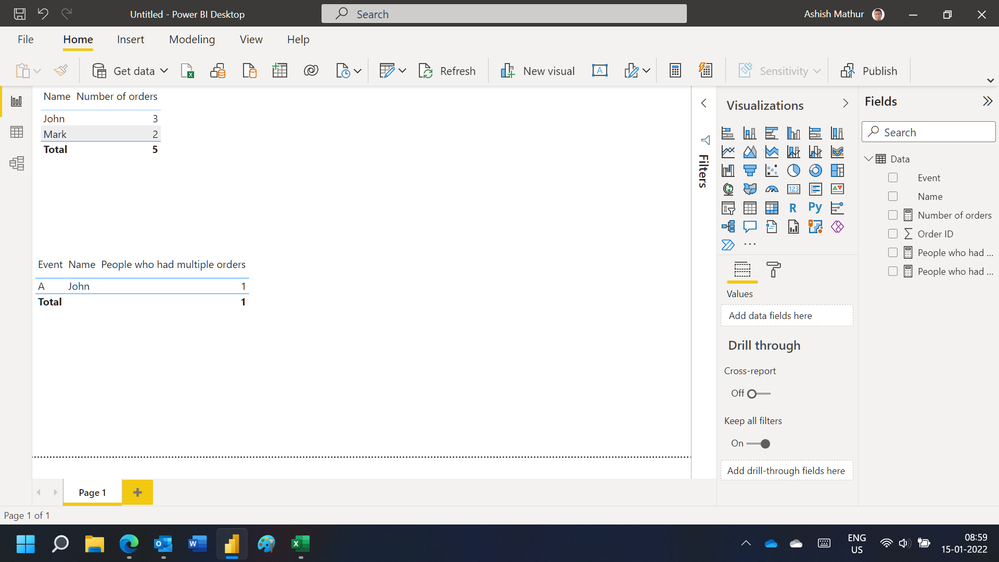Join us at FabCon Vienna from September 15-18, 2025
The ultimate Fabric, Power BI, SQL, and AI community-led learning event. Save €200 with code FABCOMM.
Get registered- Power BI forums
- Get Help with Power BI
- Desktop
- Service
- Report Server
- Power Query
- Mobile Apps
- Developer
- DAX Commands and Tips
- Custom Visuals Development Discussion
- Health and Life Sciences
- Power BI Spanish forums
- Translated Spanish Desktop
- Training and Consulting
- Instructor Led Training
- Dashboard in a Day for Women, by Women
- Galleries
- Data Stories Gallery
- Themes Gallery
- Contests Gallery
- Quick Measures Gallery
- Notebook Gallery
- Translytical Task Flow Gallery
- TMDL Gallery
- R Script Showcase
- Webinars and Video Gallery
- Ideas
- Custom Visuals Ideas (read-only)
- Issues
- Issues
- Events
- Upcoming Events
Compete to become Power BI Data Viz World Champion! First round ends August 18th. Get started.
- Power BI forums
- Forums
- Get Help with Power BI
- Desktop
- Re: How to to use a measure as a filter in DAX?
- Subscribe to RSS Feed
- Mark Topic as New
- Mark Topic as Read
- Float this Topic for Current User
- Bookmark
- Subscribe
- Printer Friendly Page
- Mark as New
- Bookmark
- Subscribe
- Mute
- Subscribe to RSS Feed
- Permalink
- Report Inappropriate Content
How to to use a measure as a filter in DAX?
Hi Everyone,
I am dealing with some sales information, and need some assistance. Using power pivot, i am trying to use the Calculate function to determine the average sales/week when the price is above a certain point.
The price field of my dataset is a calculated measure, and I have been unable to figure out how i can use that measure to filter out the lines of data that are below the threshold. I have tried a variety of things, but one thing i found on this forum was to use a variable in place of the measure.
FYI The sheet called "Min Price" is a disconnected table, and my goal is to vary the value of that table using a slicer, in order to test mutliple pricepoints.
Please see my syntax below, your help is appreciated.
var m = Sheet1[Price]
Calculate(Sheet1[Average of Week Sales],m>'Min Price'[Min Price])
Solved! Go to Solution.
- Mark as New
- Bookmark
- Subscribe
- Mute
- Subscribe to RSS Feed
- Permalink
- Report Inappropriate Content
@Anonymous,
Please change your DAX formula to the following:
Measure= var m = SELECTEDVALUE('Min Price'[Min Price],1)
Return Calculate(Sheet1[Average of Week Sales],FILTER(Sheet1,[Price]>m))
If it doesn't return your expected result, please share sample data of your table and post desired result following the guide in the blog below.
https://community.powerbi.com/t5/Community-Blog/How-to-Get-Your-Question-Answered-Quickly/ba-p/38490
Regards,
Lydia
If this post helps, then please consider Accept it as the solution to help the other members find it more quickly.
- Mark as New
- Bookmark
- Subscribe
- Mute
- Subscribe to RSS Feed
- Permalink
- Report Inappropriate Content
I'd like to take the question in this forum one step further, because the accepted solution does not solve my scenario.
TableA includes the following columns.
Name
Order ID
Event
The same Name value can appear in multiple rows of the table with multiple Order IDs for multiple Events. Such as below.
Name | Order ID | Event
John 1234 A
John 2345 A
John 3456 B
Doug 4567 A
Mark 5678 A
Mark 6789 B
I'm trying to display the number of Names who have made multiple orders (Order ID). I'd like to display the count & percentage as an overall look, and also at an Event level as well. I have measures calculating the distinct count of Names and distinct count of Order IDs, but I haven't been able to use them to accomplish my desired below result.
I would have a visual that is showing me 2 of the 3 names made multiple orders overall.
I would have a visual grouped by the Event, showing Event A had 1 of 3 names made multiple orders, and Event B had 0 of 3 names made multiple orders.
- Mark as New
- Bookmark
- Subscribe
- Mute
- Subscribe to RSS Feed
- Permalink
- Report Inappropriate Content
Hi,
You may download my PBI file from here.
Hope this helps.
Regards,
Ashish Mathur
http://www.ashishmathur.com
https://www.linkedin.com/in/excelenthusiasts/
- Mark as New
- Bookmark
- Subscribe
- Mute
- Subscribe to RSS Feed
- Permalink
- Report Inappropriate Content
Exactly what I was looking for. Thank you.
- Mark as New
- Bookmark
- Subscribe
- Mute
- Subscribe to RSS Feed
- Permalink
- Report Inappropriate Content
@Anonymous,
Please change your DAX formula to the following:
Measure= var m = SELECTEDVALUE('Min Price'[Min Price],1)
Return Calculate(Sheet1[Average of Week Sales],FILTER(Sheet1,[Price]>m))
If it doesn't return your expected result, please share sample data of your table and post desired result following the guide in the blog below.
https://community.powerbi.com/t5/Community-Blog/How-to-Get-Your-Question-Answered-Quickly/ba-p/38490
Regards,
Lydia
If this post helps, then please consider Accept it as the solution to help the other members find it more quickly.