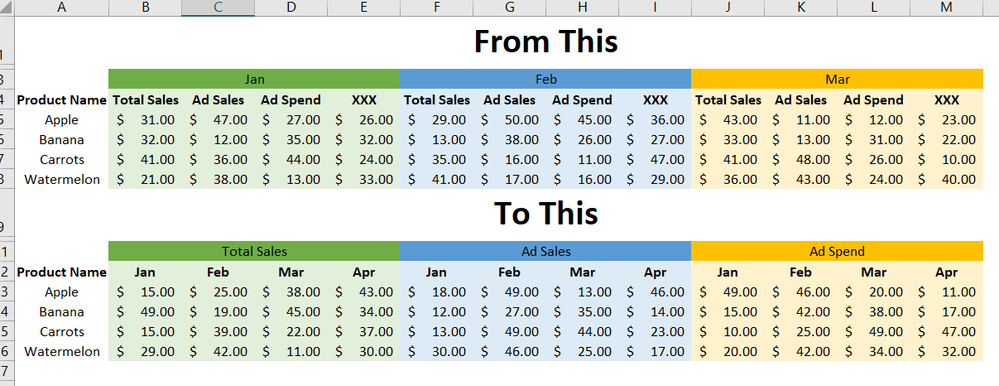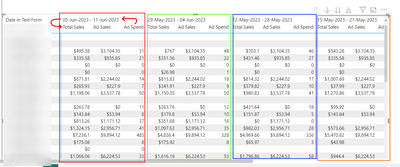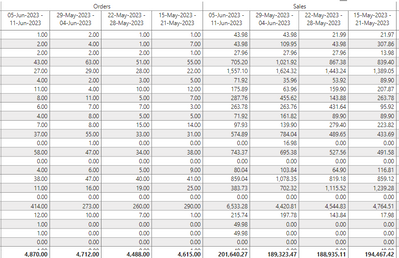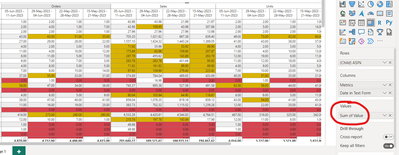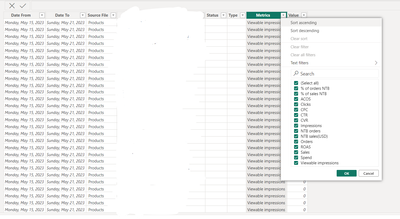Huge last-minute discounts for FabCon Vienna from September 15-18, 2025
Supplies are limited. Contact info@espc.tech right away to save your spot before the conference sells out.
Get your discount- Power BI forums
- Get Help with Power BI
- Desktop
- Service
- Report Server
- Power Query
- Mobile Apps
- Developer
- DAX Commands and Tips
- Custom Visuals Development Discussion
- Health and Life Sciences
- Power BI Spanish forums
- Translated Spanish Desktop
- Training and Consulting
- Instructor Led Training
- Dashboard in a Day for Women, by Women
- Galleries
- Data Stories Gallery
- Themes Gallery
- Contests Gallery
- Quick Measures Gallery
- Notebook Gallery
- Translytical Task Flow Gallery
- TMDL Gallery
- R Script Showcase
- Webinars and Video Gallery
- Ideas
- Custom Visuals Ideas (read-only)
- Issues
- Issues
- Events
- Upcoming Events
Score big with last-minute savings on the final tickets to FabCon Vienna. Secure your discount
- Power BI forums
- Forums
- Get Help with Power BI
- Desktop
- Re: How to switch Columns and Values Headers (Matr...
- Subscribe to RSS Feed
- Mark Topic as New
- Mark Topic as Read
- Float this Topic for Current User
- Bookmark
- Subscribe
- Printer Friendly Page
- Mark as New
- Bookmark
- Subscribe
- Mute
- Subscribe to RSS Feed
- Permalink
- Report Inappropriate Content
How to switch Columns and Values Headers (Matrix Table)
Good day!
I've been searching the net and can't find the solution. Can you guys help me how to switch the places of Columns and Values.
I have multiple excel files for different types of reports (sample only: Total Sales Report, Ad Sales Report, Ad Spend Report).
See attached photo.
Thank you!!
Solved! Go to Solution.
- Mark as New
- Bookmark
- Subscribe
- Mute
- Subscribe to RSS Feed
- Permalink
- Report Inappropriate Content
Hi @muji0317 ,
It seems that you were already in the right direction so I am a bit confused of what you really want to achieve. If you want the metrics to be under the date you can just re-order the fields in column tiles. Please see attached pbix.
Also, I cant open Business Reports (total) file. Error says not in the right format.
Dane Belarmino | Microsoft MVP | Proud to be a Super User!
Did I answer your question? Mark my post as a solution!
"Tell me and I’ll forget; show me and I may remember; involve me and I’ll understand."
Need Power BI consultation, get in touch with me on LinkedIn or hire me on UpWork.
Learn with me on YouTube @DAXJutsu or follow my page on Facebook @DAXJutsuPBI.
- Mark as New
- Bookmark
- Subscribe
- Mute
- Subscribe to RSS Feed
- Permalink
- Report Inappropriate Content
For easier time intelligence calculations, it is a good practice to use a separates dates table. You can create one using DAX based on the existing tables in your data model. Please see attached updapted pbix.
Dane Belarmino | Microsoft MVP | Proud to be a Super User!
Did I answer your question? Mark my post as a solution!
"Tell me and I’ll forget; show me and I may remember; involve me and I’ll understand."
Need Power BI consultation, get in touch with me on LinkedIn or hire me on UpWork.
Learn with me on YouTube @DAXJutsu or follow my page on Facebook @DAXJutsuPBI.
- Mark as New
- Bookmark
- Subscribe
- Mute
- Subscribe to RSS Feed
- Permalink
- Report Inappropriate Content
Hi @muji0317 ,
The report is understable to the human eye but the data needs to be transformed to a format that is Power BI designer friendly. This can be done in Power Query but as always, please post a sample data that is not an an image. The community is here to help but don't make us manually input those data. A link to an Excel file stored in the cloud will do.
Dane Belarmino | Microsoft MVP | Proud to be a Super User!
Did I answer your question? Mark my post as a solution!
"Tell me and I’ll forget; show me and I may remember; involve me and I’ll understand."
Need Power BI consultation, get in touch with me on LinkedIn or hire me on UpWork.
Learn with me on YouTube @DAXJutsu or follow my page on Facebook @DAXJutsuPBI.
- Mark as New
- Bookmark
- Subscribe
- Mute
- Subscribe to RSS Feed
- Permalink
- Report Inappropriate Content
Hello Mr. Danextian.
Here's the link: Google Drive
If possible, I want to have the Dates under the Main Metrics (Spend, Sales, Orders).
The dates are limited only to 4 columns because our team needs to monitor the current week up to last month that's why we only need 4 columns of Dates. And also it should be in weeks format. Please see photo below.
Thank you!!
- Mark as New
- Bookmark
- Subscribe
- Mute
- Subscribe to RSS Feed
- Permalink
- Report Inappropriate Content
Hi @muji0317 ,
It seems that you were already in the right direction so I am a bit confused of what you really want to achieve. If you want the metrics to be under the date you can just re-order the fields in column tiles. Please see attached pbix.
Also, I cant open Business Reports (total) file. Error says not in the right format.
Dane Belarmino | Microsoft MVP | Proud to be a Super User!
Did I answer your question? Mark my post as a solution!
"Tell me and I’ll forget; show me and I may remember; involve me and I’ll understand."
Need Power BI consultation, get in touch with me on LinkedIn or hire me on UpWork.
Learn with me on YouTube @DAXJutsu or follow my page on Facebook @DAXJutsuPBI.
- Mark as New
- Bookmark
- Subscribe
- Mute
- Subscribe to RSS Feed
- Permalink
- Report Inappropriate Content
Thank you!!
Last question, how can I add a conditional formatting where it will become red when the value is greater/lesser than the previous date? Let's say our sales this week is $100 and last week was $500. The ($100) cell should highlight red.
Edit:
I tried conditional formatting but I think it will not work because we unpivoted the columns of metrics. So the values of a specific metric (Orders, Sales, Spend) cannot be compared to the other date column because they use a single column only (Metrics) inside the table
- Mark as New
- Bookmark
- Subscribe
- Mute
- Subscribe to RSS Feed
- Permalink
- Report Inappropriate Content
For easier time intelligence calculations, it is a good practice to use a separates dates table. You can create one using DAX based on the existing tables in your data model. Please see attached updapted pbix.
Dane Belarmino | Microsoft MVP | Proud to be a Super User!
Did I answer your question? Mark my post as a solution!
"Tell me and I’ll forget; show me and I may remember; involve me and I’ll understand."
Need Power BI consultation, get in touch with me on LinkedIn or hire me on UpWork.
Learn with me on YouTube @DAXJutsu or follow my page on Facebook @DAXJutsuPBI.
- Mark as New
- Bookmark
- Subscribe
- Mute
- Subscribe to RSS Feed
- Permalink
- Report Inappropriate Content
I'm very grateful to you, and to this community. Such a BIG help!
All the best to MS Power BI Team! 🙂