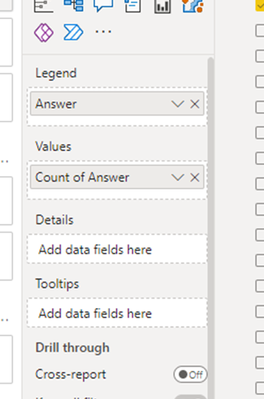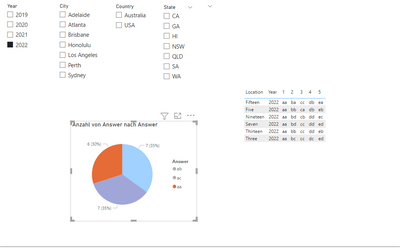Join us at FabCon Vienna from September 15-18, 2025
The ultimate Fabric, Power BI, SQL, and AI community-led learning event. Save €200 with code FABCOMM.
Get registered- Power BI forums
- Get Help with Power BI
- Desktop
- Service
- Report Server
- Power Query
- Mobile Apps
- Developer
- DAX Commands and Tips
- Custom Visuals Development Discussion
- Health and Life Sciences
- Power BI Spanish forums
- Translated Spanish Desktop
- Training and Consulting
- Instructor Led Training
- Dashboard in a Day for Women, by Women
- Galleries
- Data Stories Gallery
- Themes Gallery
- Contests Gallery
- Quick Measures Gallery
- Notebook Gallery
- Translytical Task Flow Gallery
- TMDL Gallery
- R Script Showcase
- Webinars and Video Gallery
- Ideas
- Custom Visuals Ideas (read-only)
- Issues
- Issues
- Events
- Upcoming Events
Compete to become Power BI Data Viz World Champion! First round ends August 18th. Get started.
- Power BI forums
- Forums
- Get Help with Power BI
- Desktop
- How to stop my pie chart from hiding columns in my...
- Subscribe to RSS Feed
- Mark Topic as New
- Mark Topic as Read
- Float this Topic for Current User
- Bookmark
- Subscribe
- Printer Friendly Page
- Mark as New
- Bookmark
- Subscribe
- Mute
- Subscribe to RSS Feed
- Permalink
- Report Inappropriate Content
How to stop my pie chart from hiding columns in my matrix when a pie slice is selected
I have a large 50k+ row data set for a survey that is run annually. I have some of the data displayed in a matrix similar to this:
| Location | Year | Variable 1 | Variable 2 | Variable 3 | Variable 4 | Variable 5 |
| One | 2020 | aa | ba | cc | da | ea |
| Two | 2020 | aa | bb | cc | db | ed |
| Three | 2020 | aa | bd | cc | db | ea |
| Four | 2020 | ab | bd | cc | dc | ee |
| Five | 2020 | ab | bc | ca | dd | ec |
| Six | 2020 | ac | bb | cd | da | ee |
| Seven | 2020 | ab | bd | cb | db | ed |
| Eight | 2020 | ac | ba | cb | dd | ea |
| Nine | 2020 | aa | ba | ca | dc | ea |
| Ten | 2020 | ac | bc | cc | dd | ed |
I currenty have working slicers to include/exclude different survey years and various location parameters (such as state, country etc.). I want to add a some sort of pie chart or slicer that allows users to filter the matrix by specific variable responses.
For example: One user is only interested in the responses to variables 2-5 when variable 1 is "aa".
When I add a pie chart for Variable 1 and select "aa", all the other variable columns (2-5) are removed from my matrix and I get a matrix like this:
| Location | Year | Variable 1 |
| One | 2020 | aa |
| Two | 2020 | aa |
| Three | 2020 | aa |
| Nine | 2020 | aa |
Instead I want the matrix to look like this:
| Location | Year | Variable 1 | Variable 2 | Variable 3 | Variable 4 | Variable 5 |
| One | 2020 | aa | ba | cc | da | ea |
| Two | 2020 | aa | bb | cc | db | ed |
| Three | 2020 | aa | bd | cc | db | ea |
| Nine | 2020 | aa | ba | ca | dc | ea |
The current data I have in the visuals are like this.
Matrix visual: Pie chart visual:
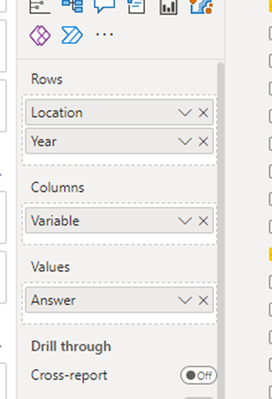
Here is my dummy data:
https://drive.google.com/file/d/1iSj35n-rpWLWL4Raq0KZsbOxqKz14I-n/view?usp=sharing
Solved! Go to Solution.
- Mark as New
- Bookmark
- Subscribe
- Mute
- Subscribe to RSS Feed
- Permalink
- Report Inappropriate Content
Hi, there,
Filtering happens based on rows and the columns created in the visual matrix are actually rows in your data.
Here is the result, you have to duplicate your table in Power Query, select variable column and pivot it.
Then create a primary key between two tables using concatinate
Make the Cross filtering : Both.
Change the visual from Matrix to Table.
DID I ANSWER YOUR QUESTION? PLEASE MARK MY POST AS A SOLUTION! APPRECIATE YOUR KUDO/LIKE!
PROUD TO BE A SUPER USER!
Best Stories, Interesting Cases: PowerBI Storytime Newsletter
Linkedin Profile: Linkedin
YouTube Channel: PowerBI Storytime
- Mark as New
- Bookmark
- Subscribe
- Mute
- Subscribe to RSS Feed
- Permalink
- Report Inappropriate Content
Hi, there,
Filtering happens based on rows and the columns created in the visual matrix are actually rows in your data.
Here is the result, you have to duplicate your table in Power Query, select variable column and pivot it.
Then create a primary key between two tables using concatinate
Make the Cross filtering : Both.
Change the visual from Matrix to Table.
DID I ANSWER YOUR QUESTION? PLEASE MARK MY POST AS A SOLUTION! APPRECIATE YOUR KUDO/LIKE!
PROUD TO BE A SUPER USER!
Best Stories, Interesting Cases: PowerBI Storytime Newsletter
Linkedin Profile: Linkedin
YouTube Channel: PowerBI Storytime