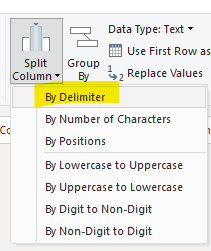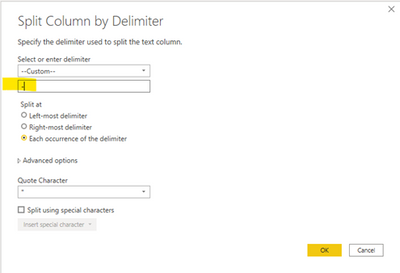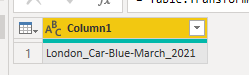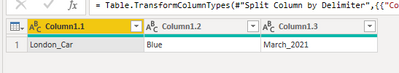Party with Power BI’s own Guy in a Cube
Power BI is turning 10! Tune in for a special live episode on July 24 with behind-the-scenes stories, product evolution highlights, and a sneak peek at what’s in store for the future.
Save the date- Power BI forums
- Get Help with Power BI
- Desktop
- Service
- Report Server
- Power Query
- Mobile Apps
- Developer
- DAX Commands and Tips
- Custom Visuals Development Discussion
- Health and Life Sciences
- Power BI Spanish forums
- Translated Spanish Desktop
- Training and Consulting
- Instructor Led Training
- Dashboard in a Day for Women, by Women
- Galleries
- Webinars and Video Gallery
- Data Stories Gallery
- Themes Gallery
- Contests Gallery
- Quick Measures Gallery
- Notebook Gallery
- Translytical Task Flow Gallery
- R Script Showcase
- Ideas
- Custom Visuals Ideas (read-only)
- Issues
- Issues
- Events
- Upcoming Events
Enhance your career with this limited time 50% discount on Fabric and Power BI exams. Ends August 31st. Request your voucher.
- Power BI forums
- Forums
- Get Help with Power BI
- Desktop
- Re: How to split strings by a delimiter?
- Subscribe to RSS Feed
- Mark Topic as New
- Mark Topic as Read
- Float this Topic for Current User
- Bookmark
- Subscribe
- Printer Friendly Page
- Mark as New
- Bookmark
- Subscribe
- Mute
- Subscribe to RSS Feed
- Permalink
- Report Inappropriate Content
How to split strings by a delimiter?
Hello,
I have a filed called campaign name and the most recent campaign names have their strings delimited by "-"
For instance I have a campaign called: London_Car-Blue-March_2021 and I would like to split the campaign by"-"
Hence, having a split for:
London_Car
Blue
March_2021
Somone can help me with this? I have tried to identfy similar topics in the community but at the moment I did not find any suggestions useful ro my scenario.
Thanks,
Solved! Go to Solution.
- Mark as New
- Bookmark
- Subscribe
- Mute
- Subscribe to RSS Feed
- Permalink
- Report Inappropriate Content
Hi @Anonymous
You can use Split Column in Query Editor .Enter “-” to split value .
The effect is as shown:
Best Regards
Community Support Team _ Ailsa Tao
If this post helps, then please consider Accept it as the solution to help the other members find it more quickly.
- Mark as New
- Bookmark
- Subscribe
- Mute
- Subscribe to RSS Feed
- Permalink
- Report Inappropriate Content
Hi @Anonymous
You can use Split Column in Query Editor .Enter “-” to split value .
The effect is as shown:
Best Regards
Community Support Team _ Ailsa Tao
If this post helps, then please consider Accept it as the solution to help the other members find it more quickly.
- Mark as New
- Bookmark
- Subscribe
- Mute
- Subscribe to RSS Feed
- Permalink
- Report Inappropriate Content
The code will be different for each column.
The 2nd one you'll probably use MID, the 3rd one RIGHT.
I advise the use of variables to help write each formula and to help test.
- Mark as New
- Bookmark
- Subscribe
- Mute
- Subscribe to RSS Feed
- Permalink
- Report Inappropriate Content
"Hence, power Query is not available for this table created" - Do the union in Power Query. Do the split in Power Query.
Is it possible in DAX? yes, you would create a new column using LEFT, FIND etc then do it again to create another column but it's a lot simpler in Power Query.
- Mark as New
- Bookmark
- Subscribe
- Mute
- Subscribe to RSS Feed
- Permalink
- Report Inappropriate Content
I have used the following DAX:
LEFT( 'All Data'[Campaign name],
FIND("-", 'All Data'[Campaign name],1,
LEN('All Data'[Campaign name])))
With regards, London_Car-Blue-March_2021 as campaign name example:
For the first split column I am getting London_Car
However, when try to split the value for the second position (2), I am still getting the same string value shown in the first column: London_Car and not Blue. And same issue for the third split column.
Is there something I am doin wrong?
I just want to split the string each time there is the character "-" based on its position.
- Mark as New
- Bookmark
- Subscribe
- Mute
- Subscribe to RSS Feed
- Permalink
- Report Inappropriate Content
Not really. In the intermediate step between Get Data and powerbi front end where you can shape and 'Transform Data'
It's all here:
https://docs.microsoft.com/en-us/power-query/split-columns-delimiter
- Mark as New
- Bookmark
- Subscribe
- Mute
- Subscribe to RSS Feed
- Permalink
- Report Inappropriate Content
Hi,
Just for clarification, I am using a table created from a union of different data sources. Hence, power Query is not available for this table created. Is there any way I can use split the desired column by a delimiter in this case"-" without using Power Query?
- Mark as New
- Bookmark
- Subscribe
- Mute
- Subscribe to RSS Feed
- Permalink
- Report Inappropriate Content
A slightly unusual question. You have tried Power Query split by delimiter?
- Mark as New
- Bookmark
- Subscribe
- Mute
- Subscribe to RSS Feed
- Permalink
- Report Inappropriate Content
Sorry I am not sure what is it i am new into Powerbi. However, I have tried your suggestion but I am not able to use the split function from the "Transform data" tab as I am using a direct query data source
Helpful resources

Power BI Monthly Update - July 2025
Check out the July 2025 Power BI update to learn about new features.

Join our Fabric User Panel
This is your chance to engage directly with the engineering team behind Fabric and Power BI. Share your experiences and shape the future.

| User | Count |
|---|---|
| 65 | |
| 64 | |
| 56 | |
| 39 | |
| 27 |
| User | Count |
|---|---|
| 85 | |
| 59 | |
| 45 | |
| 43 | |
| 38 |