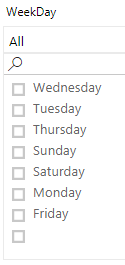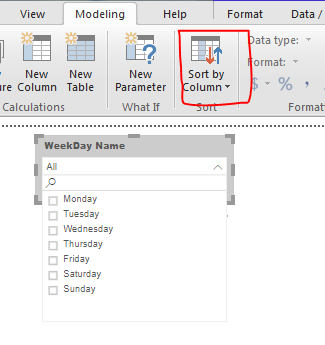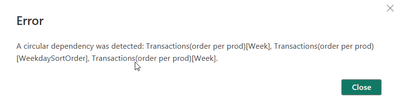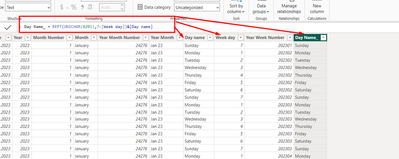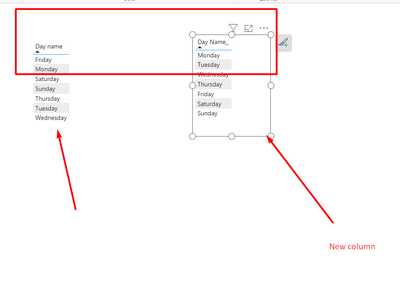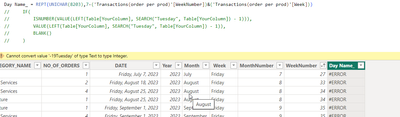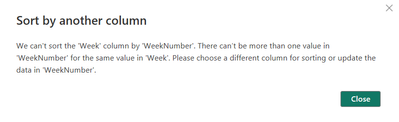FabCon is coming to Atlanta
Join us at FabCon Atlanta from March 16 - 20, 2026, for the ultimate Fabric, Power BI, AI and SQL community-led event. Save $200 with code FABCOMM.
Register now!- Power BI forums
- Get Help with Power BI
- Desktop
- Service
- Report Server
- Power Query
- Mobile Apps
- Developer
- DAX Commands and Tips
- Custom Visuals Development Discussion
- Health and Life Sciences
- Power BI Spanish forums
- Translated Spanish Desktop
- Training and Consulting
- Instructor Led Training
- Dashboard in a Day for Women, by Women
- Galleries
- Data Stories Gallery
- Themes Gallery
- Contests Gallery
- QuickViz Gallery
- Quick Measures Gallery
- Visual Calculations Gallery
- Notebook Gallery
- Translytical Task Flow Gallery
- TMDL Gallery
- R Script Showcase
- Webinars and Video Gallery
- Ideas
- Custom Visuals Ideas (read-only)
- Issues
- Issues
- Events
- Upcoming Events
Get Fabric Certified for FREE during Fabric Data Days. Don't miss your chance! Request now
- Power BI forums
- Forums
- Get Help with Power BI
- Desktop
- Re: How to sort the week day names as Monday, Tues...
- Subscribe to RSS Feed
- Mark Topic as New
- Mark Topic as Read
- Float this Topic for Current User
- Bookmark
- Subscribe
- Printer Friendly Page
- Mark as New
- Bookmark
- Subscribe
- Mute
- Subscribe to RSS Feed
- Permalink
- Report Inappropriate Content
How to sort the week day names as Monday, Tuesday and Wednesday like this at week day drop down?
Hi,
I have used the below DAX
WeekDay = format(Test[FIRST_TOUCH_DATE_TIME],"dddd")
and it gives me this:
Saturday, sunday, Monday i.e Week day names, but I nned to show the name in a sorted order like Monday, Tuesday, Wednesday..
Currently it is hown as below, so how can I achieve this?
Solved! Go to Solution.
- Mark as New
- Bookmark
- Subscribe
- Mute
- Subscribe to RSS Feed
- Permalink
- Report Inappropriate Content
Hi @d_sandip59
There is no direct option to sort week day, try to sort manually by the following way-
- Create a calculated column and write the below DAXWeekDay Sort = SWITCH(Table1[WeekDay],"Monday",01,"Tuesday",02,"Wednesday",03,"Thursday",04,"Friday",05,"Saturday",06,"Sunday",07,08)
- Sort "WeekDay Name" column by "WeekDay Sort" Column under the Modeling tab in ribbon palet.
For more details see the pbix file. Hope this will help you!!!
- Mark as New
- Bookmark
- Subscribe
- Mute
- Subscribe to RSS Feed
- Permalink
- Report Inappropriate Content
This will create an error, " A circular dependency was detected".
- Mark as New
- Bookmark
- Subscribe
- Mute
- Subscribe to RSS Feed
- Permalink
- Report Inappropriate Content
Hi @d_sandip59
There is no direct option to sort week day, try to sort manually by the following way-
- Create a calculated column and write the below DAXWeekDay Sort = SWITCH(Table1[WeekDay],"Monday",01,"Tuesday",02,"Wednesday",03,"Thursday",04,"Friday",05,"Saturday",06,"Sunday",07,08)
- Sort "WeekDay Name" column by "WeekDay Sort" Column under the Modeling tab in ribbon palet.
For more details see the pbix file. Hope this will help you!!!
- Mark as New
- Bookmark
- Subscribe
- Mute
- Subscribe to RSS Feed
- Permalink
- Report Inappropriate Content
Hi ,
I created a measure and done all the required things , in table the data is sorted but in visual (line graph) it is not sorted . Suggestions appreciated ..!
Thanks .
- Mark as New
- Bookmark
- Subscribe
- Mute
- Subscribe to RSS Feed
- Permalink
- Report Inappropriate Content
I have the below two measures I am not getting the sort option in modelling also, I using this in matrix visual.
- Mark as New
- Bookmark
- Subscribe
- Mute
- Subscribe to RSS Feed
- Permalink
- Report Inappropriate Content
hi @d_sandip59
Add a new column with the weekday number and then sort Weekday by WeekDay number in Table view
Did I answer your question correctly? Mark my answer as a solution!
Proud to be a Datanaut!
- Mark as New
- Bookmark
- Subscribe
- Mute
- Subscribe to RSS Feed
- Permalink
- Report Inappropriate Content
Hi LivioLanzo ,
I tried same as u said but i got an error <refer to img attached>
Please can u suggest anything ??
Thanks .
- Mark as New
- Bookmark
- Subscribe
- Mute
- Subscribe to RSS Feed
- Permalink
- Report Inappropriate Content
in the date table create a new column like this
and you need to pull it out onto the matrix instead of your column
- Mark as New
- Bookmark
- Subscribe
- Mute
- Subscribe to RSS Feed
- Permalink
- Report Inappropriate Content
Error :
- Mark as New
- Bookmark
- Subscribe
- Mute
- Subscribe to RSS Feed
- Permalink
- Report Inappropriate Content
use these -
and then use the previously given dax
- Mark as New
- Bookmark
- Subscribe
- Mute
- Subscribe to RSS Feed
- Permalink
- Report Inappropriate Content
Thanks Dude .
- Mark as New
- Bookmark
- Subscribe
- Mute
- Subscribe to RSS Feed
- Permalink
- Report Inappropriate Content
You are welcome, glad to help.
- Mark as New
- Bookmark
- Subscribe
- Mute
- Subscribe to RSS Feed
- Permalink
- Report Inappropriate Content
Even if I try direct connection between week and weeknumber then I found the below error
- Mark as New
- Bookmark
- Subscribe
- Mute
- Subscribe to RSS Feed
- Permalink
- Report Inappropriate Content
This is for sorting the column by week day name and not week number so the one I shared it will not work.
- Mark as New
- Bookmark
- Subscribe
- Mute
- Subscribe to RSS Feed
- Permalink
- Report Inappropriate Content
Try this -
Helpful resources

Power BI Monthly Update - November 2025
Check out the November 2025 Power BI update to learn about new features.

Fabric Data Days
Advance your Data & AI career with 50 days of live learning, contests, hands-on challenges, study groups & certifications and more!