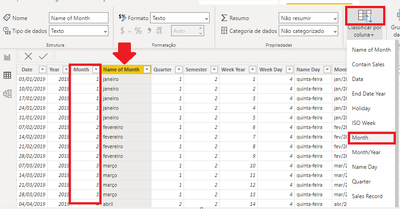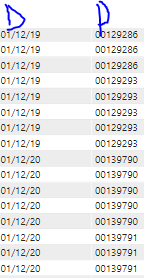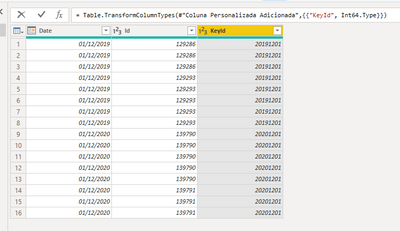FabCon is coming to Atlanta
Join us at FabCon Atlanta from March 16 - 20, 2026, for the ultimate Fabric, Power BI, AI and SQL community-led event. Save $200 with code FABCOMM.
Register now!- Power BI forums
- Get Help with Power BI
- Desktop
- Service
- Report Server
- Power Query
- Mobile Apps
- Developer
- DAX Commands and Tips
- Custom Visuals Development Discussion
- Health and Life Sciences
- Power BI Spanish forums
- Translated Spanish Desktop
- Training and Consulting
- Instructor Led Training
- Dashboard in a Day for Women, by Women
- Galleries
- Data Stories Gallery
- Themes Gallery
- Contests Gallery
- QuickViz Gallery
- Quick Measures Gallery
- Visual Calculations Gallery
- Notebook Gallery
- Translytical Task Flow Gallery
- TMDL Gallery
- R Script Showcase
- Webinars and Video Gallery
- Ideas
- Custom Visuals Ideas (read-only)
- Issues
- Issues
- Events
- Upcoming Events
The Power BI Data Visualization World Championships is back! Get ahead of the game and start preparing now! Learn more
- Power BI forums
- Forums
- Get Help with Power BI
- Desktop
- Re: How to sort data based on date
- Subscribe to RSS Feed
- Mark Topic as New
- Mark Topic as Read
- Float this Topic for Current User
- Bookmark
- Subscribe
- Printer Friendly Page
- Mark as New
- Bookmark
- Subscribe
- Mute
- Subscribe to RSS Feed
- Permalink
- Report Inappropriate Content
How to sort data based on date
I am trying to sort data on my power BI report based on one column in one table based and date column from another table in , i wanted to know if there is a DAX function for sorting data in this way
Solved! Go to Solution.
- Mark as New
- Bookmark
- Subscribe
- Mute
- Subscribe to RSS Feed
- Permalink
- Report Inappropriate Content
But in that case wouldn't it just sort by Descending date?
I apologize for the questions, but I want to better understand to help you properly.
Did I solve your problem?
Please mark as solution so others can find this solution.
https://www.linkedin.com/in/rodrigosanpbi/
- Mark as New
- Bookmark
- Subscribe
- Mute
- Subscribe to RSS Feed
- Permalink
- Report Inappropriate Content
my syntax correct though?
- Mark as New
- Bookmark
- Subscribe
- Mute
- Subscribe to RSS Feed
- Permalink
- Report Inappropriate Content
What you will have to do is create a column that transforms the date into numeric code and sort by it.
12/01/2020 = 20201201
Did I solve your problem?
Please mark as solution so others can find this solution.
https://www.linkedin.com/in/rodrigosanpbi/
- Mark as New
- Bookmark
- Subscribe
- Mute
- Subscribe to RSS Feed
- Permalink
- Report Inappropriate Content
Hello, how are you?
I don't know if it's your case.
But if you have a date table and it is correctly related to your fact table.
Just go to Power Pivot, select your date table and sort the name of the month based on the numeric month column.
Did I solve your problem?
Please mark as solution so others can find this solution.
https://www.linkedin.com/in/rodrigosanpbi/
- Mark as New
- Bookmark
- Subscribe
- Mute
- Subscribe to RSS Feed
- Permalink
- Report Inappropriate Content
This is different from what i want to do, i dont have date table , but i do have table (fact) that has date column and another table (dim) that has the product ID. so i wanted to sort prodct ID based on the date
- Mark as New
- Bookmark
- Subscribe
- Mute
- Subscribe to RSS Feed
- Permalink
- Report Inappropriate Content
Could you share a sample of your data.
Or a fictional base.
Did I solve your problem?
Please mark as solution so others can find this solution.
https://www.linkedin.com/in/rodrigosanpbi/
- Mark as New
- Bookmark
- Subscribe
- Mute
- Subscribe to RSS Feed
- Permalink
- Report Inappropriate Content
Here, D is the date column, and P, is the product ID, in this screenshot, i would like say the 1/12/20 date and the product ID,s ending with 791 to be at the top
- Mark as New
- Bookmark
- Subscribe
- Mute
- Subscribe to RSS Feed
- Permalink
- Report Inappropriate Content
I understood.
My question is what would be the criterion that you will adopt based on the data to consider 139791 and 12/01/20 as the first item on the list.
After knowing this sorting logic, we have a route to follow.
Did I solve your problem?
Please mark as solution so others can find this solution.
https://www.linkedin.com/in/rodrigosanpbi/
- Mark as New
- Bookmark
- Subscribe
- Mute
- Subscribe to RSS Feed
- Permalink
- Report Inappropriate Content
Beacuase thats the newest date , it should be at the top
- Mark as New
- Bookmark
- Subscribe
- Mute
- Subscribe to RSS Feed
- Permalink
- Report Inappropriate Content
But in that case wouldn't it just sort by Descending date?
I apologize for the questions, but I want to better understand to help you properly.
Did I solve your problem?
Please mark as solution so others can find this solution.
https://www.linkedin.com/in/rodrigosanpbi/
- Mark as New
- Bookmark
- Subscribe
- Mute
- Subscribe to RSS Feed
- Permalink
- Report Inappropriate Content
I am trying to sort by that and i dont think i finding the place to do that, when i go to the model tab and select that column then try to sort, its not showing the output i need, its just showing all the date without any sort order
- Mark as New
- Bookmark
- Subscribe
- Mute
- Subscribe to RSS Feed
- Permalink
- Report Inappropriate Content
Create a custom column in Power Query:
= Table.AddColumn(#"Changed Type", "KeyId", each Text.Combine({Date.ToText([Date], "yyyy"), Date.ToText([Date], "%M"), Date.ToText([Date], "dd")}), type text)
then set this column as number:
Did I solve your problem?
Please mark as solution so others can find this solution.
https://www.linkedin.com/in/rodrigosanpbi/
- Mark as New
- Bookmark
- Subscribe
- Mute
- Subscribe to RSS Feed
- Permalink
- Report Inappropriate Content
I tried this code and my column shows "table"
--here is my code
Table.AddColumn(#"Changed Type", "KeyId", each Text.Combine({Date.ToText([orderdate], "yyyy"), Date.ToText([orderdate], "%M"), Date.ToText([orderdate], "dd")}), type text)
- Mark as New
- Bookmark
- Subscribe
- Mute
- Subscribe to RSS Feed
- Permalink
- Report Inappropriate Content
You can share a file with a faithful sample of your data so I can test it.
upload the file here: https://easyupload.io/
and send me the link.
Did I solve your problem?
Please mark as solution so others can find this solution.
https://www.linkedin.com/in/rodrigosanpbi/
Helpful resources

Power BI Dataviz World Championships
The Power BI Data Visualization World Championships is back! Get ahead of the game and start preparing now!

| User | Count |
|---|---|
| 62 | |
| 47 | |
| 40 | |
| 36 | |
| 23 |
| User | Count |
|---|---|
| 184 | |
| 123 | |
| 106 | |
| 78 | |
| 52 |