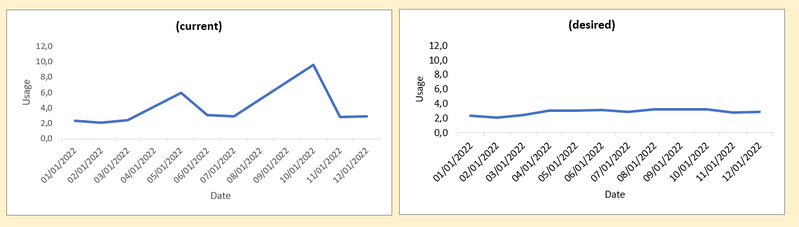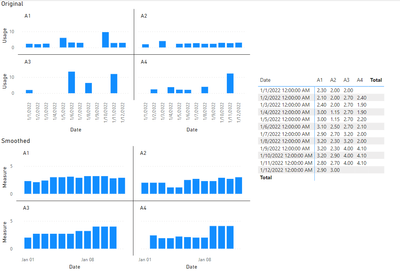Huge last-minute discounts for FabCon Vienna from September 15-18, 2025
Supplies are limited. Contact info@espc.tech right away to save your spot before the conference sells out.
Get your discount- Power BI forums
- Get Help with Power BI
- Desktop
- Service
- Report Server
- Power Query
- Mobile Apps
- Developer
- DAX Commands and Tips
- Custom Visuals Development Discussion
- Health and Life Sciences
- Power BI Spanish forums
- Translated Spanish Desktop
- Training and Consulting
- Instructor Led Training
- Dashboard in a Day for Women, by Women
- Galleries
- Data Stories Gallery
- Themes Gallery
- Contests Gallery
- Quick Measures Gallery
- Notebook Gallery
- Translytical Task Flow Gallery
- TMDL Gallery
- R Script Showcase
- Webinars and Video Gallery
- Ideas
- Custom Visuals Ideas (read-only)
- Issues
- Issues
- Events
- Upcoming Events
Score big with last-minute savings on the final tickets to FabCon Vienna. Secure your discount
- Power BI forums
- Forums
- Get Help with Power BI
- Desktop
- Re: How to smooth or divide values over time
- Subscribe to RSS Feed
- Mark Topic as New
- Mark Topic as Read
- Float this Topic for Current User
- Bookmark
- Subscribe
- Printer Friendly Page
- Mark as New
- Bookmark
- Subscribe
- Mute
- Subscribe to RSS Feed
- Permalink
- Report Inappropriate Content
How to smooth or divide values over time
Sample xslx-file in this DropBox link:https://www.dropbox.com/s/ktjbjszsnromv76/Usages%20sample%20data.xlsx?dl=0
Dear all :),
I am currently working on an energy usage dashboard. I have a dataset wich gives me usages for a certain day for different units. The problem is that sometimes there are a few days which did not report the usage. In such cases, the first upfollowing usage value will be much higher. This since it includes the usage of that specific day, but also the usages of the previous days which were not reported. This makes my usage graph look like (current) while I would like it to be like (desired). (Only based on unit A1)
At (desired) the usage of upfollowing missing days is calculated by evenly distributing the usage of the next known day. Example; the usage on 10/01/2022 is 9.6 while the usages of 08/01/2022 and 09/01/2022 are missing. In (desired) this means that the reported usage on the 8th, 9th and 10th is 3.2 (9.6/3).
I already managed to create an extra table which includes all possible dates that I need. Here I created a calculated column which calculates the total usage across all units using the following formula:
Solved! Go to Solution.
- Mark as New
- Bookmark
- Subscribe
- Mute
- Subscribe to RSS Feed
- Permalink
- Report Inappropriate Content
- Mark as New
- Bookmark
- Subscribe
- Mute
- Subscribe to RSS Feed
- Permalink
- Report Inappropriate Content
Great, thanks @lbendlin !
About the totals, I would indeed like to have a graph with all the usages combined. In which table do I place this column and what would the code then look like? I'm struggling with this part because the unit condition should disappear, which should also change how dax calculates the total usage.
- Mark as New
- Bookmark
- Subscribe
- Mute
- Subscribe to RSS Feed
- Permalink
- Report Inappropriate Content
Would you be ok with a calculated column?
- Mark as New
- Bookmark
- Subscribe
- Mute
- Subscribe to RSS Feed
- Permalink
- Report Inappropriate Content
I would ofcourse prefer a measure in this case, but if a calculated column does the job and is way easier then that would be fine as well. Thanks @lbendlin !
- Mark as New
- Bookmark
- Subscribe
- Mute
- Subscribe to RSS Feed
- Permalink
- Report Inappropriate Content
- Mark as New
- Bookmark
- Subscribe
- Mute
- Subscribe to RSS Feed
- Permalink
- Report Inappropriate Content
I already managed to create an extra table which includes all possible dates that I need. This is a good (and required) first step. Next step is to write a measure for each of these dates that either takes the reading for that day, or calculates the appropriate fraction of the next reading for days without reading. If you only ever miss one then you can take half of the value , otherwise you'll first need to figure ot how many readings were missed etc. For days with reading but with prior days missing you need to deduct accordingly.
- Mark as New
- Bookmark
- Subscribe
- Mute
- Subscribe to RSS Feed
- Permalink
- Report Inappropriate Content
Calculated Table:
Measure:
As you can see the totals are missing. This is due to the design of the measure. An easy solution would be to use a calculated column instead.
Helpful resources
| User | Count |
|---|---|
| 64 | |
| 59 | |
| 47 | |
| 33 | |
| 32 |
| User | Count |
|---|---|
| 84 | |
| 75 | |
| 56 | |
| 50 | |
| 44 |