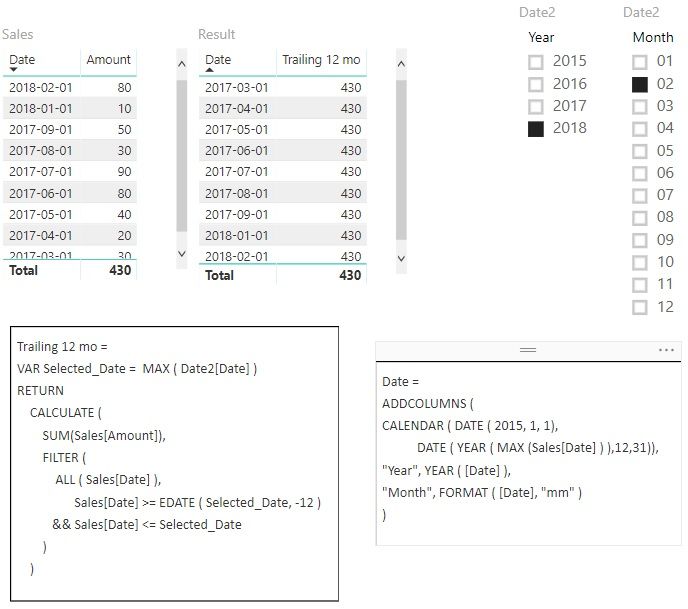FabCon is coming to Atlanta
Join us at FabCon Atlanta from March 16 - 20, 2026, for the ultimate Fabric, Power BI, AI and SQL community-led event. Save $200 with code FABCOMM.
Register now!- Power BI forums
- Get Help with Power BI
- Desktop
- Service
- Report Server
- Power Query
- Mobile Apps
- Developer
- DAX Commands and Tips
- Custom Visuals Development Discussion
- Health and Life Sciences
- Power BI Spanish forums
- Translated Spanish Desktop
- Training and Consulting
- Instructor Led Training
- Dashboard in a Day for Women, by Women
- Galleries
- Data Stories Gallery
- Themes Gallery
- Contests Gallery
- Quick Measures Gallery
- Notebook Gallery
- Translytical Task Flow Gallery
- TMDL Gallery
- R Script Showcase
- Webinars and Video Gallery
- Ideas
- Custom Visuals Ideas (read-only)
- Issues
- Issues
- Events
- Upcoming Events
To celebrate FabCon Vienna, we are offering 50% off select exams. Ends October 3rd. Request your discount now.
- Power BI forums
- Forums
- Get Help with Power BI
- Desktop
- Re: How to show sales for trailing 12 months in ta...
- Subscribe to RSS Feed
- Mark Topic as New
- Mark Topic as Read
- Float this Topic for Current User
- Bookmark
- Subscribe
- Printer Friendly Page
- Mark as New
- Bookmark
- Subscribe
- Mute
- Subscribe to RSS Feed
- Permalink
- Report Inappropriate Content
How to show sales for trailing 12 months in table visual
Hi experts,
I am looking how to show Sales for trailing 12 months in a table visual. Say, I need to show, for example, Sales from April in year X till May in year X-1. The year X and base month is selected in the slicer that uses a separate Date2 table that is not related to any other table. It is just used to pick up the base date. The Sales table is related to table Date. I have this measure defined, but it still returns all the dates, not just the ones, that are filtered by DATESINPERIOD. How should I modify my measure to achieve the described result?
Trailing 12 mo = CALCULATE([Amount],KEEPFILTERS(DATESINPERIOD('Date2'[Date],
LASTDATE('Date2'[Date]),-12,MONTH)))
Solved! Go to Solution.
- Mark as New
- Bookmark
- Subscribe
- Mute
- Subscribe to RSS Feed
- Permalink
- Report Inappropriate Content
Hi @gvg,
what is the date column you are using on the 12 rolling months table?
You need to use the date from the sales table not hte calendar table.
Regards,
MFelix
Regards
Miguel Félix
Did I answer your question? Mark my post as a solution!
Proud to be a Super User!
Check out my blog: Power BI em Português- Mark as New
- Bookmark
- Subscribe
- Mute
- Subscribe to RSS Feed
- Permalink
- Report Inappropriate Content
Hi @gvg,
Make the relationship between the Datte table and the sales table inactive and then try to change your measure to somethin like this:
TREND_VALUES =
VAR Selected_Date =
MAX ( Date2[Date] )
RETURN
CALCULATE (
[Amount];
FILTER (
ALL ( Sales[Date] );
Sales[Date] >= EDATE ( Selected_Date; -12 )
&& Sales[Date] <= Selected_Date
)
) Regards,
MFelix
Regards
Miguel Félix
Did I answer your question? Mark my post as a solution!
Proud to be a Super User!
Check out my blog: Power BI em Português- Mark as New
- Bookmark
- Subscribe
- Mute
- Subscribe to RSS Feed
- Permalink
- Report Inappropriate Content
Well, doesn't want to work. Both Date tables are defined the same way and they are not related to anything.
- Mark as New
- Bookmark
- Subscribe
- Mute
- Subscribe to RSS Feed
- Permalink
- Report Inappropriate Content
Hi @gvg,
what is the date column you are using on the 12 rolling months table?
You need to use the date from the sales table not hte calendar table.
Regards,
MFelix
Regards
Miguel Félix
Did I answer your question? Mark my post as a solution!
Proud to be a Super User!
Check out my blog: Power BI em Português- Mark as New
- Bookmark
- Subscribe
- Mute
- Subscribe to RSS Feed
- Permalink
- Report Inappropriate Content
Hello @MFelix,
Yes, that works. But maybe there is another way as this is not very convenient to deactivate Date table in a lot of tables in a big model . Also needs rewriting all the measures to involve USERELATIONSHIP.
- Mark as New
- Bookmark
- Subscribe
- Mute
- Subscribe to RSS Feed
- Permalink
- Report Inappropriate Content
Hi @gvg,
Give a try to this solution, it has a PBIX file that you can use to make it using the related DimDate table.
It's a different approach that requires more measures, but works pretty good.
Check it out and get back to me if you need any help.
Regards,
MFelix
Regards
Miguel Félix
Did I answer your question? Mark my post as a solution!
Proud to be a Super User!
Check out my blog: Power BI em Português