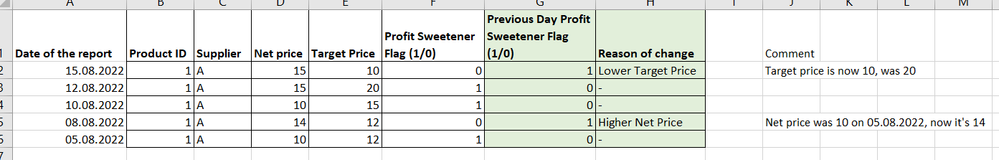Join us at the 2025 Microsoft Fabric Community Conference
Microsoft Fabric Community Conference 2025, March 31 - April 2, Las Vegas, Nevada. Use code FABINSIDER for a $400 discount.
Register now- Power BI forums
- Get Help with Power BI
- Desktop
- Service
- Report Server
- Power Query
- Mobile Apps
- Developer
- DAX Commands and Tips
- Custom Visuals Development Discussion
- Health and Life Sciences
- Power BI Spanish forums
- Translated Spanish Desktop
- Training and Consulting
- Instructor Led Training
- Dashboard in a Day for Women, by Women
- Galleries
- Webinars and Video Gallery
- Data Stories Gallery
- Themes Gallery
- Power BI DataViz World Championships Gallery
- Quick Measures Gallery
- R Script Showcase
- COVID-19 Data Stories Gallery
- Community Connections & How-To Videos
- 2021 MSBizAppsSummit Gallery
- 2020 MSBizAppsSummit Gallery
- 2019 MSBizAppsSummit Gallery
- Events
- Ideas
- Custom Visuals Ideas (read-only)
- Issues
- Issues
- Events
- Upcoming Events
The Power BI DataViz World Championships are on! With four chances to enter, you could win a spot in the LIVE Grand Finale in Las Vegas. Show off your skills.
- Power BI forums
- Forums
- Get Help with Power BI
- Desktop
- Re: How to show result of the measure on diagram?
- Subscribe to RSS Feed
- Mark Topic as New
- Mark Topic as Read
- Float this Topic for Current User
- Bookmark
- Subscribe
- Printer Friendly Page
- Mark as New
- Bookmark
- Subscribe
- Mute
- Subscribe to RSS Feed
- Permalink
- Report Inappropriate Content
How to show result of the measure on diagram?
Hi,
I created a pretty complicated (for me😂) measure, which use the flags for the product, for example:
ITEM A has flag 1 when its price is lower than the target price.
The flag is called [Profit Sweetener (1/0)]
1 - when offered price for the product is below the target
0 - when we can't buy it, because the target is not achieved
IF(Suppliers[Profit Sweetener Flag]=Suppliers[PreviousDay Profit Sweetener Flag],
BLANK(),
IF(Suppliers[Profit Sweeteners Flag]>Suppliers[PreviousDay Profit Sweetener Flag],BLANK(),
- Mark as New
- Bookmark
- Subscribe
- Mute
- Subscribe to RSS Feed
- Permalink
- Report Inappropriate Content
Thank you so much. Unfortunately it's not working. I also don't really understand this measure:
PreviousDay Target Price =
I have a table like on your result, but please remember that I would like to have a summarize:
| Supplier | Reason - lower target price | Reason - higher offered price |
| A | 50 | 20 |
- Mark as New
- Bookmark
- Subscribe
- Mute
- Subscribe to RSS Feed
- Permalink
- Report Inappropriate Content
Hi, @gwaczoka23
What was the [PreviousDay Target Price] mentioned in your previous information? Don't see the data you gave?
Reason of PS Flag change =
IF(Suppliers[Profit Sweetener Flag]=Suppliers[PreviousDay Profit Sweetener Flag],
BLANK(),
IF(Suppliers[Profit Sweeteners Flag]>Suppliers[PreviousDay Profit Sweetener Flag],BLANK(),
IF(Suppliers[PreviousDay Target Price]>[Current Target Price],"↓ Target Price ↓","↑ Offered Price ↑")))Is it possible to explain this formula? The data you provide does not calculate the results of 50 and 20.
Best Regards,
Community Support Team _Charlotte
If this post helps, then please consider Accept it as the solution to help the other members find it more quickly.
- Mark as New
- Bookmark
- Subscribe
- Mute
- Subscribe to RSS Feed
- Permalink
- Report Inappropriate Content
Please provide sanitized sample data that fully covers your issue. I can only help you with meaningful sample data.
Please paste the data into a table in your post or use one of the file services like OneDrive or Google Drive.
https://community.powerbi.com/t5/Community-Blog/How-to-provide-sample-data-in-the-Power-BI-Forum/ba-...
Please show the expected outcome based on the sample data you provided. Screenshots of the expected outcome are ok.
https://community.powerbi.com/t5/Desktop/How-to-Get-Your-Question-Answered-Quickly/m-p/1447523
- Mark as New
- Bookmark
- Subscribe
- Mute
- Subscribe to RSS Feed
- Permalink
- Report Inappropriate Content
Hi Ibendlin!
I tried to prepare sample data in Excel,
I use a green color in columns where in Power BI I have this information in measures
Of course there is much more products and suppliers.
I want to show something like that:
On 15.08.2022 for Supplier A we have:
- 200 products which are profit sweetener (column F)
- 5 products which are not profit sweetener anymore (there was in previous date) because of the change in target price
- 10 products which are not profit sweetener anymore because of higher offered net price
A sample is for one product to don't complicate it too much 🙂
My measure to calculate if the product had the flag previously:
- Mark as New
- Bookmark
- Subscribe
- Mute
- Subscribe to RSS Feed
- Permalink
- Report Inappropriate Content
Hi, @gwaczoka23
You can try the following methods.
Meausre:
Profit Sweetener (1/0) = IF(SELECTEDVALUE(Suppliers[Net price])<SELECTEDVALUE(Suppliers[Target Price]),1,0)PreviousDay Profit Sweetener Flag =
VAR DAY2 = DATEADD(Suppliers[Date],-2,DAY)
VAR DAY3 = DATEADD(Suppliers[Date],-3,DAY)
VAR PSflagDAY2 =
CALCULATE(
Suppliers[Profit Sweetener (1/0)],DAY2
)
VAR PSflagDAY3 =
CALCULATE(
Suppliers[Profit Sweetener (1/0)],DAY3
)
VAR PSflagPREVIOUSDAY=
IF(PSflagDAY2=BLANK(),PSflagDAY3,PSflagDAY2)
RETURN
PSflagPREVIOUSDAYPreviousDay Target Price =
Var PrevDate=MAXX(FILTER(ALL(Suppliers[Date]),[Date]<SELECTEDVALUE(Suppliers[Date])),Suppliers[Date])
Var PreviousDayTargetPrice=CALCULATE(SUM(Suppliers[Target Price]),FILTER(ALL(Suppliers),[Date]=PrevDate))
Return
PreviousDayTargetPriceReason of change =
IF(Suppliers[Profit Sweetener (1/0)]>=Suppliers[PreviousDay Profit Sweetener Flag],
BLANK(),
IF([PreviousDay Target Price]>SELECTEDVALUE(Suppliers[Target Price]),"Lower Target Price",
"Higher Target Price"))Is this the result you expect?
Best Regards,
Community Support Team _Charlotte
If this post helps, then please consider Accept it as the solution to help the other members find it more quickly.
Helpful resources

Join us at the Microsoft Fabric Community Conference
March 31 - April 2, 2025, in Las Vegas, Nevada. Use code MSCUST for a $150 discount!

Power BI Monthly Update - February 2025
Check out the February 2025 Power BI update to learn about new features.

| User | Count |
|---|---|
| 82 | |
| 81 | |
| 52 | |
| 39 | |
| 34 |
| User | Count |
|---|---|
| 95 | |
| 78 | |
| 52 | |
| 49 | |
| 47 |