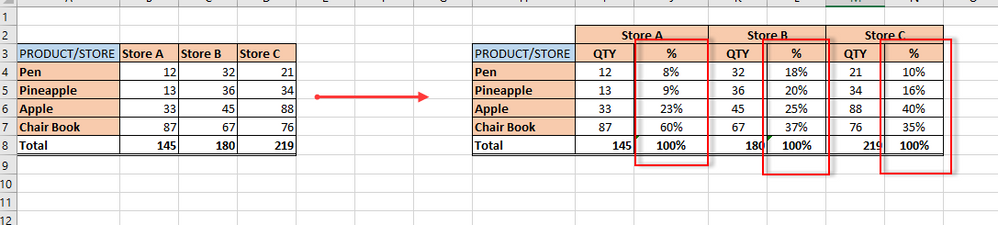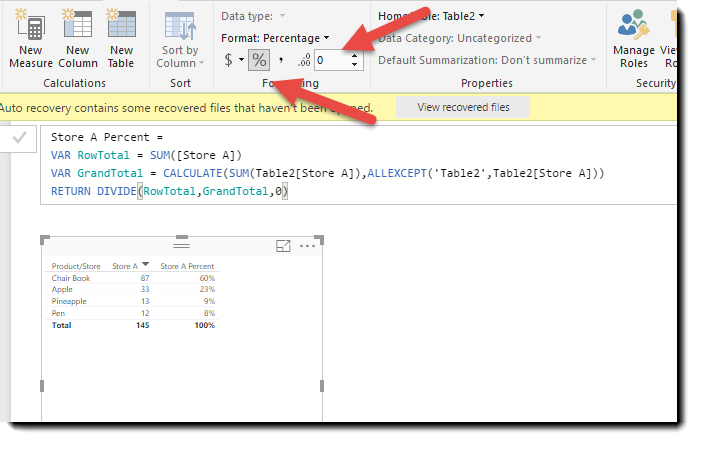Fabric Data Days starts November 4th!
Advance your Data & AI career with 50 days of live learning, dataviz contests, hands-on challenges, study groups & certifications and more!
Get registered- Power BI forums
- Get Help with Power BI
- Desktop
- Service
- Report Server
- Power Query
- Mobile Apps
- Developer
- DAX Commands and Tips
- Custom Visuals Development Discussion
- Health and Life Sciences
- Power BI Spanish forums
- Translated Spanish Desktop
- Training and Consulting
- Instructor Led Training
- Dashboard in a Day for Women, by Women
- Galleries
- Data Stories Gallery
- Themes Gallery
- Contests Gallery
- QuickViz Gallery
- Quick Measures Gallery
- Visual Calculations Gallery
- Notebook Gallery
- Translytical Task Flow Gallery
- TMDL Gallery
- R Script Showcase
- Webinars and Video Gallery
- Ideas
- Custom Visuals Ideas (read-only)
- Issues
- Issues
- Events
- Upcoming Events
Get Fabric Certified for FREE during Fabric Data Days. Don't miss your chance! Request now
- Power BI forums
- Forums
- Get Help with Power BI
- Desktop
- Re: How to show percentage column in matrix
- Subscribe to RSS Feed
- Mark Topic as New
- Mark Topic as Read
- Float this Topic for Current User
- Bookmark
- Subscribe
- Printer Friendly Page
- Mark as New
- Bookmark
- Subscribe
- Mute
- Subscribe to RSS Feed
- Permalink
- Report Inappropriate Content
How to show percentage column in matrix
Hi all
Need your help on matrix visualization.
I would like to show percentage of each store as below
The formula percentage for each product should be = (product qty / total)*100
I want it to show like table on the right as the result
Anyone can help me ?
Solved! Go to Solution.
- Mark as New
- Bookmark
- Subscribe
- Mute
- Subscribe to RSS Feed
- Permalink
- Report Inappropriate Content
Hi @aanmi
Did you change the format settings of the measure to have 0 decimal points as per the arrows in the image I posted?
- Mark as New
- Bookmark
- Subscribe
- Mute
- Subscribe to RSS Feed
- Permalink
- Report Inappropriate Content
It;s ok guys
i got it
but may i know how to do percentage formatting?
Means, how can I ensure the percentage only show rounded percentage (without any decimal place)
E.g.
0.54% should display as 1%
14.87% should display as 15%
- Mark as New
- Bookmark
- Subscribe
- Mute
- Subscribe to RSS Feed
- Permalink
- Report Inappropriate Content
Hi @aanmi
Maybe create a DAX calcuated measure that you drag to your matrix which you have full control over the formatting for.
Here is a sample pattern for what the measure might look like:
Store A Percent =
VAR RowTotal = SUM([Store A])
VAR GrandTotal = CALCULATE(SUM(Table2[Store A]),ALLEXCEPT('Table2',Table2[Store A]))
RETURN DIVIDE(RowTotal,GrandTotal,0)You can then format the measure using the formatting options on the toolbar as per this picture.
I would suggest you unpivot your table so that the stores are not in columns in their own right and look more like the picture below .
- Mark as New
- Bookmark
- Subscribe
- Mute
- Subscribe to RSS Feed
- Permalink
- Report Inappropriate Content
Hi again @aanmi
If you do unpivot, your DAX measure might look like this
Store Percent =
VAR RowTotal = SUM([Value])
VAR GrandTotal = CALCULATE(SUM(Table2[Value]),ALLEXCEPT('Table2',Table2[Attribute]))
RETURN DIVIDE(RowTotal,GrandTotal,0)
- Mark as New
- Bookmark
- Subscribe
- Mute
- Subscribe to RSS Feed
- Permalink
- Report Inappropriate Content
My measure formula look like this:
% = var bigTotal = SUMX(all(STOCK_Stationary[Product]),calculate (sum(STOCK_Stationary[Store]))) return divide (sum(STOCK_Stationary[Story])*100,bigTotal, 0)
but unfortunately the percentage still have decimal points
- Mark as New
- Bookmark
- Subscribe
- Mute
- Subscribe to RSS Feed
- Permalink
- Report Inappropriate Content
Hi @aanmi
Did you change the format settings of the measure to have 0 decimal points as per the arrows in the image I posted?
- Mark as New
- Bookmark
- Subscribe
- Mute
- Subscribe to RSS Feed
- Permalink
- Report Inappropriate Content
thank you...i just know measure value can also be format use modelling function.
It works now
Helpful resources

Fabric Data Days
Advance your Data & AI career with 50 days of live learning, contests, hands-on challenges, study groups & certifications and more!

Power BI Monthly Update - October 2025
Check out the October 2025 Power BI update to learn about new features.