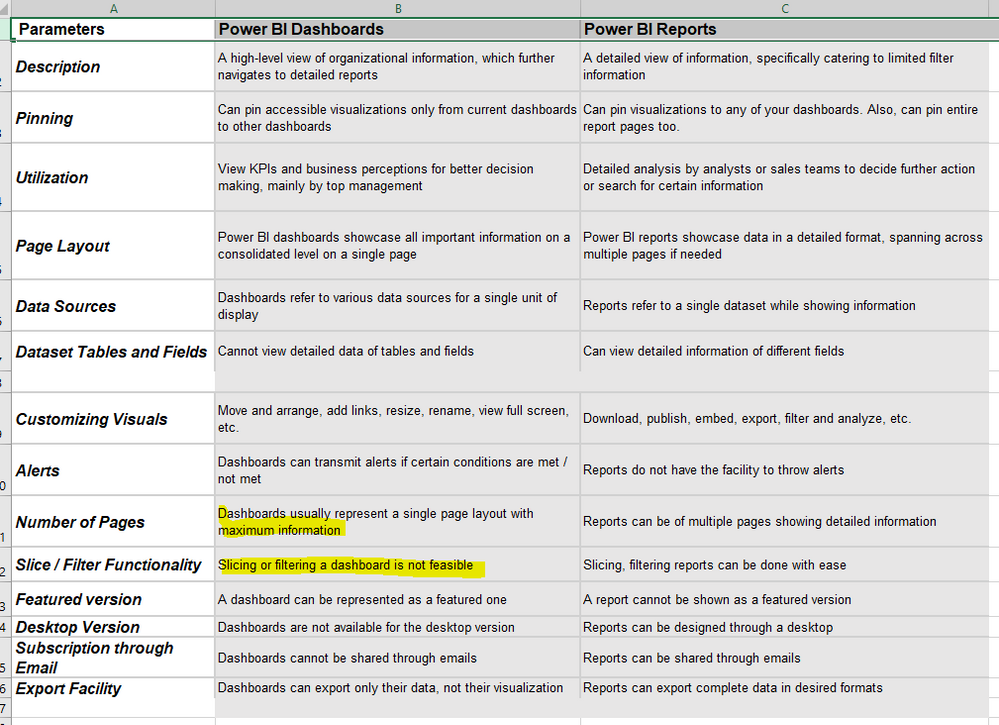Huge last-minute discounts for FabCon Vienna from September 15-18, 2025
Supplies are limited. Contact info@espc.tech right away to save your spot before the conference sells out.
Get your discount- Power BI forums
- Get Help with Power BI
- Desktop
- Service
- Report Server
- Power Query
- Mobile Apps
- Developer
- DAX Commands and Tips
- Custom Visuals Development Discussion
- Health and Life Sciences
- Power BI Spanish forums
- Translated Spanish Desktop
- Training and Consulting
- Instructor Led Training
- Dashboard in a Day for Women, by Women
- Galleries
- Data Stories Gallery
- Themes Gallery
- Contests Gallery
- Quick Measures Gallery
- Notebook Gallery
- Translytical Task Flow Gallery
- TMDL Gallery
- R Script Showcase
- Webinars and Video Gallery
- Ideas
- Custom Visuals Ideas (read-only)
- Issues
- Issues
- Events
- Upcoming Events
Score big with last-minute savings on the final tickets to FabCon Vienna. Secure your discount
- Power BI forums
- Forums
- Get Help with Power BI
- Desktop
- How to show filter on dashboard
- Subscribe to RSS Feed
- Mark Topic as New
- Mark Topic as Read
- Float this Topic for Current User
- Bookmark
- Subscribe
- Printer Friendly Page
- Mark as New
- Bookmark
- Subscribe
- Mute
- Subscribe to RSS Feed
- Permalink
- Report Inappropriate Content
How to show filter on dashboard
I am new to Power BI.
I came from Tableau background, and I am trying to find a way to have a filter located within Dashboard.
I searched online for help, but I am not finding a solution.
For Report, filter stays within Filter pane.
What about Dashboard?
Is there a way to show filter?
Thanks.
Justin
Solved! Go to Solution.
- Mark as New
- Bookmark
- Subscribe
- Mute
- Subscribe to RSS Feed
- Permalink
- Report Inappropriate Content
@justindoh , In a report(one that is created on desktop) you can add slicer from visualization)
https://data-flair.training/blogs/power-bi-slicer/
You also have filter pane.
In the power bi service, you can create a dashbaord. In the dashboard, you can only have a slicer if you put the complete report on a dashbaord.
- Mark as New
- Bookmark
- Subscribe
- Mute
- Subscribe to RSS Feed
- Permalink
- Report Inappropriate Content
Hi @justindoh
unlike reports in the service Dahsboards do not support filters, check out the difference
Regards
Amine Jerbi
If I answered your question, please mark this thread as accepted
and you can follow me on
My Website, LinkedIn and Facebook
- Mark as New
- Bookmark
- Subscribe
- Mute
- Subscribe to RSS Feed
- Permalink
- Report Inappropriate Content
Yes and no, it depends on how many reports you would like to combine. Combining too many reports is not a good approach. you can also use Bookmarks and Drillthrough to navigate between pages inside one report. Check out my report here
Regards
Amine Jerbi
If I answered your question, please mark this thread as accepted
and you can follow me on
My Website, LinkedIn and Facebook
- Mark as New
- Bookmark
- Subscribe
- Mute
- Subscribe to RSS Feed
- Permalink
- Report Inappropriate Content
Hi @justindoh
unlike reports in the service Dahsboards do not support filters, check out the difference
Regards
Amine Jerbi
If I answered your question, please mark this thread as accepted
and you can follow me on
My Website, LinkedIn and Facebook
- Mark as New
- Bookmark
- Subscribe
- Mute
- Subscribe to RSS Feed
- Permalink
- Report Inappropriate Content
Thank you for your help.
So, it is better to put slicer/slicers into one report with other visuals rather than trying to combine multiple reports with slicer(s), correct?
I guess I am not sure the difference between Report and Dashboard is. All got mixed up.
I thought Dashboard is the final product with filters (like in Tableau), but it appears that Report is more user friendly (with slicers). Am I correct, or no?
- Mark as New
- Bookmark
- Subscribe
- Mute
- Subscribe to RSS Feed
- Permalink
- Report Inappropriate Content
Yes and no, it depends on how many reports you would like to combine. Combining too many reports is not a good approach. you can also use Bookmarks and Drillthrough to navigate between pages inside one report. Check out my report here
Regards
Amine Jerbi
If I answered your question, please mark this thread as accepted
and you can follow me on
My Website, LinkedIn and Facebook
- Mark as New
- Bookmark
- Subscribe
- Mute
- Subscribe to RSS Feed
- Permalink
- Report Inappropriate Content
Thanks for your support.
So, I was able to add a slicer into a report where it has 4 visuals (1 slicer and 3 other visuals without slicer) all together.
My initial approach was creating each report separately and PIN them, and also I was trying trying to pin the slicer (that was my first logic). But, I guess Power PI was not developed that way.
My next questions are:
1) In order to use slicer/slicers, do other visuals have to stay within a same report all the time?
Is there way for multiple reports (I guess I need to pin) to be used in dashboard with separate visuals in different reports?
2) What is best practice as far as slicing data (one slicer/multiple slicers/Filers pane)?
Thanks.
Justin
- Mark as New
- Bookmark
- Subscribe
- Mute
- Subscribe to RSS Feed
- Permalink
- Report Inappropriate Content
@justindoh , In a report(one that is created on desktop) you can add slicer from visualization)
https://data-flair.training/blogs/power-bi-slicer/
You also have filter pane.
In the power bi service, you can create a dashbaord. In the dashboard, you can only have a slicer if you put the complete report on a dashbaord.