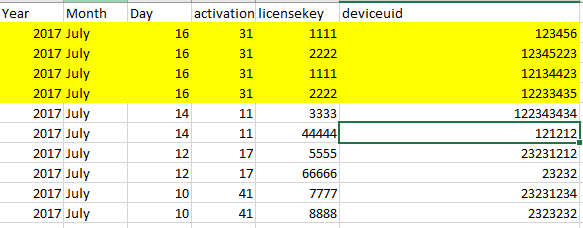FabCon is coming to Atlanta
Join us at FabCon Atlanta from March 16 - 20, 2026, for the ultimate Fabric, Power BI, AI and SQL community-led event. Save $200 with code FABCOMM.
Register now!- Power BI forums
- Get Help with Power BI
- Desktop
- Service
- Report Server
- Power Query
- Mobile Apps
- Developer
- DAX Commands and Tips
- Custom Visuals Development Discussion
- Health and Life Sciences
- Power BI Spanish forums
- Translated Spanish Desktop
- Training and Consulting
- Instructor Led Training
- Dashboard in a Day for Women, by Women
- Galleries
- Data Stories Gallery
- Themes Gallery
- Contests Gallery
- QuickViz Gallery
- Quick Measures Gallery
- Visual Calculations Gallery
- Notebook Gallery
- Translytical Task Flow Gallery
- TMDL Gallery
- R Script Showcase
- Webinars and Video Gallery
- Ideas
- Custom Visuals Ideas (read-only)
- Issues
- Issues
- Events
- Upcoming Events
Vote for your favorite vizzies from the Power BI Dataviz World Championship submissions. Vote now!
- Power BI forums
- Forums
- Get Help with Power BI
- Desktop
- Re: How to show data when only one column data cha...
- Subscribe to RSS Feed
- Mark Topic as New
- Mark Topic as Read
- Float this Topic for Current User
- Bookmark
- Subscribe
- Printer Friendly Page
- Mark as New
- Bookmark
- Subscribe
- Mute
- Subscribe to RSS Feed
- Permalink
- Report Inappropriate Content
How to show data when only one column data changes?
I have data that looks like this:
License ID Date
12334 123 7/7/17
45434 456 6/7/17
67834 123 5/7/17
As you can see, the same license key has two different ID numbers on two different dates (in UK format).
How can I show only those ones in a report? So only when the same license has one or more different ID?
Thanks.
Solved! Go to Solution.
- Mark as New
- Bookmark
- Subscribe
- Mute
- Subscribe to RSS Feed
- Permalink
- Report Inappropriate Content
You may need to create a copy of your data first, but does this help? Once you 'Count' your grouped data, sort on that Counted valued >= 2 in a filter...
Please give Kudos or Mark as a Solution!
https://www.linkedin.com/in/forrest-hill-04480730/
Proud to give back to the community!
Thank You!
- Mark as New
- Bookmark
- Subscribe
- Mute
- Subscribe to RSS Feed
- Permalink
- Report Inappropriate Content
When you first import you data into PowerBI, choose EDIT instead of OK. Or you can hit 'Edit Queries' from the Home Tab. This takes you into the Query Editor. From here, highlight your LicenseKey column, and choose 'Keep Rows' 'Keep Duplicates' from the ribon. This will only keep rows with duplicate values. Just make sure LicenseKey is clicked and highlighted first.
FOrrest
Please give Kudos or Mark as a Solution!
https://www.linkedin.com/in/forrest-hill-04480730/
Proud to give back to the community!
Thank You!
- Mark as New
- Bookmark
- Subscribe
- Mute
- Subscribe to RSS Feed
- Permalink
- Report Inappropriate Content
You may need to create a copy of your data first, but does this help? Once you 'Count' your grouped data, sort on that Counted valued >= 2 in a filter...
Please give Kudos or Mark as a Solution!
https://www.linkedin.com/in/forrest-hill-04480730/
Proud to give back to the community!
Thank You!
- Mark as New
- Bookmark
- Subscribe
- Mute
- Subscribe to RSS Feed
- Permalink
- Report Inappropriate Content
Thanks for this fhill!
I will give it a try next week and update here if I have any more questions.
- Mark as New
- Bookmark
- Subscribe
- Mute
- Subscribe to RSS Feed
- Permalink
- Report Inappropriate Content
Hi @ianwuk
Please add the following calculated column to your table (and adjust the name of the table to yours)
License Duplicates = CALCULATE(
DISTINCTCOUNT('Table1'[License]),
FILTER(
ALL('Table1'),
'Table1'[ID] = EARLIER(Table1[ID])
)
)This will return a number that indicates how many other distinct licenses share the same ID which you can use in a filter.
- Mark as New
- Bookmark
- Subscribe
- Mute
- Subscribe to RSS Feed
- Permalink
- Report Inappropriate Content
Hello @Phil_Seamark, I tried what you suggested but I cannot get it to work. I think I am doing it wrong.
Here is a better example of what I want to do.
How can I filter it so that only license keys in the licensekey column that are highlighted above appear because the license key is duplicate?
Many thanks.
Ian
- Mark as New
- Bookmark
- Subscribe
- Mute
- Subscribe to RSS Feed
- Permalink
- Report Inappropriate Content
When you first import you data into PowerBI, choose EDIT instead of OK. Or you can hit 'Edit Queries' from the Home Tab. This takes you into the Query Editor. From here, highlight your LicenseKey column, and choose 'Keep Rows' 'Keep Duplicates' from the ribon. This will only keep rows with duplicate values. Just make sure LicenseKey is clicked and highlighted first.
FOrrest
Please give Kudos or Mark as a Solution!
https://www.linkedin.com/in/forrest-hill-04480730/
Proud to give back to the community!
Thank You!
- Mark as New
- Bookmark
- Subscribe
- Mute
- Subscribe to RSS Feed
- Permalink
- Report Inappropriate Content
Thank you so much @fhill! That seems to have done the trick. As you can tell, I am new to Power Bi. As a separate question, do you know of any good Power Bi books I can read to learn more about how to use this program?
- Mark as New
- Bookmark
- Subscribe
- Mute
- Subscribe to RSS Feed
- Permalink
- Report Inappropriate Content
I would highly suggest signing up for the e-mail notifications from this training company. They do several free training that are very in depth!
http://pragmaticworks.com/Training/Details/Advanced-DAX
FOrrest
Please give Kudos or Mark as a Solution!
https://www.linkedin.com/in/forrest-hill-04480730/
Proud to give back to the community!
Thank You!
Helpful resources

Power BI Dataviz World Championships
Vote for your favorite vizzies from the Power BI World Championship submissions!

Join our Community Sticker Challenge 2026
If you love stickers, then you will definitely want to check out our Community Sticker Challenge!

Power BI Monthly Update - January 2026
Check out the January 2026 Power BI update to learn about new features.

| User | Count |
|---|---|
| 58 | |
| 53 | |
| 43 | |
| 17 | |
| 16 |
| User | Count |
|---|---|
| 123 | |
| 108 | |
| 44 | |
| 32 | |
| 24 |