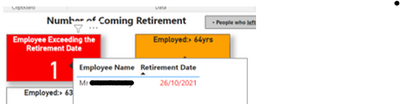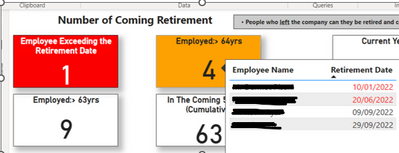FabCon is coming to Atlanta
Join us at FabCon Atlanta from March 16 - 20, 2026, for the ultimate Fabric, Power BI, AI and SQL community-led event. Save $200 with code FABCOMM.
Register now!- Power BI forums
- Get Help with Power BI
- Desktop
- Service
- Report Server
- Power Query
- Mobile Apps
- Developer
- DAX Commands and Tips
- Custom Visuals Development Discussion
- Health and Life Sciences
- Power BI Spanish forums
- Translated Spanish Desktop
- Training and Consulting
- Instructor Led Training
- Dashboard in a Day for Women, by Women
- Galleries
- Data Stories Gallery
- Themes Gallery
- Contests Gallery
- QuickViz Gallery
- Quick Measures Gallery
- Visual Calculations Gallery
- Notebook Gallery
- Translytical Task Flow Gallery
- TMDL Gallery
- R Script Showcase
- Webinars and Video Gallery
- Ideas
- Custom Visuals Ideas (read-only)
- Issues
- Issues
- Events
- Upcoming Events
The Power BI Data Visualization World Championships is back! Get ahead of the game and start preparing now! Learn more
- Power BI forums
- Forums
- Get Help with Power BI
- Desktop
- Re: How to show card info when hover on card - Pow...
- Subscribe to RSS Feed
- Mark Topic as New
- Mark Topic as Read
- Float this Topic for Current User
- Bookmark
- Subscribe
- Printer Friendly Page
- Mark as New
- Bookmark
- Subscribe
- Mute
- Subscribe to RSS Feed
- Permalink
- Report Inappropriate Content
How to show card info when hover on card - Power BI Desktop
Hi team,
Is it possible to get select info when hovering on a card - ie. with below 2 cards, hover on red card show 1 employee name, hover on orange card show 4 employee names?
I tried both 'blank button' using a measure and 'tooltips' and they didn't work.
With 'blank button' I can't find the correct formula returning list of employees in the measure.
With 'tooltips' I get full list of employees instead of just 1 or 4.
Grateful for any help with this? Thanks in advance!
Solved! Go to Solution.
- Mark as New
- Bookmark
- Subscribe
- Mute
- Subscribe to RSS Feed
- Permalink
- Report Inappropriate Content
Hi @X19203659 ,
You have two Card visuals with different count formulas. So you will need two tooltip pages.
Best Regards,
Jay
- Mark as New
- Bookmark
- Subscribe
- Mute
- Subscribe to RSS Feed
- Permalink
- Report Inappropriate Content
Hi Jay,
Many thanks for you quick answer!
I succeeded by creating two tooltips (one for each card) - see below
I am a new Power BI user and have follow on query re above - if you could assist (sorry!)?
What I am trying to achieve is to show the employees per their year of retirement.
In my table I have only 2 fields (employee name, retirement date).
Instead of creating 2 tooltips, is it possible to perform the same by creating only one tooltip and, if yes, do you mind to sharing a practical example?
Many thanks in advance for your support!
Guillaume
- Mark as New
- Bookmark
- Subscribe
- Mute
- Subscribe to RSS Feed
- Permalink
- Report Inappropriate Content
Hi @X19203659 ,
You have two Card visuals with different count formulas. So you will need two tooltip pages.
Best Regards,
Jay
- Mark as New
- Bookmark
- Subscribe
- Mute
- Subscribe to RSS Feed
- Permalink
- Report Inappropriate Content
Hi @X19203659 ,
You could create a table visual in tooltip page then create a measure to mark the corresponding records.
For example:
count_measure = calculate(count(column1),column2=selectedvalue(column3))
mark_measure = if(selectedvalue(column2) = selectedvalue(column3),1,0)
Add the mark_measure to the table visual filter on tooltip page and set value =1.
Then use this tooltip page as the tooltip of the card visual.
Once select the slicer, the card visual will display the count of value based on count_measure. And the tooltip will show the filtered table visual on tooltip page based on the mark_measure.
Best Regards,
Jay
Helpful resources

Power BI Monthly Update - November 2025
Check out the November 2025 Power BI update to learn about new features.

Fabric Data Days
Advance your Data & AI career with 50 days of live learning, contests, hands-on challenges, study groups & certifications and more!