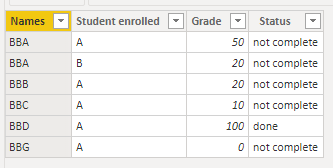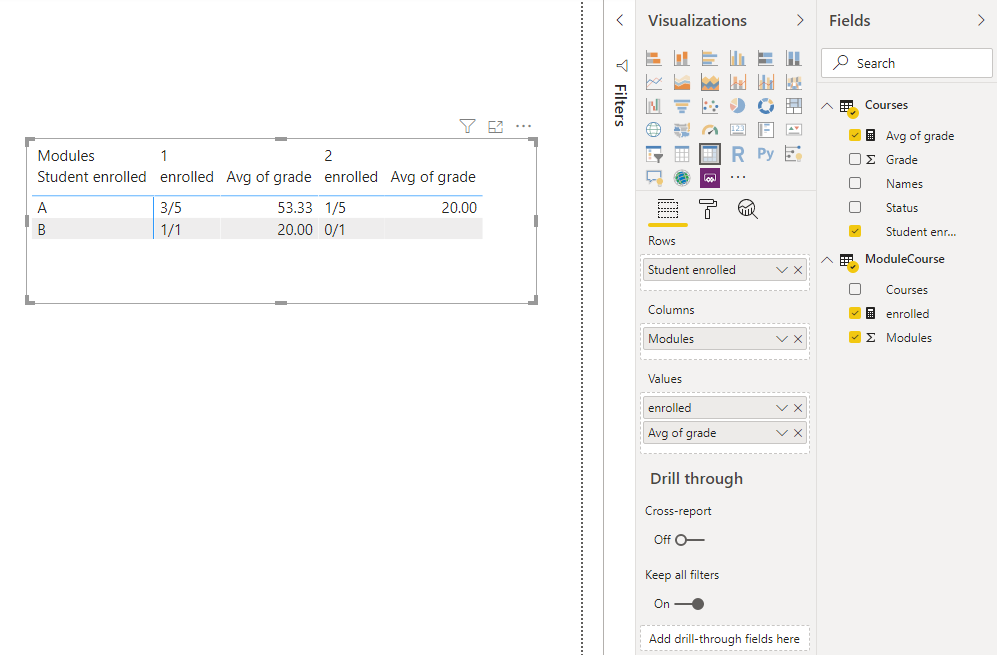Fabric Data Days starts November 4th!
Advance your Data & AI career with 50 days of live learning, dataviz contests, hands-on challenges, study groups & certifications and more!
Get registered- Power BI forums
- Get Help with Power BI
- Desktop
- Service
- Report Server
- Power Query
- Mobile Apps
- Developer
- DAX Commands and Tips
- Custom Visuals Development Discussion
- Health and Life Sciences
- Power BI Spanish forums
- Translated Spanish Desktop
- Training and Consulting
- Instructor Led Training
- Dashboard in a Day for Women, by Women
- Galleries
- Data Stories Gallery
- Themes Gallery
- Contests Gallery
- QuickViz Gallery
- Quick Measures Gallery
- Visual Calculations Gallery
- Notebook Gallery
- Translytical Task Flow Gallery
- TMDL Gallery
- R Script Showcase
- Webinars and Video Gallery
- Ideas
- Custom Visuals Ideas (read-only)
- Issues
- Issues
- Events
- Upcoming Events
Get Fabric Certified for FREE during Fabric Data Days. Don't miss your chance! Request now
- Power BI forums
- Forums
- Get Help with Power BI
- Desktop
- Re: How to show actual values as fractions instead...
- Subscribe to RSS Feed
- Mark Topic as New
- Mark Topic as Read
- Float this Topic for Current User
- Bookmark
- Subscribe
- Printer Friendly Page
- Mark as New
- Bookmark
- Subscribe
- Mute
- Subscribe to RSS Feed
- Permalink
- Report Inappropriate Content
How to show actual values as fractions instead of average
Hi all,
I seem to be stuck with a problem, I asked previously but it seems I didn't phrase it properly as at that point I wasn't exactly sure how to approach the issue.
Anyhu, hears the issue.
I seem to be having a table containing students, courses and the grades they've gotten.
example,
Courses:
Name student enrolled Grade status
BBA A 50 not complete
BBA B 20 not complete
BBB A 20 not complete
BBC A 10 not complete
BBD A 100 done
BBG A 0 not complete
The courses have a parent module, and a student can be enrolled in multiple courses under a module, I'm currently getting their grades by doing an average on their progress, as shown below:
MODULE1 Module 2
Name COURSE AVG PERFORMANCE COURSE AVG PERFORMANCE
However, I'd love to show, the number of courses a student has enrolled in the module over the total, and then get the progress of the grade, regardless of the progress as shown below.
Module 1 Module 2
Name enrolled Progress enrolled Progress
A 3/5 t enrolled in three) Avg of grade() 1/1(Because the module only has one course)
Any help on how to achieve this would be highly appreciated, thanks.
- Mark as New
- Bookmark
- Subscribe
- Mute
- Subscribe to RSS Feed
- Permalink
- Report Inappropriate Content
Hi, @Dee
Based on your description, I created data to reproduce your scenario.
Courses:
ModuleCourse:
You may create two measures as below.
enrolled =
var _table =
SUMMARIZE(
Courses,
Courses[Names],
Courses[Student enrolled],
Courses[Grade],
"Ismodule1",
var _course = Courses[Names]
var _result =
CONTAINSSTRINGEXACT(
CALCULATE(
MAX(ModuleCourse[Courses]),
FILTER(
ALL(ModuleCourse),
ModuleCourse[Modules] = 1
)
),
_course
)
return
IF(
_result,
1,0
),
"Ismodule2",
var _course = Courses[Names]
var _result =
CONTAINSSTRINGEXACT(
CALCULATE(
MAX(ModuleCourse[Courses]),
FILTER(
ALL(ModuleCourse),
ModuleCourse[Modules] = 2
)
),
_course
)
return
IF(
_result,
1,0
)
)
var _stu = SELECTEDVALUE(Courses[Student enrolled])
var _module = SELECTEDVALUE(ModuleCourse[Modules])
return
IF(
ISFILTERED(Courses[Student enrolled]),
IF(
_module = 1,
COUNTROWS(
FILTER(
_table,
[Ismodule1] = 1&&
[Student enrolled] = _stu
)
)&"/"&
COUNTROWS(
FILTER(
ALL(Courses),
[Student enrolled] = _stu
)
),
IF(
_module = 2,
var _re =
COUNTROWS(
FILTER(
_table,
[Ismodule2] = 1&&
[Student enrolled] = _stu
)
)
return
IF(
_re=BLANK(),
0,
_re
)&"/"&
COUNTROWS(
FILTER(
ALL(Courses),
[Student enrolled] = _stu
)
)
)
)
)
Avg of grade =
var _table =
SUMMARIZE(
Courses,
Courses[Names],
Courses[Student enrolled],
Courses[Grade],
"Ismodule1",
var _course = Courses[Names]
var _result =
CONTAINSSTRINGEXACT(
CALCULATE(
MAX(ModuleCourse[Courses]),
FILTER(
ALL(ModuleCourse),
ModuleCourse[Modules] = 1
)
),
_course
)
return
IF(
_result,
1,0
),
"Ismodule2",
var _course = Courses[Names]
var _result =
CONTAINSSTRINGEXACT(
CALCULATE(
MAX(ModuleCourse[Courses]),
FILTER(
ALL(ModuleCourse),
ModuleCourse[Modules] = 2
)
),
_course
)
return
IF(
_result,
1,0
)
)
var _stu = SELECTEDVALUE(Courses[Student enrolled])
var _module = SELECTEDVALUE(ModuleCourse[Modules])
return
IF(
ISFILTERED(Courses[Student enrolled]),
IF(
_module = 1,
AVERAGEX(
FILTER(
_table,
[Ismodule1] = 1
),
[Grade]
)
,
IF(
_module = 2,
AVERAGEX(
FILTER(
_table,
[Ismodule2] = 1
),
[Grade]
)
)
)
)
Result:
Here is pbix .
Best Regards
Allan
If this post helps, then please consider Accept it as the solution to help the other members find it more quickly.
- Mark as New
- Bookmark
- Subscribe
- Mute
- Subscribe to RSS Feed
- Permalink
- Report Inappropriate Content
@v-alq-msft Thank you for this.
However, from the measure it seems I'll have to manually add the modules as they increase. Is there a way toadjust the measure for it to automate that process.
This will be for the cases where I have module 3,4,5 and 6 added.
Than you.
- Mark as New
- Bookmark
- Subscribe
- Mute
- Subscribe to RSS Feed
- Permalink
- Report Inappropriate Content
- Mark as New
- Bookmark
- Subscribe
- Mute
- Subscribe to RSS Feed
- Permalink
- Report Inappropriate Content
@Anonymous ,
Sorry, I hadn't seen the attached PBIX.
It seems to be solving another issue, I had with my data a million thanks.
Will adjust the question to suit my dynamic data as need be, or maybe start a new thread.
Thanks
- Mark as New
- Bookmark
- Subscribe
- Mute
- Subscribe to RSS Feed
- Permalink
- Report Inappropriate Content
Many thanks.
Best
D
- Mark as New
- Bookmark
- Subscribe
- Mute
- Subscribe to RSS Feed
- Permalink
- Report Inappropriate Content
Helpful resources

Fabric Data Days
Advance your Data & AI career with 50 days of live learning, contests, hands-on challenges, study groups & certifications and more!

Power BI Monthly Update - October 2025
Check out the October 2025 Power BI update to learn about new features.