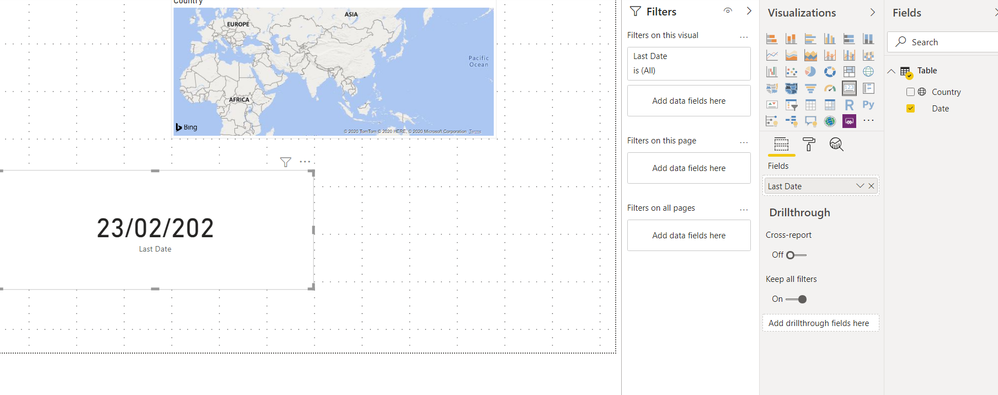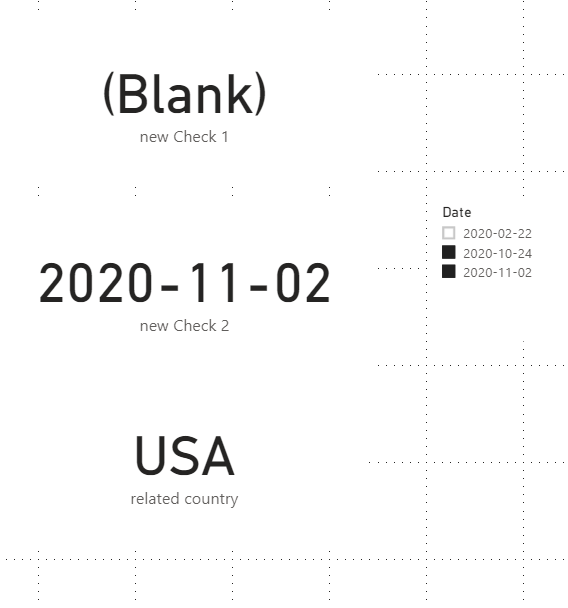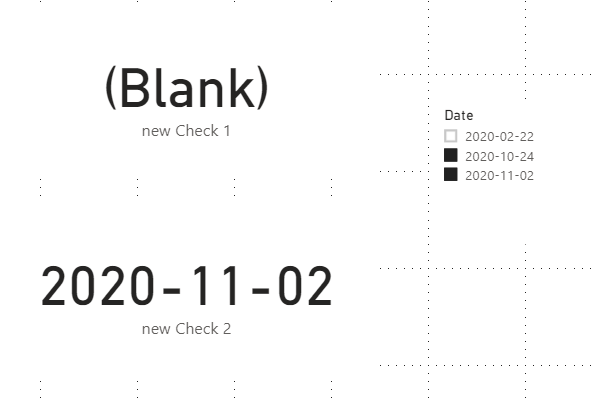FabCon is coming to Atlanta
Join us at FabCon Atlanta from March 16 - 20, 2026, for the ultimate Fabric, Power BI, AI and SQL community-led event. Save $200 with code FABCOMM.
Register now!- Power BI forums
- Get Help with Power BI
- Desktop
- Service
- Report Server
- Power Query
- Mobile Apps
- Developer
- DAX Commands and Tips
- Custom Visuals Development Discussion
- Health and Life Sciences
- Power BI Spanish forums
- Translated Spanish Desktop
- Training and Consulting
- Instructor Led Training
- Dashboard in a Day for Women, by Women
- Galleries
- Data Stories Gallery
- Themes Gallery
- Contests Gallery
- Quick Measures Gallery
- Notebook Gallery
- Translytical Task Flow Gallery
- TMDL Gallery
- R Script Showcase
- Webinars and Video Gallery
- Ideas
- Custom Visuals Ideas (read-only)
- Issues
- Issues
- Events
- Upcoming Events
Join the Fabric FabCon Global Hackathon—running virtually through Nov 3. Open to all skill levels. $10,000 in prizes! Register now.
- Power BI forums
- Forums
- Get Help with Power BI
- Desktop
- Re: How to show Blank value if we have not selecte...
- Subscribe to RSS Feed
- Mark Topic as New
- Mark Topic as Read
- Float this Topic for Current User
- Bookmark
- Subscribe
- Printer Friendly Page
- Mark as New
- Bookmark
- Subscribe
- Mute
- Subscribe to RSS Feed
- Permalink
- Report Inappropriate Content
How to show Blank value if we have not selected any filters
Hi ,
I am looking for card value which should show blank value when i have not selected any filters.
if i have multi values in it card how to display max value of that value
below formuale i have tried it's working for date value which has unique.
new Check 1 = var total = CALCULATE(COUNT(Table[Date]), ALL(Table[Date])) RETURN IF(HASONEVALUE(Table[Date]), SELECTEDVALUE(Table[Date]), BLANK())
this formulae is not working when we have multi vaues below is an example both are from same country but i would like to display first value of of Name.
ex:
Name Country
Jack Brazil
Mack brazil
another ex:
Date Country
22/02/2020 India
24/10/2020 Brazil
ex:
Solved! Go to Solution.
- Mark as New
- Bookmark
- Subscribe
- Mute
- Subscribe to RSS Feed
- Permalink
- Report Inappropriate Content
Hi,
Please try this:
related country =
CALCULATE (
MAX ( 'Table (2)'[Country] ),
FILTER ( ALL ( 'Table (2)' ), 'Table (2)'[Date] = MAX ( 'Table (2)'[Date] ) )
)
The result shows:
See my attached pbix file.
Best Regards,
Giotto
- Mark as New
- Bookmark
- Subscribe
- Mute
- Subscribe to RSS Feed
- Permalink
- Report Inappropriate Content
Hi,
I add some data to your original sample to test.
Please try this measure:
new Check 2 =
IF (
CALCULATE ( DISTINCTCOUNT ( 'Table (2)'[Date] ), ALLSELECTED ( 'Table (2)' ) )
= CALCULATE ( DISTINCTCOUNT ( 'Table (2)'[Date] ), ALL ( 'Table (2)' ) ),
BLANK (),
MAX ( 'Table (2)'[Date] )
)When selecting multi values in slicer, compare original measure and this new meaure, it shows:
See my attached pbix file.
Best Regards,
Giotto
- Mark as New
- Bookmark
- Subscribe
- Mute
- Subscribe to RSS Feed
- Permalink
- Report Inappropriate Content
Thanks for your reply if i want to show the country as well in a card related to that date which is max value of the country
how can we show it.
- Mark as New
- Bookmark
- Subscribe
- Mute
- Subscribe to RSS Feed
- Permalink
- Report Inappropriate Content
Hi,
Please try this:
related country =
CALCULATE (
MAX ( 'Table (2)'[Country] ),
FILTER ( ALL ( 'Table (2)' ), 'Table (2)'[Date] = MAX ( 'Table (2)'[Date] ) )
)
The result shows:
See my attached pbix file.
Best Regards,
Giotto
- Mark as New
- Bookmark
- Subscribe
- Mute
- Subscribe to RSS Feed
- Permalink
- Report Inappropriate Content
Hi @Naveen_SV ,
Did you try this DAX as posted in one of your other threads where you asked this as an additional question:?
new Check 1 = var total = CALCULATE(COUNT(Table[Date]), ALL(Table[Country])) RETURN IF(HASONEVALUE(Table[Date]), SELECTEDVALUE(Table[Date]), IF(COUNT(Table[Date]) > 1 && COUNT(Table[Date]) < total, MAX(Table[Date]), BLANK()))
Just a suggestion, try to understand the above DAX so that you can modify it on your own.
If this helps and resolves the issue, appreciate a Kudos and mark it as a Solution! 🙂
Thanks,
Pragati
- Mark as New
- Bookmark
- Subscribe
- Mute
- Subscribe to RSS Feed
- Permalink
- Report Inappropriate Content
Hi @Pragati11 ,
Thanks for the reply i tried your previous sceniour that i have already updted in this message, where i was not able to get right data when there is no unique data,
however i tried with your new one even though it's was not working some filtered scenario .
thanks for your reply 🙂
- Mark as New
- Bookmark
- Subscribe
- Mute
- Subscribe to RSS Feed
- Permalink
- Report Inappropriate Content
@Naveen_SV it should be pretty straight forward:
Max Date = IF ( ISFILTERED ( YourTable[YourColumnForSlicer] ), MAX ( YourTable[Date] ) )
I would ❤ Kudos if my solution helped. 👉 If you can spend time posting the question, you can also make efforts to give Kudos whoever helped to solve your problem. It is a token of appreciation!
Subscribe to the @PowerBIHowTo YT channel for an upcoming video on List and Record functions in Power Query!!
Learn Power BI and Fabric - subscribe to our YT channel - Click here: @PowerBIHowTo
If my solution proved useful, I'd be delighted to receive Kudos. When you put effort into asking a question, it's equally thoughtful to acknowledge and give Kudos to the individual who helped you solve the problem. It's a small gesture that shows appreciation and encouragement! ❤
Did I answer your question? Mark my post as a solution. Proud to be a Super User! Appreciate your Kudos 🙂
Feel free to email me with any of your BI needs.