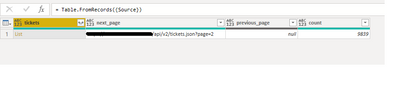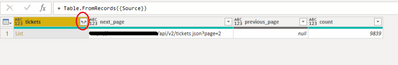FabCon is coming to Atlanta
Join us at FabCon Atlanta from March 16 - 20, 2026, for the ultimate Fabric, Power BI, AI and SQL community-led event. Save $200 with code FABCOMM.
Register now!- Power BI forums
- Get Help with Power BI
- Desktop
- Service
- Report Server
- Power Query
- Mobile Apps
- Developer
- DAX Commands and Tips
- Custom Visuals Development Discussion
- Health and Life Sciences
- Power BI Spanish forums
- Translated Spanish Desktop
- Training and Consulting
- Instructor Led Training
- Dashboard in a Day for Women, by Women
- Galleries
- Data Stories Gallery
- Themes Gallery
- Contests Gallery
- QuickViz Gallery
- Quick Measures Gallery
- Visual Calculations Gallery
- Notebook Gallery
- Translytical Task Flow Gallery
- TMDL Gallery
- R Script Showcase
- Webinars and Video Gallery
- Ideas
- Custom Visuals Ideas (read-only)
- Issues
- Issues
- Events
- Upcoming Events
Get Fabric Certified for FREE during Fabric Data Days. Don't miss your chance! Request now
- Power BI forums
- Forums
- Get Help with Power BI
- Desktop
- Re: How to setup the pagination next_page for all ...
- Subscribe to RSS Feed
- Mark Topic as New
- Mark Topic as Read
- Float this Topic for Current User
- Bookmark
- Subscribe
- Printer Friendly Page
- Mark as New
- Bookmark
- Subscribe
- Mute
- Subscribe to RSS Feed
- Permalink
- Report Inappropriate Content
How to setup the pagination next_page for all pages
Hi,
I'm trying to up the data from Zendesk through PowerBI, but i only get the first results. How do i setup the pagination in Power Query to get all results? I've tried with List.Generate, but i'm unable to succeed so far. Do you got a solution?
The Query tells me what the next_page and last_page is.
The query is
let
Source = Json.Document(Web.Contents("https://xxxxxxxx.zendesk.com/api/v2/tickets.json?", [Headers=[Authorization="Basic ZGlXXXXXXXXXXXXXXXXXXXXXXXXXXXXXXXXXXXXXXXXXXXXXXXXXXXXXXX"]])),
#"Converted to Table" = Table.FromRecords({Source})
in
#"Converted to Table"
- Mark as New
- Bookmark
- Subscribe
- Mute
- Subscribe to RSS Feed
- Permalink
- Report Inappropriate Content
Hi @Leggies
did you try to click on expand button?
Best Regards,
Community Support Team _Tang
If this post helps, please consider Accept it as the solution to help the other members find it more quickly.
- Mark as New
- Bookmark
- Subscribe
- Mute
- Subscribe to RSS Feed
- Permalink
- Report Inappropriate Content
@v-xiaotang i've tried, but it only gives the first 100 results. I'm trying to make a loop, but nothing works so far.
- Mark as New
- Bookmark
- Subscribe
- Mute
- Subscribe to RSS Feed
- Permalink
- Report Inappropriate Content
Hey @Leggies ,
you have to loop through multiple API call.
Search in the community, that topic appeared many times. Also check the following video:
Pagination and DO/WHILE in Power BI / Power Query - YouTube
- Mark as New
- Bookmark
- Subscribe
- Mute
- Subscribe to RSS Feed
- Permalink
- Report Inappropriate Content
Hi @selimovd
I tried, but its not working. I get the error "We cannot convert a value of type List to type Number." This is the Query:
let
Page = {1,1000},
Source = Json.Document(Web.Contents("https://xxxxxxx.zendesk.com/api/v2/tickets.json?page="&Number.ToText(Page), [Headers=[Authorization="Basic ZGlxxxxxxxxxxxxxxxxxxxxxxxxxxxxxxxxxxxxxxxxxxxxxxxxx"]])),
#"Converted to Table" = Table.FromRecords({Source}),
List = List.Generate(() =>
[Result= try GetData(1) otherwise null, Page = 1],
each [Result] <> null,
each [Result = try GetData([Page]+1) otherwise null, Page =[Page]+1],
each [Result])
in
#"Converted to Table"
- Mark as New
- Bookmark
- Subscribe
- Mute
- Subscribe to RSS Feed
- Permalink
- Report Inappropriate Content
@Leggies , do you need what is discussed here
https://medium.com/@marktiedemann/how-to-do-pagination-in-power-query-430460c17c78
- Mark as New
- Bookmark
- Subscribe
- Mute
- Subscribe to RSS Feed
- Permalink
- Report Inappropriate Content
Hi @amitchandak ,
I've tried your solution, but i get the following error:
Expression.Error: The field '@odata.count' of the record wasn't found.
Details:
tickets=[List]
next_page=https://xxxxxxx.zendesk.com/api/v2/tickets.json?page=2
previous_page=
count=9758
Helpful resources

Power BI Monthly Update - November 2025
Check out the November 2025 Power BI update to learn about new features.

Fabric Data Days
Advance your Data & AI career with 50 days of live learning, contests, hands-on challenges, study groups & certifications and more!