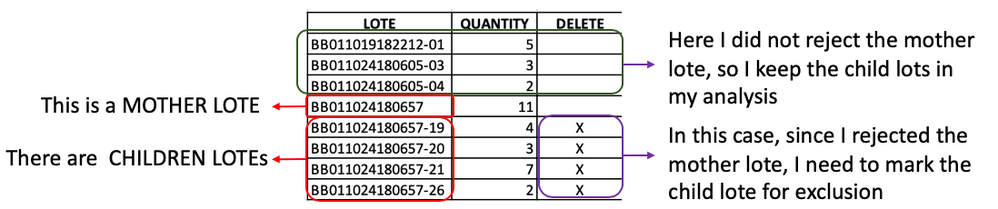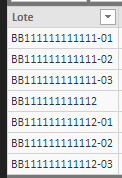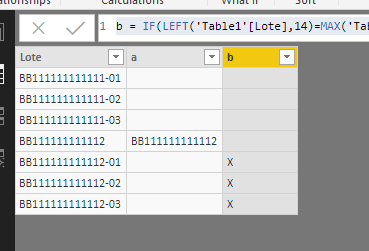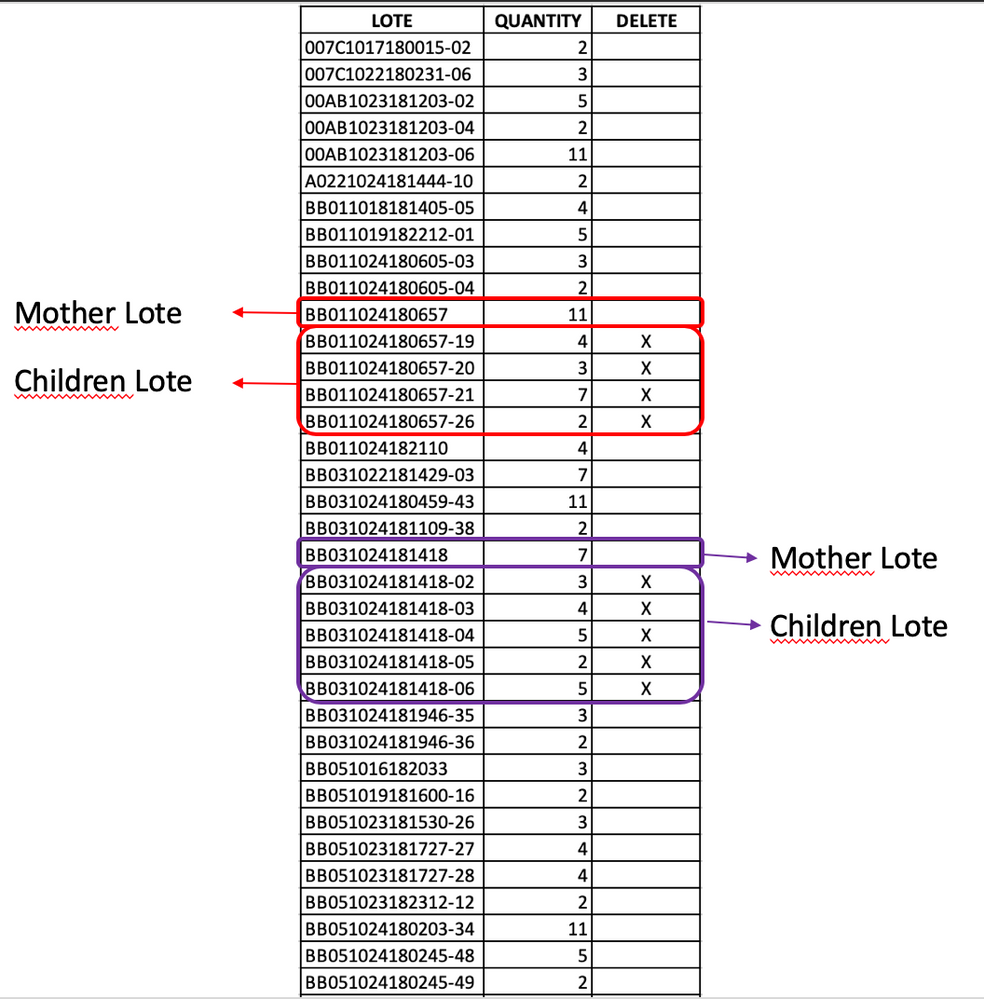FabCon is coming to Atlanta
Join us at FabCon Atlanta from March 16 - 20, 2026, for the ultimate Fabric, Power BI, AI and SQL community-led event. Save $200 with code FABCOMM.
Register now!- Power BI forums
- Get Help with Power BI
- Desktop
- Service
- Report Server
- Power Query
- Mobile Apps
- Developer
- DAX Commands and Tips
- Custom Visuals Development Discussion
- Health and Life Sciences
- Power BI Spanish forums
- Translated Spanish Desktop
- Training and Consulting
- Instructor Led Training
- Dashboard in a Day for Women, by Women
- Galleries
- Data Stories Gallery
- Themes Gallery
- Contests Gallery
- Quick Measures Gallery
- Visual Calculations Gallery
- Notebook Gallery
- Translytical Task Flow Gallery
- TMDL Gallery
- R Script Showcase
- Webinars and Video Gallery
- Ideas
- Custom Visuals Ideas (read-only)
- Issues
- Issues
- Events
- Upcoming Events
Calling all Data Engineers! Fabric Data Engineer (Exam DP-700) live sessions are back! Starting October 16th. Sign up.
- Power BI forums
- Forums
- Get Help with Power BI
- Desktop
- Re: How to search a value in the same column
- Subscribe to RSS Feed
- Mark Topic as New
- Mark Topic as Read
- Float this Topic for Current User
- Bookmark
- Subscribe
- Printer Friendly Page
- Mark as New
- Bookmark
- Subscribe
- Mute
- Subscribe to RSS Feed
- Permalink
- Report Inappropriate Content
How to search a value in the same column
Hi experts... I need your help.
I have a quality database of my products where one of my information is the LOTE.
In my quality process I can disapprove a complete LOTE (mother lote), or simply part of the LOTE (Children Lote).
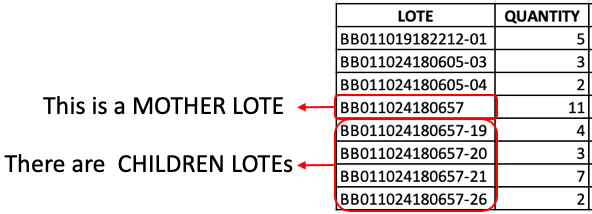
I identify a Mother Lote when the code does not have the hyphen (-) and the first 14 characters are the same as the first 14 characters of the child Lote.
In that case, when I reject the Mother Lote, I need to disregard the child lotes from my analysis. For example:
I tried several ways to mark these children lotes with some flag, but I could not find a correct way to do this programming.
Anyone have any idea how to do it?
Solved! Go to Solution.
- Mark as New
- Bookmark
- Subscribe
- Mute
- Subscribe to RSS Feed
- Permalink
- Report Inappropriate Content
Try this for your calculated column. Bear in mind that I am assuming here that IDs for Mother Lotes always have 14 characters and IDs for Children Lotes always 17 as you show.
Table1[Delete] =
VAR IsChildrenLote = (LEN(Table1[Lote])=17)
RETURN
IF(IsChildrenLote;
IF(CONTAINS(Table1;Table1[Lote];MID(Table1[Lote];1;14));"X")
)
- Mark as New
- Bookmark
- Subscribe
- Mute
- Subscribe to RSS Feed
- Permalink
- Report Inappropriate Content
Hi @MPereira,
Based on my test, you could refer to below steps:
Sample data:
Create below calculated columns:
a = IF(LEN('Table1'[Lote])=14,'Table1'[Lote],BLANK())
b = IF(LEFT('Table1'[Lote],14)=MAX('Table1'[a])&&'Table1'[a]=BLANK(),"X",BLANK())
Result:
You could also download the pbix file to have a view.
Regards,
Daniel He
If this post helps, then please consider Accept it as the solution to help the other members find it more quickly.
- Mark as New
- Bookmark
- Subscribe
- Mute
- Subscribe to RSS Feed
- Permalink
- Report Inappropriate Content
Hi Daniel,
Thanks for your reply!
For example data I used your solution works perfectly, however were just examples.
When I use a larger data mass, this solution does not work correctly.
Any new suggestions?
thank you,
Marcelo.
- Mark as New
- Bookmark
- Subscribe
- Mute
- Subscribe to RSS Feed
- Permalink
- Report Inappropriate Content
Hi @MPereira
Where in your table(s) can you see whether a mother lote is rejected?
- Mark as New
- Bookmark
- Subscribe
- Mute
- Subscribe to RSS Feed
- Permalink
- Report Inappropriate Content
Hi AIB.
The mother lote is never rejected.
Whenever a mother lote appears in my data, I should automatically delete the children lotes.
Ok?
tks,
Marcelo.
- Mark as New
- Bookmark
- Subscribe
- Mute
- Subscribe to RSS Feed
- Permalink
- Report Inappropriate Content
Hi @MPereira
If @v-danhe-msft's solution works perfectly with the sample data you posted but not with the other data you are trying I guess you should either provide a sample of the new data that is representative of the differences with the one posted (best option) or explain what the differences are. Otherwise we cannot help much.
- Mark as New
- Bookmark
- Subscribe
- Mute
- Subscribe to RSS Feed
- Permalink
- Report Inappropriate Content
Hi @AlB!
f course yes!
Following is a file with a larger mass of data than the initial example.
Thank you for your help.
- Mark as New
- Bookmark
- Subscribe
- Mute
- Subscribe to RSS Feed
- Permalink
- Report Inappropriate Content
Ok @MPereira
But could you share, rather than a screen capture, either the file itself (preferably) or otherwise paste the data here in text format, so that it can be easily copied? You can copy a table (or fragment thereof) and paste it in the editor where you write your message
Thanks
- Mark as New
- Bookmark
- Subscribe
- Mute
- Subscribe to RSS Feed
- Permalink
- Report Inappropriate Content
- Mark as New
- Bookmark
- Subscribe
- Mute
- Subscribe to RSS Feed
- Permalink
- Report Inappropriate Content
Try this for your calculated column. Bear in mind that I am assuming here that IDs for Mother Lotes always have 14 characters and IDs for Children Lotes always 17 as you show.
Table1[Delete] =
VAR IsChildrenLote = (LEN(Table1[Lote])=17)
RETURN
IF(IsChildrenLote;
IF(CONTAINS(Table1;Table1[Lote];MID(Table1[Lote];1;14));"X")
)
- Mark as New
- Bookmark
- Subscribe
- Mute
- Subscribe to RSS Feed
- Permalink
- Report Inappropriate Content
- Mark as New
- Bookmark
- Subscribe
- Mute
- Subscribe to RSS Feed
- Permalink
- Report Inappropriate Content
Here is a file with some dummy data based on what @v-danhe-msft had and with the new column.
- Mark as New
- Bookmark
- Subscribe
- Mute
- Subscribe to RSS Feed
- Permalink
- Report Inappropriate Content
Thank you so much!!!
- Mark as New
- Bookmark
- Subscribe
- Mute
- Subscribe to RSS Feed
- Permalink
- Report Inappropriate Content
My pleasure. glad it helped. It's always nice to come across someone so grateful ![]()
Helpful resources

FabCon Global Hackathon
Join the Fabric FabCon Global Hackathon—running virtually through Nov 3. Open to all skill levels. $10,000 in prizes!

Power BI Monthly Update - October 2025
Check out the October 2025 Power BI update to learn about new features.