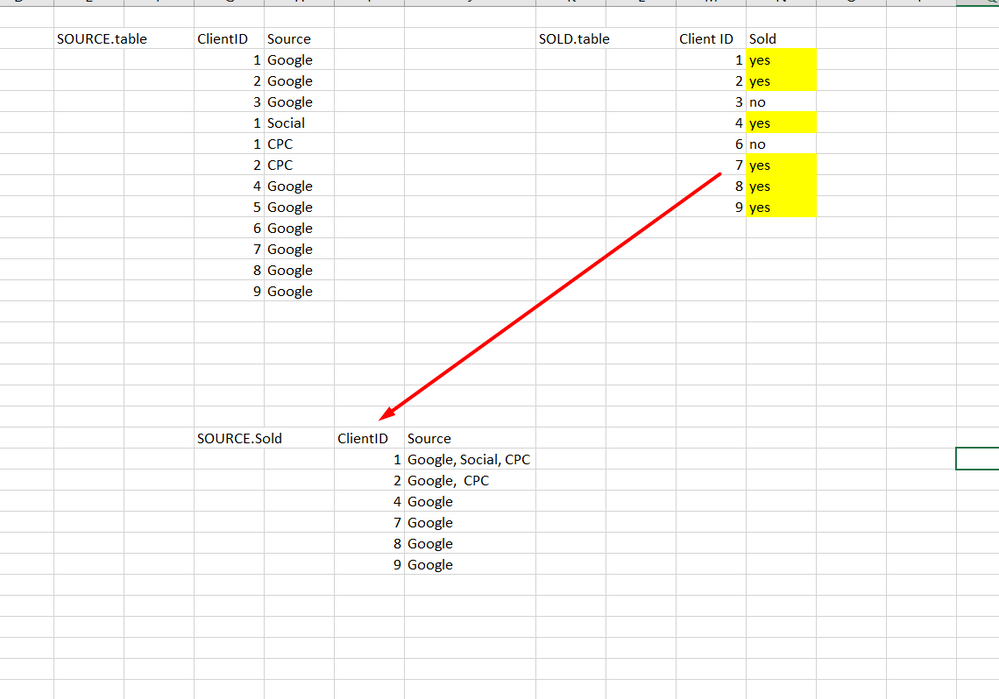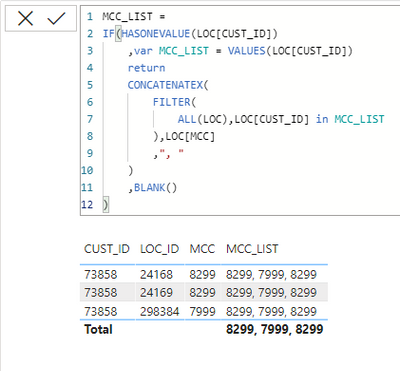FabCon is coming to Atlanta
Join us at FabCon Atlanta from March 16 - 20, 2026, for the ultimate Fabric, Power BI, AI and SQL community-led event. Save $200 with code FABCOMM.
Register now!- Power BI forums
- Get Help with Power BI
- Desktop
- Service
- Report Server
- Power Query
- Mobile Apps
- Developer
- DAX Commands and Tips
- Custom Visuals Development Discussion
- Health and Life Sciences
- Power BI Spanish forums
- Translated Spanish Desktop
- Training and Consulting
- Instructor Led Training
- Dashboard in a Day for Women, by Women
- Galleries
- Data Stories Gallery
- Themes Gallery
- Contests Gallery
- QuickViz Gallery
- Quick Measures Gallery
- Visual Calculations Gallery
- Notebook Gallery
- Translytical Task Flow Gallery
- TMDL Gallery
- R Script Showcase
- Webinars and Video Gallery
- Ideas
- Custom Visuals Ideas (read-only)
- Issues
- Issues
- Events
- Upcoming Events
The Power BI Data Visualization World Championships is back! Get ahead of the game and start preparing now! Learn more
- Power BI forums
- Forums
- Get Help with Power BI
- Desktop
- Re: How to return multiple values separated by com...
- Subscribe to RSS Feed
- Mark Topic as New
- Mark Topic as Read
- Float this Topic for Current User
- Bookmark
- Subscribe
- Printer Friendly Page
- Mark as New
- Bookmark
- Subscribe
- Mute
- Subscribe to RSS Feed
- Permalink
- Report Inappropriate Content
How to return multiple values separated by commas (DAX)
Hi, everyone.
I suppose that it is noobie question - but I can't find an answer. Pls, help.
I have 2 tables and need to create a new one
The first table contains Client ID and Source
The second contains Client ID - and Sold
New one - Sold Cliend ID + All Souces (separated by commas).
Which function can help with this?
The logic is
IF SOURCE.table [Client ID] = SOLD.table [Client ID]
AND SOLD.table [Sold] = yes
RETURN SOURCE.Sold [Client ID], LIST OF SOURCES (??)
Thank you!
Solved! Go to Solution.
- Mark as New
- Bookmark
- Subscribe
- Mute
- Subscribe to RSS Feed
- Permalink
- Report Inappropriate Content
Hi @Anonymous ,
You can create the following table:
Table =
ADDCOLUMNS (
SUMMARIZE ( FILTER ( Sold; Sold[Sold] = "YES" ); Sold[ClientID] );
"Source"; CONCATENATEX ( RELATEDTABLE ( Source ); Source[Source]; ", " )
)
If you want a measure you should use:
Measure = CONCATENATEX(Source;Source[Source]; ", ")Then just filter out the Sold to yes on the filter of the visual.
Regards
Miguel Félix
Did I answer your question? Mark my post as a solution!
Proud to be a Super User!
Check out my blog: Power BI em Português- Mark as New
- Bookmark
- Subscribe
- Mute
- Subscribe to RSS Feed
- Permalink
- Report Inappropriate Content
Hello I have a question related to this topic. I have a table and measure created like this.
But what I want is to have only 1 value in MCC_LIST. Just filter distinct values, no repetition.
Thank you for help, Dusan
- Mark as New
- Bookmark
- Subscribe
- Mute
- Subscribe to RSS Feed
- Permalink
- Report Inappropriate Content
HI @dmatliak ,
Instead of refering to the all table refer only to the columns you need that will create a summarize with distinct values:
MCCList =
IF (
HASONEVALUE ( LOC[CUSTID] ),
VAR mcc_list =
VALUES ( LOC[CUSTID] )
RETURN
CONCATENATEX ( FILTER ( ALL ( LOC[CUSTID], LOC[MCC] ), LOC[CUSTID] IN mcc_list ), LOC[MCC], "," ),
BLANK ()
)Regards
Miguel Félix
Did I answer your question? Mark my post as a solution!
Proud to be a Super User!
Check out my blog: Power BI em Português- Mark as New
- Bookmark
- Subscribe
- Mute
- Subscribe to RSS Feed
- Permalink
- Report Inappropriate Content
Hi @Anonymous ,
check this Power Query Solution out.
Regards,
Marcus
Dortmund - Germany
If I answered your question, please mark my post as solution, this will also help others.
Please give Kudos for support.
Please mark my post as solution, this will also help others.
Please give Kudos for support.
Marcus Wegener works as Full Stack Power BI Engineer at BI or DIE.
His mission is clear: "Get the most out of data, with Power BI."
twitter - LinkedIn - YouTube - website - podcast - Power BI Tutorials
- Mark as New
- Bookmark
- Subscribe
- Mute
- Subscribe to RSS Feed
- Permalink
- Report Inappropriate Content
Hi @Anonymous ,
You can create the following table:
Table =
ADDCOLUMNS (
SUMMARIZE ( FILTER ( Sold; Sold[Sold] = "YES" ); Sold[ClientID] );
"Source"; CONCATENATEX ( RELATEDTABLE ( Source ); Source[Source]; ", " )
)
If you want a measure you should use:
Measure = CONCATENATEX(Source;Source[Source]; ", ")Then just filter out the Sold to yes on the filter of the visual.
Regards
Miguel Félix
Did I answer your question? Mark my post as a solution!
Proud to be a Super User!
Check out my blog: Power BI em Português- Mark as New
- Bookmark
- Subscribe
- Mute
- Subscribe to RSS Feed
- Permalink
- Report Inappropriate Content
Join both the tables on client id and use concatenatex on sold.table[source]
https://docs.microsoft.com/en-us/dax/concatenatex-function-dax
all source =concatenatex(sold.table[source])
Display it in a table or matrix along with client id
Appreciate your Kudos. In case, this is the solution you are looking for, mark it as the Solution. In case it does not help, please provide additional information and mark me with @
Thanks. My Recent Blog -
Winner-Topper-on-Map-How-to-Color-States-on-a-Map-with-Winners , HR-Analytics-Active-Employee-Hire-and-Termination-trend
Power-BI-Working-with-Non-Standard-Time-Periods And Comparing-Data-Across-Date-Ranges
Connect on Linkedin
- Mark as New
- Bookmark
- Subscribe
- Mute
- Subscribe to RSS Feed
- Permalink
- Report Inappropriate Content
Concatenate( First part, Concatenate( ", ", Second part))
Helpful resources

Power BI Dataviz World Championships
The Power BI Data Visualization World Championships is back! Get ahead of the game and start preparing now!

| User | Count |
|---|---|
| 65 | |
| 43 | |
| 41 | |
| 33 | |
| 23 |
| User | Count |
|---|---|
| 199 | |
| 124 | |
| 104 | |
| 74 | |
| 55 |