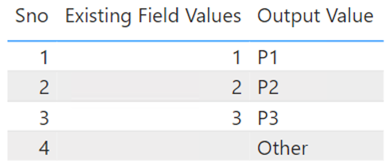Join the Fabric User Panel to shape the future of Fabric.
Share feedback directly with Fabric product managers, participate in targeted research studies and influence the Fabric roadmap.
Sign up now- Power BI forums
- Get Help with Power BI
- Desktop
- Service
- Report Server
- Power Query
- Mobile Apps
- Developer
- DAX Commands and Tips
- Custom Visuals Development Discussion
- Health and Life Sciences
- Power BI Spanish forums
- Translated Spanish Desktop
- Training and Consulting
- Instructor Led Training
- Dashboard in a Day for Women, by Women
- Galleries
- Data Stories Gallery
- Themes Gallery
- Contests Gallery
- QuickViz Gallery
- Quick Measures Gallery
- Visual Calculations Gallery
- Notebook Gallery
- Translytical Task Flow Gallery
- TMDL Gallery
- R Script Showcase
- Webinars and Video Gallery
- Ideas
- Custom Visuals Ideas (read-only)
- Issues
- Issues
- Events
- Upcoming Events
Get Fabric certified for FREE! Don't miss your chance! Learn more
- Power BI forums
- Forums
- Get Help with Power BI
- Desktop
- Re: How to replace column values using DAX measure...
- Subscribe to RSS Feed
- Mark Topic as New
- Mark Topic as Read
- Float this Topic for Current User
- Bookmark
- Subscribe
- Printer Friendly Page
- Mark as New
- Bookmark
- Subscribe
- Mute
- Subscribe to RSS Feed
- Permalink
- Report Inappropriate Content
How to replace column values using DAX measure?
Hi,
Is it possible to change column values using dax measure (no option to modify power query/tranform data option, no option to create a calculated column as Powerbi is connected to AAS live connection)
Such that if I pull an attribute "Sno" on table visual & this measure I should get output as below?
| Sno | Existing Field Values | Measure Output Values |
| 1 | 1 | P1 |
| 2 | 2 | P2 |
| 3 | 3 | P3 |
| 4 | BLANK | Other |
Solved! Go to Solution.
- Mark as New
- Bookmark
- Subscribe
- Mute
- Subscribe to RSS Feed
- Permalink
- Report Inappropriate Content
Try this measure:
Output Value =
SWITCH (
MAX ( Table1[Existing Field Values] ),
1, "P1",
2, "P2",
3, "P3",
BLANK (), "Other"
)
Did I answer your question? Mark my post as a solution!
Proud to be a Super User!
- Mark as New
- Bookmark
- Subscribe
- Mute
- Subscribe to RSS Feed
- Permalink
- Report Inappropriate Content
- Mark as New
- Bookmark
- Subscribe
- Mute
- Subscribe to RSS Feed
- Permalink
- Report Inappropriate Content
Try this measure:
Output Value =
SWITCH (
MAX ( Table1[Existing Field Values] ),
1, "P1",
2, "P2",
3, "P3",
BLANK (), "Other"
)
Did I answer your question? Mark my post as a solution!
Proud to be a Super User!
- Mark as New
- Bookmark
- Subscribe
- Mute
- Subscribe to RSS Feed
- Permalink
- Report Inappropriate Content
I have a related question. I'm currently using a column name called ItemName in tables and charts, but would instead like to use a measure value ShortName:
I would like to replace the ItemName value with ShortName:
| ItemName | ShortName |
| Product Group Alpha | Alpha |
| Product Group Beta | Beta |
| Product Group Charlie | Charlie |
Here's what I tried:
- Mark as New
- Bookmark
- Subscribe
- Mute
- Subscribe to RSS Feed
- Permalink
- Report Inappropriate Content
@Anonymous,
The simplest approach is to create a custom column (Power Query) or calculated column (DAX). If neither of these are options, temporarily change your measure to return the first SWITCH argument:
MAX('DimCatalogItemServiceSDD'[ItemName])
It appears there is a value in ItemName that is not in your SWITCH expression (causing it to return "Nada").
Did I answer your question? Mark my post as a solution!
Proud to be a Super User!
- Mark as New
- Bookmark
- Subscribe
- Mute
- Subscribe to RSS Feed
- Permalink
- Report Inappropriate Content
I appreciate the response. I get what you're saying, but I'm not sure how to modify the measure to return the first result. Can you provide what the full measure would look like based on the above example? Thanks!
- Mark as New
- Bookmark
- Subscribe
- Mute
- Subscribe to RSS Feed
- Permalink
- Report Inappropriate Content
@Anonymous,
Something like this:
Test Measure = MAX ( 'DimCatalogItemServiceSDD'[ItemName] )
You mentioned that you added your measure to a blank table visual. That means there's no filter context (other than external filters) so the max value of ItemName in the entire column (considering external filters) is what gets returned. It's better to create a lookup table than to use DAX.
Did I answer your question? Mark my post as a solution!
Proud to be a Super User!
Helpful resources

Join our Community Sticker Challenge 2026
If you love stickers, then you will definitely want to check out our Community Sticker Challenge!

Power BI Monthly Update - January 2026
Check out the January 2026 Power BI update to learn about new features.

| User | Count |
|---|---|
| 64 | |
| 63 | |
| 49 | |
| 21 | |
| 18 |
| User | Count |
|---|---|
| 121 | |
| 118 | |
| 38 | |
| 36 | |
| 29 |