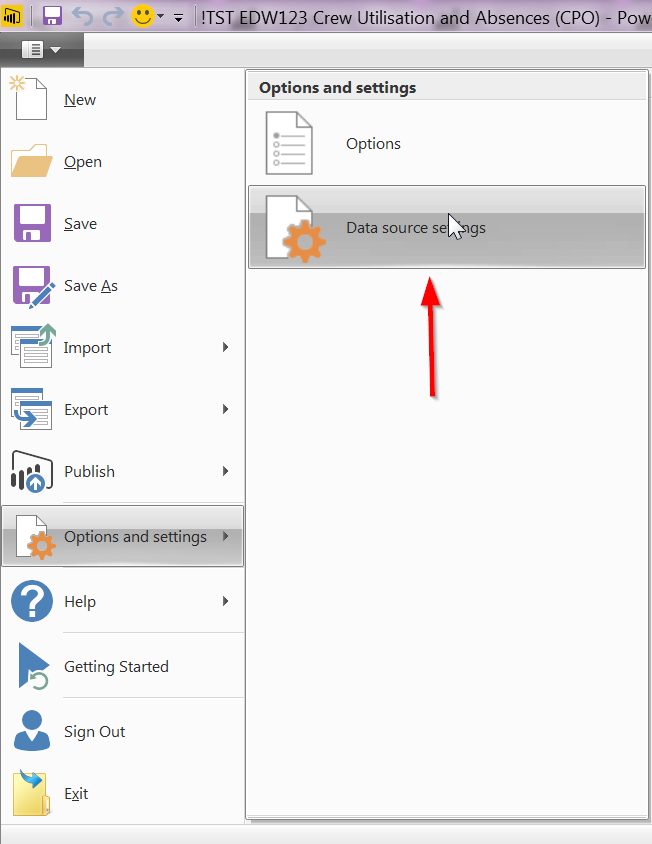FabCon is coming to Atlanta
Join us at FabCon Atlanta from March 16 - 20, 2026, for the ultimate Fabric, Power BI, AI and SQL community-led event. Save $200 with code FABCOMM.
Register now!- Power BI forums
- Get Help with Power BI
- Desktop
- Service
- Report Server
- Power Query
- Mobile Apps
- Developer
- DAX Commands and Tips
- Custom Visuals Development Discussion
- Health and Life Sciences
- Power BI Spanish forums
- Translated Spanish Desktop
- Training and Consulting
- Instructor Led Training
- Dashboard in a Day for Women, by Women
- Galleries
- Data Stories Gallery
- Themes Gallery
- Contests Gallery
- QuickViz Gallery
- Quick Measures Gallery
- Visual Calculations Gallery
- Notebook Gallery
- Translytical Task Flow Gallery
- TMDL Gallery
- R Script Showcase
- Webinars and Video Gallery
- Ideas
- Custom Visuals Ideas (read-only)
- Issues
- Issues
- Events
- Upcoming Events
The Power BI Data Visualization World Championships is back! Get ahead of the game and start preparing now! Learn more
- Power BI forums
- Forums
- Get Help with Power BI
- Desktop
- Re: How to replace Data Source for existing report...
- Subscribe to RSS Feed
- Mark Topic as New
- Mark Topic as Read
- Float this Topic for Current User
- Bookmark
- Subscribe
- Printer Friendly Page
- Mark as New
- Bookmark
- Subscribe
- Mute
- Subscribe to RSS Feed
- Permalink
- Report Inappropriate Content
How to replace Data Source for existing report?
how can i replace data source for existing report?
Solved! Go to Solution.
- Mark as New
- Bookmark
- Subscribe
- Mute
- Subscribe to RSS Feed
- Permalink
- Report Inappropriate Content
@Anonymous In power bi desktop go to query editor, select your table and on the right hand side under Applied Steps click settings icon. You can also without going to query editor - go to File -> Options and settings -> Data source settings >Right click data sources and chnage source.
- Mark as New
- Bookmark
- Subscribe
- Mute
- Subscribe to RSS Feed
- Permalink
- Report Inappropriate Content
go into Edit Queries. Find the table/query you want to change. Go to the first step in the Query (always called Source) and change it there.
* Matt is an 8 times Microsoft MVP (Power BI) and author of the Power BI Book Supercharge Power BI.
I will not give you bad advice, even if you unknowingly ask for it.
- Mark as New
- Bookmark
- Subscribe
- Mute
- Subscribe to RSS Feed
- Permalink
- Report Inappropriate Content
If you change your data source or update it, do you lose any Dax or measures you built? Will it over-ride any additional columns you built during transformations and or in the dataview of the tables?
- Mark as New
- Bookmark
- Subscribe
- Mute
- Subscribe to RSS Feed
- Permalink
- Report Inappropriate Content
- Mark as New
- Bookmark
- Subscribe
- Mute
- Subscribe to RSS Feed
- Permalink
- Report Inappropriate Content
I guess if you are using an odbc connection you are in bad troubles.
I am using MongoDB and there is no option to change datasource.
Sincerely
Ezequias Rocha
- Mark as New
- Bookmark
- Subscribe
- Mute
- Subscribe to RSS Feed
- Permalink
- Report Inappropriate Content
Having the same issue and cannot solve. I have followed the steps but my original data remains the source. When I delete that data it just gives me errors
- Mark as New
- Bookmark
- Subscribe
- Mute
- Subscribe to RSS Feed
- Permalink
- Report Inappropriate Content
Hi,
Simply, I want to have one PowerBI template that I can apply to multiple excel files and multiple sheets (i.e. excel files are the same except for sheet names and file names).
This does not work smoothly.
I have created a template with all the required queries and applied steps (i.e. remove rows, make row as column heading, change some collumn headings).
The issue arrises when I try to change the data source. There are a errors that arise and I cant seem to resolve them. Also, when i select the new data source the sheet name fails to change. (i.e. i change the "Source" and i change the "Navigation" to the correct sheet, however the sheet name on the left hand side of the screen does not update to reflect newly-selected sheet.)
Is the creation of a template and workflow (i.e. "applied steps") the right way to go about applying the same PBI file to multiple data sources?
- Mark as New
- Bookmark
- Subscribe
- Mute
- Subscribe to RSS Feed
- Permalink
- Report Inappropriate Content
I'm not sure if a template is the best way. From what I'v read, it sounds like the template feature was intended to use with one data model and share the template with others for them to create pbix files from the same dataset. I experimented with a template once, but it didn't seem to suit my needs at the time and so I haven't used them since. So, I'm sorry I'm not much help.
- Mark as New
- Bookmark
- Subscribe
- Mute
- Subscribe to RSS Feed
- Permalink
- Report Inappropriate Content
I'm currently having issues using PowerBI Desktop (actively working very hard to try to fix that issue). Meanwhile, I have this same need - to change the data source for an existing report. Is there any way to do this that does not require use of the PowerBI Desktop application?
- Mark as New
- Bookmark
- Subscribe
- Mute
- Subscribe to RSS Feed
- Permalink
- Report Inappropriate Content
I strong recommend you to create tables in your excel files.
That way you will not work with the sheets itself, but with the tables that you created.
Like that, you can work with multiple excel files.
Particularly, i've done this way so far.
- Mark as New
- Bookmark
- Subscribe
- Mute
- Subscribe to RSS Feed
- Permalink
- Report Inappropriate Content
How to replace the data source of the report when we move from one environment to the other (e.g: from Dev to Test) ?
- Mark as New
- Bookmark
- Subscribe
- Mute
- Subscribe to RSS Feed
- Permalink
- Report Inappropriate Content
Hi, Are the field names the same? If so, what I've done to make this easier and it seemed to work, is:
1. In Edit Queries, I added the new source table.
2. Then I clicked on the new source table, and then clicked Advanced Editor.
3. In the new source's Advanced Editor pane, I copied the commands with CTRL-C. Clicked Done.
4. Then I clicked on the old table, and clicked on Advanced Editor, selecting all the commands here, and then pasted the new source information using CTRL-V.
5. When you apply the changes, this should point your old query to the new source, and you should actually be able to delete the new table you added as it will now appear twice.
Please NOTE: you have to take care here if you performed any transformations. You may have to repeat them or edit the commands accordingly.
I hope this helps. Everyone's situtation and environment is different, so perhaps this may or may not work for you.
- Mark as New
- Bookmark
- Subscribe
- Mute
- Subscribe to RSS Feed
- Permalink
- Report Inappropriate Content
Thanks @Shelley Your solution saved me a lot of time. However, I do want to point out that "Edit Queries" is the old name for today's "Transform Data" to open Power Query. Microsoft changed that a while ago, but beginners like me may not be aware of this.
https://community.fabric.microsoft.com/t5/Desktop/Cannot-find-the-Edit-Queries-icon/td-p/971317
- Mark as New
- Bookmark
- Subscribe
- Mute
- Subscribe to RSS Feed
- Permalink
- Report Inappropriate Content
Thanks for the clarification! Was looking for this solution in 2024 and got a bit confused.
- Mark as New
- Bookmark
- Subscribe
- Mute
- Subscribe to RSS Feed
- Permalink
- Report Inappropriate Content
Thanks so much for this @Shelley I have spent countless hours trying to do this and finally stumbled upon your solution which worked perfectly
- Mark as New
- Bookmark
- Subscribe
- Mute
- Subscribe to RSS Feed
- Permalink
- Report Inappropriate Content
- Mark as New
- Bookmark
- Subscribe
- Mute
- Subscribe to RSS Feed
- Permalink
- Report Inappropriate Content
Created an account just to reply to this. Amazing! Worked like a charm.
- Mark as New
- Bookmark
- Subscribe
- Mute
- Subscribe to RSS Feed
- Permalink
- Report Inappropriate Content
Awesome! Glad it worked for you.
- Mark as New
- Bookmark
- Subscribe
- Mute
- Subscribe to RSS Feed
- Permalink
- Report Inappropriate Content
Works like a charm..thanks
- Mark as New
- Bookmark
- Subscribe
- Mute
- Subscribe to RSS Feed
- Permalink
- Report Inappropriate Content
Dear Shelley,
Your suggstion worked like a charm. I wanted to change the source file of a table, saved in Excel.
Thanks.
- Mark as New
- Bookmark
- Subscribe
- Mute
- Subscribe to RSS Feed
- Permalink
- Report Inappropriate Content
- Mark as New
- Bookmark
- Subscribe
- Mute
- Subscribe to RSS Feed
- Permalink
- Report Inappropriate Content
You're a life saver!
Thanks a lot for your response!
Helpful resources

Power BI Dataviz World Championships
The Power BI Data Visualization World Championships is back! Get ahead of the game and start preparing now!

Power BI Monthly Update - November 2025
Check out the November 2025 Power BI update to learn about new features.

| User | Count |
|---|---|
| 65 | |
| 44 | |
| 40 | |
| 29 | |
| 19 |
| User | Count |
|---|---|
| 202 | |
| 130 | |
| 102 | |
| 72 | |
| 55 |