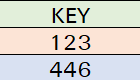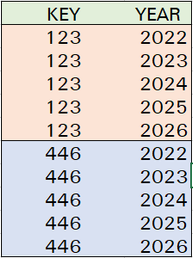Fabric Data Days starts November 4th!
Advance your Data & AI career with 50 days of live learning, dataviz contests, hands-on challenges, study groups & certifications and more!
Get registered- Power BI forums
- Get Help with Power BI
- Desktop
- Service
- Report Server
- Power Query
- Mobile Apps
- Developer
- DAX Commands and Tips
- Custom Visuals Development Discussion
- Health and Life Sciences
- Power BI Spanish forums
- Translated Spanish Desktop
- Training and Consulting
- Instructor Led Training
- Dashboard in a Day for Women, by Women
- Galleries
- Data Stories Gallery
- Themes Gallery
- Contests Gallery
- QuickViz Gallery
- Quick Measures Gallery
- Visual Calculations Gallery
- Notebook Gallery
- Translytical Task Flow Gallery
- TMDL Gallery
- R Script Showcase
- Webinars and Video Gallery
- Ideas
- Custom Visuals Ideas (read-only)
- Issues
- Issues
- Events
- Upcoming Events
Get Fabric Certified for FREE during Fabric Data Days. Don't miss your chance! Request now
- Power BI forums
- Forums
- Get Help with Power BI
- Desktop
- How to repeat same set or number of values for eac...
- Subscribe to RSS Feed
- Mark Topic as New
- Mark Topic as Read
- Float this Topic for Current User
- Bookmark
- Subscribe
- Printer Friendly Page
- Mark as New
- Bookmark
- Subscribe
- Mute
- Subscribe to RSS Feed
- Permalink
- Report Inappropriate Content
How to repeat same set or number of values for each row in Power Query.
Hi Community,
I have one query.
Does anybody know how Can I have a same set or same number of values for each row.
I will explain it better with an example.
Suppose I have a column named as "KEY" in a table named as "Date".
I want to have year from 2022 to next 4 years i.e. till 2026 for each key. Like this:
I have tried doing this, But it is not working:
let
Source = Table.FromList(List.Distinct(#"Full BECF"[KEY])),
StartYear = 2022,
EndYear = 2026,
NumberofYears = EndYear-StartYear,
Years = List.Generate(
() => [i=0, year = StartYear],
each [i] < NumberofYears,
each [i=[i]+1,year = [year]+1],
each [year]
),
Converted = Table.FromList(Years,Splitter.SplitByNothing(),{"Year"},null,ExtraValues.Error),
Merged = Table.NestedJoin(Source,{"Column1"},Converted,{"Year"},"NewColumn",JoinKind.FullOuter),
Expanded = Table.ExpandTableColumn(Merged,"NewColumn",{"Year"},{"NewColumn.Year"})
in
Expanded
Can you guys help me in achieving this.
Much Much thanks in Advance.
Solved! Go to Solution.
- Mark as New
- Bookmark
- Subscribe
- Mute
- Subscribe to RSS Feed
- Permalink
- Report Inappropriate Content
Start with your intial table and add a custom column with this expression
= {2022..2026}
Then hit the expand button in the column header to expand that list to new rows.
Pat
- Mark as New
- Bookmark
- Subscribe
- Mute
- Subscribe to RSS Feed
- Permalink
- Report Inappropriate Content
Start with your intial table and add a custom column with this expression
= {2022..2026}
Then hit the expand button in the column header to expand that list to new rows.
Pat
- Mark as New
- Bookmark
- Subscribe
- Mute
- Subscribe to RSS Feed
- Permalink
- Report Inappropriate Content
@ppm1 Thanks a lot.
Crazy, how much time I was wasting instead of this simple code.
Helpful resources

Fabric Data Days
Advance your Data & AI career with 50 days of live learning, contests, hands-on challenges, study groups & certifications and more!

Power BI Monthly Update - October 2025
Check out the October 2025 Power BI update to learn about new features.