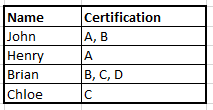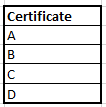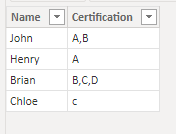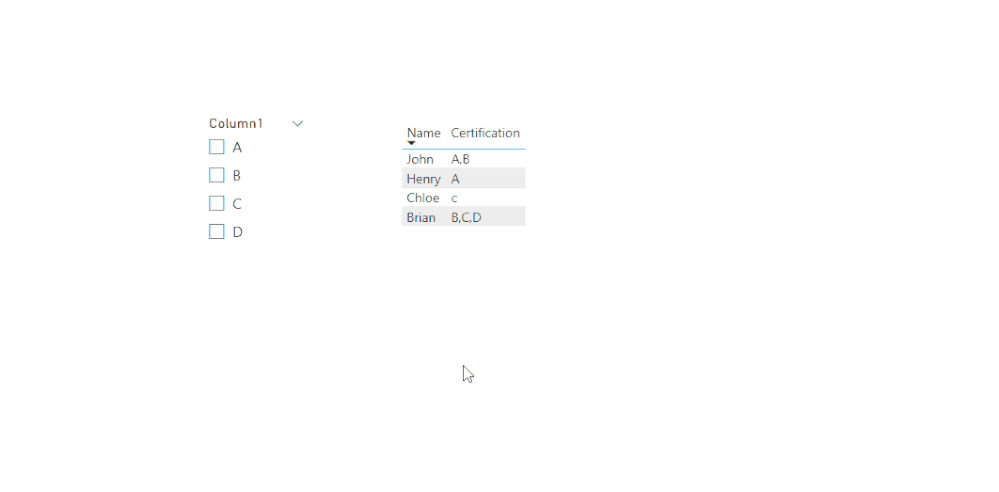Huge last-minute discounts for FabCon Vienna from September 15-18, 2025
Supplies are limited. Contact info@espc.tech right away to save your spot before the conference sells out.
Get your discount- Power BI forums
- Get Help with Power BI
- Desktop
- Service
- Report Server
- Power Query
- Mobile Apps
- Developer
- DAX Commands and Tips
- Custom Visuals Development Discussion
- Health and Life Sciences
- Power BI Spanish forums
- Translated Spanish Desktop
- Training and Consulting
- Instructor Led Training
- Dashboard in a Day for Women, by Women
- Galleries
- Data Stories Gallery
- Themes Gallery
- Contests Gallery
- Quick Measures Gallery
- Notebook Gallery
- Translytical Task Flow Gallery
- TMDL Gallery
- R Script Showcase
- Webinars and Video Gallery
- Ideas
- Custom Visuals Ideas (read-only)
- Issues
- Issues
- Events
- Upcoming Events
Score big with last-minute savings on the final tickets to FabCon Vienna. Secure your discount
- Power BI forums
- Forums
- Get Help with Power BI
- Desktop
- Re: How to remove some options in slicer?
- Subscribe to RSS Feed
- Mark Topic as New
- Mark Topic as Read
- Float this Topic for Current User
- Bookmark
- Subscribe
- Printer Friendly Page
- Mark as New
- Bookmark
- Subscribe
- Mute
- Subscribe to RSS Feed
- Permalink
- Report Inappropriate Content
How to remove some options in slicer?
Hi everyone,
I have a problem that I am facing right now. I have a table which shows like this:
I want to create a slicer that can filter my table by the certifcation the staffs has. I have a slicer that looks like this right now:
Right now, when i choose A, it will only show Henry.
I want my slicer to look like this:
If i were to choose A, I want my table to show everyone who has the certificate A, which means in my case, it should be able to show John, Henry, Brian.
Thank you! Appreciate any help i can get.
Solved! Go to Solution.
- Mark as New
- Bookmark
- Subscribe
- Mute
- Subscribe to RSS Feed
- Permalink
- Report Inappropriate Content
Hi @Afiq_Danial ,
Please try below steps:
1. below is my test table
Table:
Table(2):
2. create a measure with below dax formula
Measure =
VAR cur_select =
SELECTEDVALUE ( 'Table (2)'[Column1] )
VAR cur_cert =
SELECTEDVALUE ( 'Table'[Certification] )
RETURN
IF ( CONTAINSSTRING ( cur_cert, cur_select ), 1 )
3. add a slicer with Table(2) field and add a table visual with Table fields, add measure to table visual filter pane
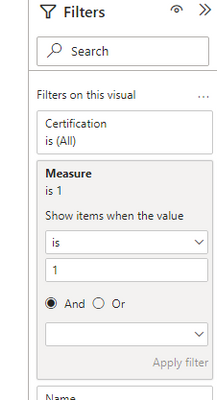
Please refer the attached .pbix file.
Best regards,
Community Support Team_ Binbin Yu
If this post helps, then please consider Accept it as the solution to help the other members find it more quickly.
- Mark as New
- Bookmark
- Subscribe
- Mute
- Subscribe to RSS Feed
- Permalink
- Report Inappropriate Content
Hi @Afiq_Danial ,
Please try below steps:
1. below is my test table
Table:
Table(2):
2. create a measure with below dax formula
Measure =
VAR cur_select =
SELECTEDVALUE ( 'Table (2)'[Column1] )
VAR cur_cert =
SELECTEDVALUE ( 'Table'[Certification] )
RETURN
IF ( CONTAINSSTRING ( cur_cert, cur_select ), 1 )
3. add a slicer with Table(2) field and add a table visual with Table fields, add measure to table visual filter pane
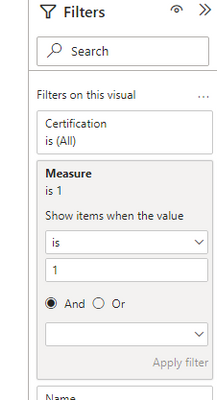
Please refer the attached .pbix file.
Best regards,
Community Support Team_ Binbin Yu
If this post helps, then please consider Accept it as the solution to help the other members find it more quickly.
- Mark as New
- Bookmark
- Subscribe
- Mute
- Subscribe to RSS Feed
- Permalink
- Report Inappropriate Content
@Afiq_Danial Easiest way would be to split your column in Power Query and unpivot the columns. Otherwise, you could use a disconnected table for you slicer and a Complex Selector where you use SEARCH. The Complex Selector - Microsoft Power BI Community
Follow on LinkedIn
@ me in replies or I'll lose your thread!!!
Instead of a Kudo, please vote for this idea
Become an expert!: Enterprise DNA
External Tools: MSHGQM
YouTube Channel!: Microsoft Hates Greg
Latest book!: DAX For Humans
DAX is easy, CALCULATE makes DAX hard...
Helpful resources
| User | Count |
|---|---|
| 66 | |
| 60 | |
| 47 | |
| 33 | |
| 32 |
| User | Count |
|---|---|
| 87 | |
| 72 | |
| 56 | |
| 49 | |
| 45 |