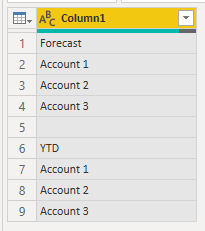Join us at FabCon Vienna from September 15-18, 2025
The ultimate Fabric, Power BI, SQL, and AI community-led learning event. Save €200 with code FABCOMM.
Get registered- Power BI forums
- Get Help with Power BI
- Desktop
- Service
- Report Server
- Power Query
- Mobile Apps
- Developer
- DAX Commands and Tips
- Custom Visuals Development Discussion
- Health and Life Sciences
- Power BI Spanish forums
- Translated Spanish Desktop
- Training and Consulting
- Instructor Led Training
- Dashboard in a Day for Women, by Women
- Galleries
- Data Stories Gallery
- Themes Gallery
- Contests Gallery
- Quick Measures Gallery
- Notebook Gallery
- Translytical Task Flow Gallery
- TMDL Gallery
- R Script Showcase
- Webinars and Video Gallery
- Ideas
- Custom Visuals Ideas (read-only)
- Issues
- Issues
- Events
- Upcoming Events
Compete to become Power BI Data Viz World Champion! First round ends August 18th. Get started.
- Power BI forums
- Forums
- Get Help with Power BI
- Desktop
- How to remove rows below a certain text value.
- Subscribe to RSS Feed
- Mark Topic as New
- Mark Topic as Read
- Float this Topic for Current User
- Bookmark
- Subscribe
- Printer Friendly Page
- Mark as New
- Bookmark
- Subscribe
- Mute
- Subscribe to RSS Feed
- Permalink
- Report Inappropriate Content
How to remove rows below a certain text value.
Hi,
I have a dataset that has a constantly changing number of rows. I am wanting to remove all rows below a certain cell that will always have the same text value. Is there a way to do this?
Below is an example of the column I am referring to. I am wanting to remove everything below YTD, but as you can see, the column includes the same accounts above and below this.
Forecast |
| Account 1 |
| Account 2 |
| Account 3 |
| YTD |
| Account 1 |
| Account 2 |
| Account 3 |
Thank you in advance!
Dean
Solved! Go to Solution.
- Mark as New
- Bookmark
- Subscribe
- Mute
- Subscribe to RSS Feed
- Permalink
- Report Inappropriate Content
Hi @deanbland
This Power Query code works - download my example PBIX file
let
Source = Table.FromRows(Json.Document(Binary.Decompress(Binary.FromText("i45WcssvSk1OLC5RitWJVnJMTs4vzStRMEThGaHwjME8MBEZ4kKKtlgA", BinaryEncoding.Base64), Compression.Deflate)), let _t = ((type nullable text) meta [Serialized.Text = true]) in type table [Column1 = _t]),
YTD_Pos = List.PositionOf(Table.Column(Source,"Column1"),"YTD"),
RemoveRows = Table.RemoveRows(Source,YTD_Pos-1,Table.RowCount(Source)-YTD_Pos+1)
in
RemoveRows
Using this sample data
This sample code requires that the column containing YTD is named Column1 so you'll need to change that to suit your table.
Regards
Phil
Did I answer your question? Then please mark my post as the solution.
If I helped you, click on the Thumbs Up to give Kudos.
Blog :: YouTube Channel :: Connect on Linkedin
Proud to be a Super User!
- Mark as New
- Bookmark
- Subscribe
- Mute
- Subscribe to RSS Feed
- Permalink
- Report Inappropriate Content
Hi This thread was extremely useful. I have a question
1) What if I want to delete everything above the YTD Position, how can I tweak this formula?
RemoveRows = Table.RemoveRows(Source,YTD_Pos-1,Table.RowCount(Source)-YTD_Pos+1)
- Mark as New
- Bookmark
- Subscribe
- Mute
- Subscribe to RSS Feed
- Permalink
- Report Inappropriate Content
Hi @deanbland
This Power Query code works - download my example PBIX file
let
Source = Table.FromRows(Json.Document(Binary.Decompress(Binary.FromText("i45WcssvSk1OLC5RitWJVnJMTs4vzStRMEThGaHwjME8MBEZ4kKKtlgA", BinaryEncoding.Base64), Compression.Deflate)), let _t = ((type nullable text) meta [Serialized.Text = true]) in type table [Column1 = _t]),
YTD_Pos = List.PositionOf(Table.Column(Source,"Column1"),"YTD"),
RemoveRows = Table.RemoveRows(Source,YTD_Pos-1,Table.RowCount(Source)-YTD_Pos+1)
in
RemoveRows
Using this sample data
This sample code requires that the column containing YTD is named Column1 so you'll need to change that to suit your table.
Regards
Phil
Did I answer your question? Then please mark my post as the solution.
If I helped you, click on the Thumbs Up to give Kudos.
Blog :: YouTube Channel :: Connect on Linkedin
Proud to be a Super User!
- Mark as New
- Bookmark
- Subscribe
- Mute
- Subscribe to RSS Feed
- Permalink
- Report Inappropriate Content
Hi, how would I tweak this to remove everything above YTD?
Thanks
- Mark as New
- Bookmark
- Subscribe
- Mute
- Subscribe to RSS Feed
- Permalink
- Report Inappropriate Content
Hi @deanbland
You can use Table.Skip for this
let
Source = Table.FromRows(Json.Document(Binary.Decompress(Binary.FromText("i45WcssvSk1OLC5RitWJVnJMTs4vzStRMEThGaHwjME8MBEZ4kKKtlgA", BinaryEncoding.Base64), Compression.Deflate)), let _t = ((type nullable text) meta [Serialized.Text = true]) in type table [Column1 = _t]),
YTD_Pos = List.PositionOf(Table.Column(Source,"Column1"),"YTD"),
RemoveRows = Table.Skip(Source,YTD_Pos)
in
RemoveRows
Regards
Phil
Did I answer your question? Then please mark my post as the solution.
If I helped you, click on the Thumbs Up to give Kudos.
Blog :: YouTube Channel :: Connect on Linkedin
Proud to be a Super User!
Helpful resources
| User | Count |
|---|---|
| 80 | |
| 78 | |
| 37 | |
| 34 | |
| 31 |
| User | Count |
|---|---|
| 93 | |
| 81 | |
| 60 | |
| 49 | |
| 49 |