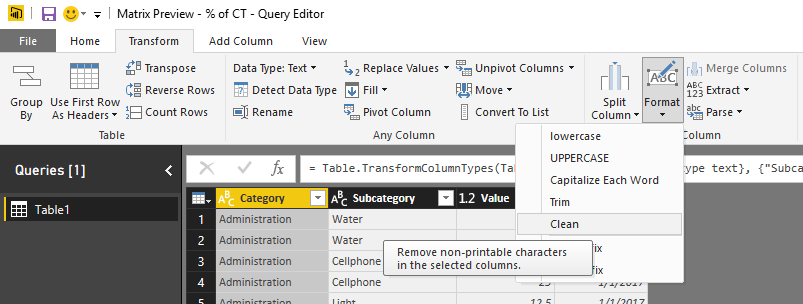Join us at FabCon Vienna from September 15-18, 2025
The ultimate Fabric, Power BI, SQL, and AI community-led learning event. Save €200 with code FABCOMM.
Get registered- Power BI forums
- Get Help with Power BI
- Desktop
- Service
- Report Server
- Power Query
- Mobile Apps
- Developer
- DAX Commands and Tips
- Custom Visuals Development Discussion
- Health and Life Sciences
- Power BI Spanish forums
- Translated Spanish Desktop
- Training and Consulting
- Instructor Led Training
- Dashboard in a Day for Women, by Women
- Galleries
- Data Stories Gallery
- Themes Gallery
- Contests Gallery
- Quick Measures Gallery
- Notebook Gallery
- Translytical Task Flow Gallery
- TMDL Gallery
- R Script Showcase
- Webinars and Video Gallery
- Ideas
- Custom Visuals Ideas (read-only)
- Issues
- Issues
- Events
- Upcoming Events
Enhance your career with this limited time 50% discount on Fabric and Power BI exams. Ends August 31st. Request your voucher.
- Power BI forums
- Forums
- Get Help with Power BI
- Desktop
- Re: How to remove nonessential characters such as ...
- Subscribe to RSS Feed
- Mark Topic as New
- Mark Topic as Read
- Float this Topic for Current User
- Bookmark
- Subscribe
- Printer Friendly Page
- Mark as New
- Bookmark
- Subscribe
- Mute
- Subscribe to RSS Feed
- Permalink
- Report Inappropriate Content
How to remove nonessential characters such as punctuation, numbers, web addresses
Hi!
Help me please with removing nonessential characters from text column.
I use Replace Values function to remove this characters:
= Table.ReplaceValue(#"Removed Columns1",",","",Replacer.ReplaceText,{"message"})
How to modify this formula to replace several characters in one step. Or is it ony other way to remove special symbols.
Regards!
Solved! Go to Solution.
- Mark as New
- Bookmark
- Subscribe
- Mute
- Subscribe to RSS Feed
- Permalink
- Report Inappropriate Content
@Greg_Deckler: Text.Trim only removes characters at the start or at the end of a text.
My suggestion would be to convert the text to a list of characters, remove the unwanted characters and return the result back to a text.
= Text.Combine(List.RemoveItems(Text.ToList("M,,,a.r;;;celB.;e.u.;g"),Text.ToList(",.;")))
- Mark as New
- Bookmark
- Subscribe
- Mute
- Subscribe to RSS Feed
- Permalink
- Report Inappropriate Content
Thank you guys for your help!
Regards!
- Mark as New
- Bookmark
- Subscribe
- Mute
- Subscribe to RSS Feed
- Permalink
- Report Inappropriate Content
You can also use the User Interface to
Trim - Remove leading and trailing whitespaces from each cell in the selected columns!
Clean - Remove non-printable characters in the selected columns!
- Mark as New
- Bookmark
- Subscribe
- Mute
- Subscribe to RSS Feed
- Permalink
- Report Inappropriate Content
"Clean" worked for me - thanks 🙂
- Mark as New
- Bookmark
- Subscribe
- Mute
- Subscribe to RSS Feed
- Permalink
- Report Inappropriate Content
@Sean I'm afraid you are mixing up "non-essential" with "non-printable".
This solution will not return "MarcelBeug" from my example. ![]()
- Mark as New
- Bookmark
- Subscribe
- Mute
- Subscribe to RSS Feed
- Permalink
- Report Inappropriate Content
- Mark as New
- Bookmark
- Subscribe
- Mute
- Subscribe to RSS Feed
- Permalink
- Report Inappropriate Content
- Mark as New
- Bookmark
- Subscribe
- Mute
- Subscribe to RSS Feed
- Permalink
- Report Inappropriate Content
I never said Clean would be a solution!
Before @arthastic accepted your answer as a solution he gave smpoure the heads up as if Trim would be enough!
So I started preparing my answer before yours was marked as the solution!
Just wanted to show the Trim can be accessed through the User Interface
And because Clean is right underneath Trim I decided to include it - thats it - nothing else! ![]()
![]()
![]()
EDIT: The Audio is amazing! ![]()
- Mark as New
- Bookmark
- Subscribe
- Mute
- Subscribe to RSS Feed
- Permalink
- Report Inappropriate Content
Use Text.Trim and specify the optional trimChars parameter:
https://msdn.microsoft.com/en-us/library/mt260494.aspx
Follow on LinkedIn
@ me in replies or I'll lose your thread!!!
Instead of a Kudo, please vote for this idea
Become an expert!: Enterprise DNA
External Tools: MSHGQM
YouTube Channel!: Microsoft Hates Greg
Latest book!: DAX For Humans
DAX is easy, CALCULATE makes DAX hard...
- Mark as New
- Bookmark
- Subscribe
- Mute
- Subscribe to RSS Feed
- Permalink
- Report Inappropriate Content
@Greg_Deckler: Text.Trim only removes characters at the start or at the end of a text.
My suggestion would be to convert the text to a list of characters, remove the unwanted characters and return the result back to a text.
= Text.Combine(List.RemoveItems(Text.ToList("M,,,a.r;;;celB.;e.u.;g"),Text.ToList(",.;")))