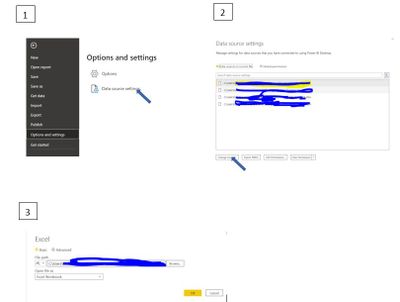Switching from Live connection to Import mode currently is not supported.
Your demand is a good idea, while it is not supported to implement in Power BI currently.
You can vote up this idea for this function:Support switching SSAS connect model from "Connect Live" to "Import"
Or you can submit a new idea to improve the Power BI.
It is a place for customers provide feedback about Microsoft Office products . What’s more, if a feedback is high voted there by other customers, it will be promising that Microsoft Product Team will take it into consideration when designing the next version in the future.
Best Regards,
Rico Zhou
If this post helps, then please consider Accept it as the solution to help the other members find it more quickly.