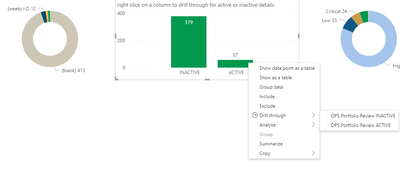Fabric Data Days starts November 4th!
Advance your Data & AI career with 50 days of live learning, dataviz contests, hands-on challenges, study groups & certifications and more!
Get registered- Power BI forums
- Get Help with Power BI
- Desktop
- Service
- Report Server
- Power Query
- Mobile Apps
- Developer
- DAX Commands and Tips
- Custom Visuals Development Discussion
- Health and Life Sciences
- Power BI Spanish forums
- Translated Spanish Desktop
- Training and Consulting
- Instructor Led Training
- Dashboard in a Day for Women, by Women
- Galleries
- Data Stories Gallery
- Themes Gallery
- Contests Gallery
- QuickViz Gallery
- Quick Measures Gallery
- Visual Calculations Gallery
- Notebook Gallery
- Translytical Task Flow Gallery
- TMDL Gallery
- R Script Showcase
- Webinars and Video Gallery
- Ideas
- Custom Visuals Ideas (read-only)
- Issues
- Issues
- Events
- Upcoming Events
Get Fabric Certified for FREE during Fabric Data Days. Don't miss your chance! Request now
- Power BI forums
- Forums
- Get Help with Power BI
- Desktop
- How to remove extra page name under drill through ...
- Subscribe to RSS Feed
- Mark Topic as New
- Mark Topic as Read
- Float this Topic for Current User
- Bookmark
- Subscribe
- Printer Friendly Page
- Mark as New
- Bookmark
- Subscribe
- Mute
- Subscribe to RSS Feed
- Permalink
- Report Inappropriate Content
How to remove extra page name under drill through option
I am using drill through functionality for multiple pages(Keep all filter option is enabled as per my requirement).I want to show only specific pages under drill thourgh.
Below is screenshot showing multiple pages under drillthrough.I only want to show reuired page names.
Please help.
Solved! Go to Solution.
- Mark as New
- Bookmark
- Subscribe
- Mute
- Subscribe to RSS Feed
- Permalink
- Report Inappropriate Content
Hi @Anonymous ,
One way to achieve this,that is to make the drillthrough function unavailable by keeping the drillthrough field blank in the pages that you dont wanna drillthrough.Or you can set different drillthrough fields on different drillthrough pages to make drillthrough more efficient.

Kelly
- Mark as New
- Bookmark
- Subscribe
- Mute
- Subscribe to RSS Feed
- Permalink
- Report Inappropriate Content
I was having a similar issue, when we right click the ACTIVE bar we get two options for drill down, and if the user then clicks the INACTIVE option, they get the ACTIVE tab, but all the values are blank. What we want is to right click the ACTIVE and get one option and that takes you to the Active tab. I was able to solve the issue by having one drill down tab. On what was the ACTIVE tab, I elimintaed the Active filter. The drill through functionality does the filtering on the field you specify, so I only needed on tab.
In your case, I would eliminate all but one of the drill down tabs and then, on the one remaining drill down tab, I would remove the filtering on the field that you are drilling down from (in your case I believe that is the 'analyze' field). You may have to think about the design of that tab, but that's the way I was able to solve that issue.
- Mark as New
- Bookmark
- Subscribe
- Mute
- Subscribe to RSS Feed
- Permalink
- Report Inappropriate Content
Hi @Anonymous ,
One way to achieve this,that is to make the drillthrough function unavailable by keeping the drillthrough field blank in the pages that you dont wanna drillthrough.Or you can set different drillthrough fields on different drillthrough pages to make drillthrough more efficient.

Kelly
- Mark as New
- Bookmark
- Subscribe
- Mute
- Subscribe to RSS Feed
- Permalink
- Report Inappropriate Content
Hi @Anonymous
I'm afraid drillthrough will always display all available options, there is no way of adjusting, the new functionality that combines drillthrough buttons and destination pages could be an option here.
https://powerbi.microsoft.com/en-us/blog/power-bi-desktop-may-2020-feature-summary/#_Cond_dest_drill
Mariusz
If this post helps, then please consider Accepting it as the solution.
Please feel free to connect with me.
Helpful resources

Fabric Data Days
Advance your Data & AI career with 50 days of live learning, contests, hands-on challenges, study groups & certifications and more!

Power BI Monthly Update - October 2025
Check out the October 2025 Power BI update to learn about new features.