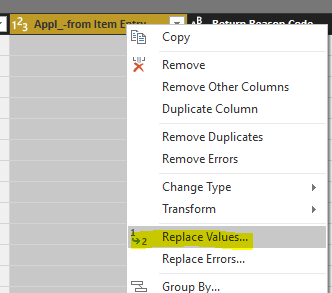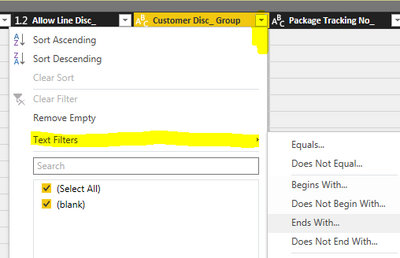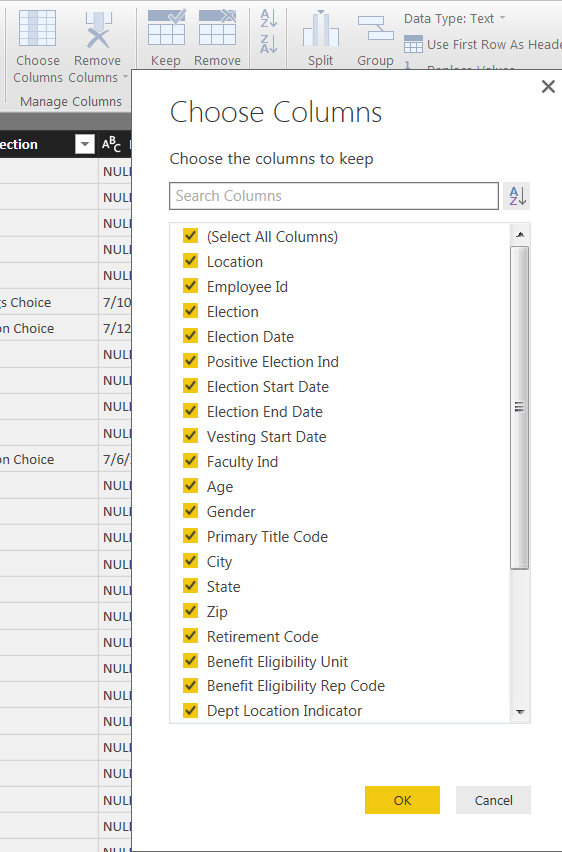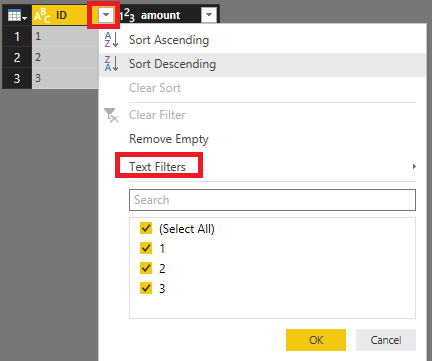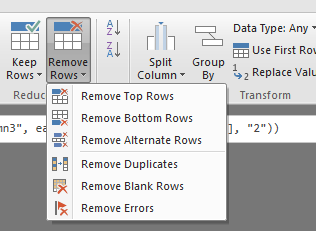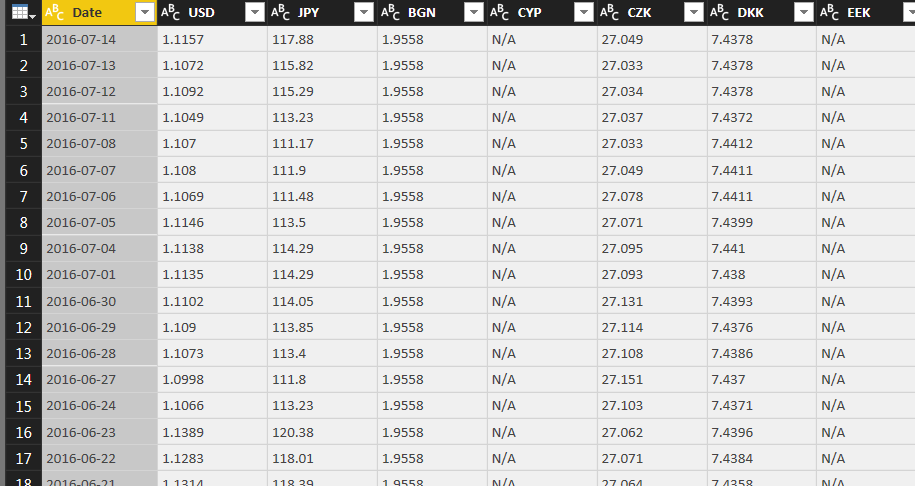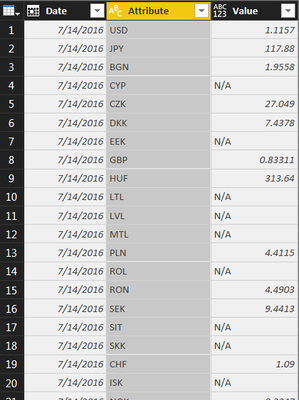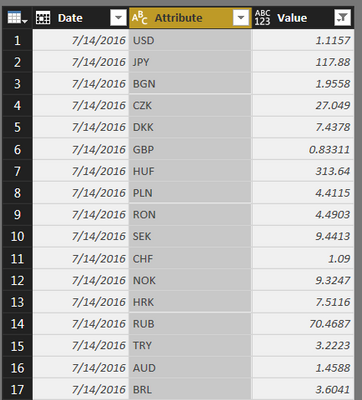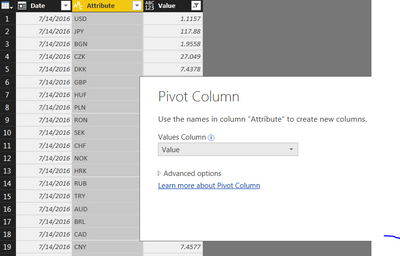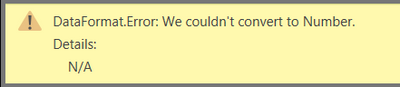Fabric Data Days starts November 4th!
Advance your Data & AI career with 50 days of live learning, dataviz contests, hands-on challenges, study groups & certifications and more!
Get registered- Power BI forums
- Get Help with Power BI
- Desktop
- Service
- Report Server
- Power Query
- Mobile Apps
- Developer
- DAX Commands and Tips
- Custom Visuals Development Discussion
- Health and Life Sciences
- Power BI Spanish forums
- Translated Spanish Desktop
- Training and Consulting
- Instructor Led Training
- Dashboard in a Day for Women, by Women
- Galleries
- Data Stories Gallery
- Themes Gallery
- Contests Gallery
- QuickViz Gallery
- Quick Measures Gallery
- Visual Calculations Gallery
- Notebook Gallery
- Translytical Task Flow Gallery
- TMDL Gallery
- R Script Showcase
- Webinars and Video Gallery
- Ideas
- Custom Visuals Ideas (read-only)
- Issues
- Issues
- Events
- Upcoming Events
Get Fabric Certified for FREE during Fabric Data Days. Don't miss your chance! Request now
- Power BI forums
- Forums
- Get Help with Power BI
- Desktop
- Re: How to remove columns with NA or columns of a...
- Subscribe to RSS Feed
- Mark Topic as New
- Mark Topic as Read
- Float this Topic for Current User
- Bookmark
- Subscribe
- Printer Friendly Page
- Mark as New
- Bookmark
- Subscribe
- Mute
- Subscribe to RSS Feed
- Permalink
- Report Inappropriate Content
How to remove columns with NA or columns of a certain type in power bi?
I have a csv file which has 100 columns, corresponding to 100 countries' currency value. Some of colomns are numerical but some of them are text "N/A". Is there a filter that allows me to filter out the countries with NAs, rather than doing it one by one manually?
Solved! Go to Solution.
- Mark as New
- Bookmark
- Subscribe
- Mute
- Subscribe to RSS Feed
- Permalink
- Report Inappropriate Content
Under the Query Editor > Choose the column > Text Filters
Or "Replace Values".
Hope that's what you're looking for.
- Mark as New
- Bookmark
- Subscribe
- Mute
- Subscribe to RSS Feed
- Permalink
- Report Inappropriate Content
If this is coming from a CSV file, couldn't you just create an excel formula "IF" and then replacing it with a dash ( - )? Then when PowerBI queries that csv file, it'll come in as a dash and filter from that.
- Mark as New
- Bookmark
- Subscribe
- Mute
- Subscribe to RSS Feed
- Permalink
- Report Inappropriate Content
Thanks! How to filter columns in power bi though?
- Mark as New
- Bookmark
- Subscribe
- Mute
- Subscribe to RSS Feed
- Permalink
- Report Inappropriate Content
When I say "Replace Values", you may be able to replace N/A into a dash which is cleaner that it saying "#N/A".
- Mark as New
- Bookmark
- Subscribe
- Mute
- Subscribe to RSS Feed
- Permalink
- Report Inappropriate Content
Under the Query Editor > Choose the column > Text Filters
Or "Replace Values".
Hope that's what you're looking for.
- Mark as New
- Bookmark
- Subscribe
- Mute
- Subscribe to RSS Feed
- Permalink
- Report Inappropriate Content
Thanks kris. However there is no text filter under my choosing columns. Did I used the wrong icon?
- Mark as New
- Bookmark
- Subscribe
- Mute
- Subscribe to RSS Feed
- Permalink
- Report Inappropriate Content
Hi @a_mixed_life,
Based on the data type of the column field, you can see different filters like Text Filters and Number Filters. To see this kind of feature, you can click the inverted triangle next to the column header, then you can see Text Filters.
If you have any question, please feel free to ask.
Best Regards,
Qiuyun Yu
If this post helps, then please consider Accept it as the solution to help the other members find it more quickly.
- Mark as New
- Bookmark
- Subscribe
- Mute
- Subscribe to RSS Feed
- Permalink
- Report Inappropriate Content
I see what you are saying. It's good to know. Thank you!
However my question was not filter certain rows in a chosen column. So the senario is a csv withwhere some columns have NA in every rows, and my task is to remove all the columns like that. Did I make myself clear?
- Mark as New
- Bookmark
- Subscribe
- Mute
- Subscribe to RSS Feed
- Permalink
- Report Inappropriate Content
As I said before, I don't think PowerBI has a simple way to do batch column processing like that; it's not a very common operation I think. I still think pivoting might be the optimal method, but if you don't like that, you could try using the Table.Transpose function:
https://msdn.microsoft.com/en-us/library/mt260836.aspx
Basically I'm thinking you could transpose, filter out rows with errors, and then transpose again to get back to where you started. You'll probably want to use Table.DemoteHeaders before the first transpose (as in the example), and Table.PromoteHeaders after the second one.
You can use this part of the wizard to remove errors:
Did some testing on my local on a dummy dataset and I'm pretty sure this will suit your needs.
- Mark as New
- Bookmark
- Subscribe
- Mute
- Subscribe to RSS Feed
- Permalink
- Report Inappropriate Content
Hi @jahida,
Thank you for your answer. So I tried pivoting: unpivot-filter out NAs- pivot back. However when trying to pivot back, I ran into problems. The steps are shown below. Thank you for looking into this.
So I thought I already filtered out the N/As. Why it's still saying that?
- Mark as New
- Bookmark
- Subscribe
- Mute
- Subscribe to RSS Feed
- Permalink
- Report Inappropriate Content
Late reply, but I have no idea what's causing that error... try the second method I outlined (using Transpose)?
- Mark as New
- Bookmark
- Subscribe
- Mute
- Subscribe to RSS Feed
- Permalink
- Report Inappropriate Content
- Mark as New
- Bookmark
- Subscribe
- Mute
- Subscribe to RSS Feed
- Permalink
- Report Inappropriate Content
In Edit Query (Query Editor)
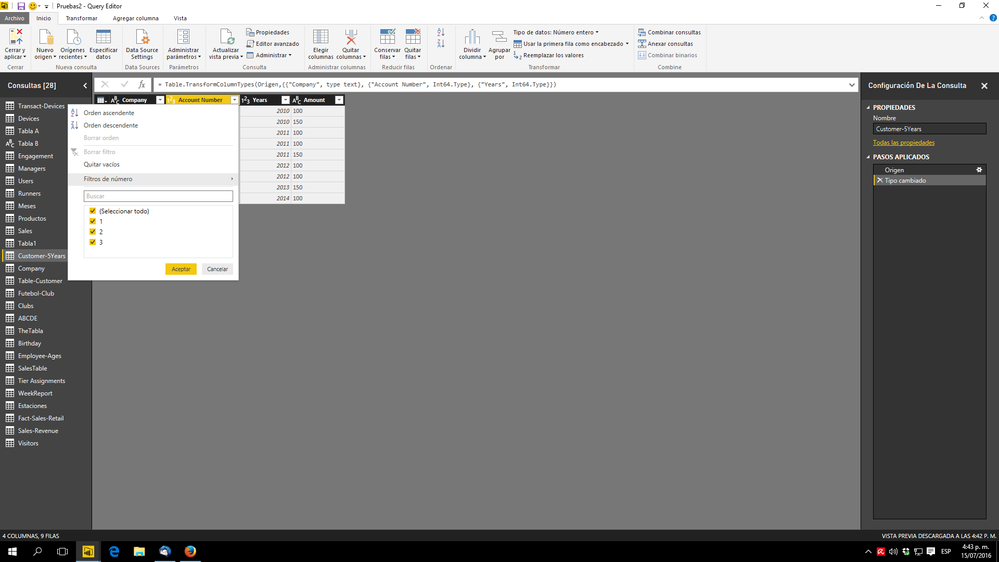
Lima - Peru
- Mark as New
- Bookmark
- Subscribe
- Mute
- Subscribe to RSS Feed
- Permalink
- Report Inappropriate Content
This sounds like a case where unpivoting first might be optimal. Then you can filter the rows as desired. I don't think PowerBI has that kind of aggregated column processing, but I could be wrong.
Helpful resources

Fabric Data Days
Advance your Data & AI career with 50 days of live learning, contests, hands-on challenges, study groups & certifications and more!

Power BI Monthly Update - October 2025
Check out the October 2025 Power BI update to learn about new features.