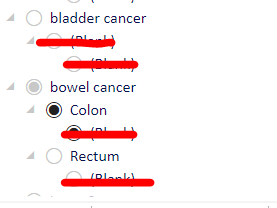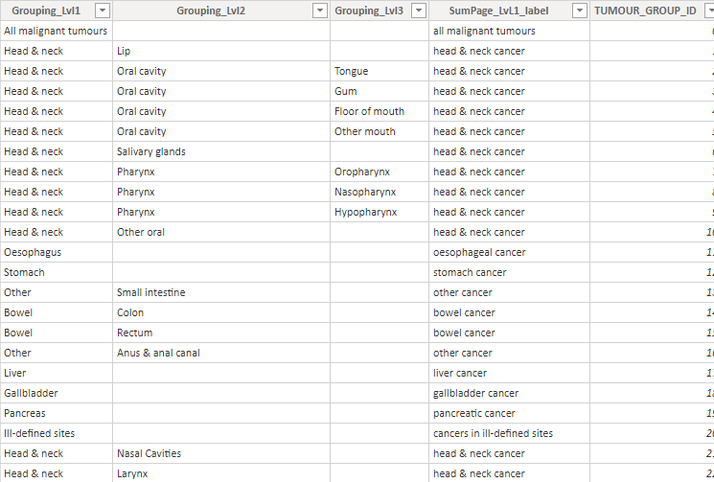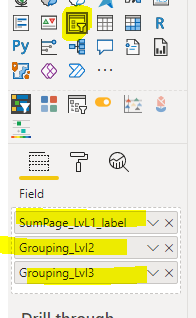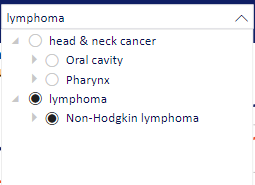FabCon is coming to Atlanta
Join us at FabCon Atlanta from March 16 - 20, 2026, for the ultimate Fabric, Power BI, AI and SQL community-led event. Save $200 with code FABCOMM.
Register now!- Power BI forums
- Get Help with Power BI
- Desktop
- Service
- Report Server
- Power Query
- Mobile Apps
- Developer
- DAX Commands and Tips
- Custom Visuals Development Discussion
- Health and Life Sciences
- Power BI Spanish forums
- Translated Spanish Desktop
- Training and Consulting
- Instructor Led Training
- Dashboard in a Day for Women, by Women
- Galleries
- Data Stories Gallery
- Themes Gallery
- Contests Gallery
- Quick Measures Gallery
- Notebook Gallery
- Translytical Task Flow Gallery
- TMDL Gallery
- R Script Showcase
- Webinars and Video Gallery
- Ideas
- Custom Visuals Ideas (read-only)
- Issues
- Issues
- Events
- Upcoming Events
To celebrate FabCon Vienna, we are offering 50% off select exams. Ends October 3rd. Request your discount now.
- Power BI forums
- Forums
- Get Help with Power BI
- Desktop
- Re: How to remove (blank) from multilevel slicer
- Subscribe to RSS Feed
- Mark Topic as New
- Mark Topic as Read
- Float this Topic for Current User
- Bookmark
- Subscribe
- Printer Friendly Page
- Mark as New
- Bookmark
- Subscribe
- Mute
- Subscribe to RSS Feed
- Permalink
- Report Inappropriate Content
How to remove (blank) from multilevel slicer
I'd like to not see the (blank) fields at all:
The table that feeds this slicer looks like this:
The slicer I used is the default slicer, where I dragged in 3 fields:
- Mark as New
- Bookmark
- Subscribe
- Mute
- Subscribe to RSS Feed
- Permalink
- Report Inappropriate Content
There is a custom visual called 'hierachy slicer' which has the options to hide empty levels (GREAT), but this slicer does not support a dropdown version...
- Mark as New
- Bookmark
- Subscribe
- Mute
- Subscribe to RSS Feed
- Permalink
- Report Inappropriate Content
Hi @LucMarv
Blanks arise due to gaps in the data model. A quick workaround is using the Filter Pane and selecting each field to remove the blank.
1. Click on the visual.
2. Go to the Filter Pane on the right.
3. Click on each of the fields you're using for the slicer.
4. Untick "BLANK".
Hope this helps.
Theo
If I have posted a response that resolves your question, please accept it as a solution to formally close the post.
Also, if you are as passionate about Power BI, DAX and data as I am, please feel free to reach out if you have any questions, queries, or if you simply want to connect and talk to another data geek!
Want to connect?www.linkedin.com/in/theoconias
- Mark as New
- Bookmark
- Subscribe
- Mute
- Subscribe to RSS Feed
- Permalink
- Report Inappropriate Content
I just tried your suggested sollution, but it actually removed all the lines with at least one blank... the only remaining items in the slicer are those with all three elements filled:
All the others have disappeared... Any ideas how to fix this?
The gaps in my table are intentional.
- Mark as New
- Bookmark
- Subscribe
- Mute
- Subscribe to RSS Feed
- Permalink
- Report Inappropriate Content
@LucMarv if there are gaps, there will be blanks unfortunately. Have you thought about creating a separate table with the specific categories and subcategories? Then you can create a relationship from the new table to the Fact table, and use the new table to Slice. The new table can be without blanks?
Otherwise, can you use the logic:
IF GroupingL3 is blank then fill the blank with Grouping L2
IF Grouping L2 is blank, then fill the blank with Grouping L1... and so on?
If I have posted a response that resolves your question, please accept it as a solution to formally close the post.
Also, if you are as passionate about Power BI, DAX and data as I am, please feel free to reach out if you have any questions, queries, or if you simply want to connect and talk to another data geek!
Want to connect?www.linkedin.com/in/theoconias
- Mark as New
- Bookmark
- Subscribe
- Mute
- Subscribe to RSS Feed
- Permalink
- Report Inappropriate Content
Dear @TheoC,
When you say:
@LucMarv if there are gaps, there will be blanks unfortunately. Have you thought about creating a separate table with the specific categories and subcategories? Then you can create a relationship from the new table to the Fact table, and use the new table to Slice. The new table can be without blanks?
The table that this slicer is coming from is already a separate table (the tumour grouping is just a simple lookup table that links on the TUMOUR_GROUP_ID variable with the main data).
So the slicer is already made from (what PowerBI calls) a dimension table which is linked to (what PowerBI calls) a fact table.
- Mark as New
- Bookmark
- Subscribe
- Mute
- Subscribe to RSS Feed
- Permalink
- Report Inappropriate Content
Hi @LucMarv
Apologies, I'm referring to a Dim table that is structured in such a way that blanks don't exist and only the attributes of the specific groups are captured. If you have to have so many blanks, then just break it down further into separate tables that have a one to many off one another back to the fact table.
So, you'd have:
- Level 1 table
- Level 2 table that has columns being Level 1, Level 2 but excludes any Level 2 blanks.
- Level 3 table that has columns being Level 2 and Level 3, but excludes Level 3 blanks.
This way, your Slicer will be Level 1 category from table Level 1. Level 2 category from table Level 2. Then Level 3 category from table Level 3.
Hope that makes sense?
Theo
If I have posted a response that resolves your question, please accept it as a solution to formally close the post.
Also, if you are as passionate about Power BI, DAX and data as I am, please feel free to reach out if you have any questions, queries, or if you simply want to connect and talk to another data geek!
Want to connect?www.linkedin.com/in/theoconias
- Mark as New
- Bookmark
- Subscribe
- Mute
- Subscribe to RSS Feed
- Permalink
- Report Inappropriate Content
I have tried this approach of the Fact and Dim table for a similar issue and found out it does not work. It will result in the exact same outcome with blanks in the slicer although the Dim tables do not contain any empty results. Removing the blanks through filtering will only show the groups with all columns filled.
In the end it seems like the best option is to go with the custom 'hierarchy slicer' mentioned by @LucMarv. Although this custom visual lacks dropdown functionality.