FabCon is coming to Atlanta
Join us at FabCon Atlanta from March 16 - 20, 2026, for the ultimate Fabric, Power BI, AI and SQL community-led event. Save $200 with code FABCOMM.
Register now!- Power BI forums
- Get Help with Power BI
- Desktop
- Service
- Report Server
- Power Query
- Mobile Apps
- Developer
- DAX Commands and Tips
- Custom Visuals Development Discussion
- Health and Life Sciences
- Power BI Spanish forums
- Translated Spanish Desktop
- Training and Consulting
- Instructor Led Training
- Dashboard in a Day for Women, by Women
- Galleries
- Data Stories Gallery
- Themes Gallery
- Contests Gallery
- Quick Measures Gallery
- Notebook Gallery
- Translytical Task Flow Gallery
- TMDL Gallery
- R Script Showcase
- Webinars and Video Gallery
- Ideas
- Custom Visuals Ideas (read-only)
- Issues
- Issues
- Events
- Upcoming Events
To celebrate FabCon Vienna, we are offering 50% off select exams. Ends October 3rd. Request your discount now.
- Power BI forums
- Forums
- Get Help with Power BI
- Desktop
- Re: How to refer to the previous row?
- Subscribe to RSS Feed
- Mark Topic as New
- Mark Topic as Read
- Float this Topic for Current User
- Bookmark
- Subscribe
- Printer Friendly Page
- Mark as New
- Bookmark
- Subscribe
- Mute
- Subscribe to RSS Feed
- Permalink
- Report Inappropriate Content
How to refer to the previous row?
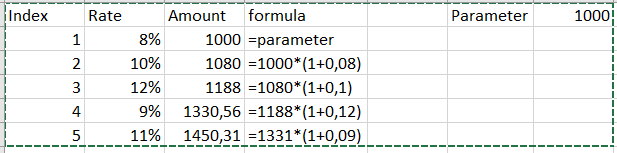
How can I refer to the previous row in Power BI this way?
Thank you
Solved! Go to Solution.
- Mark as New
- Bookmark
- Subscribe
- Mute
- Subscribe to RSS Feed
- Permalink
- Report Inappropriate Content
If doing in DAX Calculated column, something like below.
Column =
VAR calc =
CALCULATE (
MAX ( [Amount] ),
FILTER ( Table, [Index] = ( EARLIER ( [Index] ) - 1 ) )
)
* (
1
+ CALCULATE (
MAX ( [Rate] ),
FILTER ( Table, [Index] = ( EARLIER ( [Index] ) - 1 ) )
)
)
RETURN
IF ( ISBLANK ( calc ), 1000, calc )
- Mark as New
- Bookmark
- Subscribe
- Mute
- Subscribe to RSS Feed
- Permalink
- Report Inappropriate Content
If doing in DAX Calculated column, something like below.
Column =
VAR calc =
CALCULATE (
MAX ( [Amount] ),
FILTER ( Table, [Index] = ( EARLIER ( [Index] ) - 1 ) )
)
* (
1
+ CALCULATE (
MAX ( [Rate] ),
FILTER ( Table, [Index] = ( EARLIER ( [Index] ) - 1 ) )
)
)
RETURN
IF ( ISBLANK ( calc ), 1000, calc )
- Mark as New
- Bookmark
- Subscribe
- Mute
- Subscribe to RSS Feed
- Permalink
- Report Inappropriate Content
- Mark as New
- Bookmark
- Subscribe
- Mute
- Subscribe to RSS Feed
- Permalink
- Report Inappropriate Content
Hi @Chihiro,
Thank you for your answer. Is it possible to write the formula inside "Amount" column in DAX?
- Mark as New
- Bookmark
- Subscribe
- Mute
- Subscribe to RSS Feed
- Permalink
- Report Inappropriate Content
Can't think of way to do it in DAX.
Let me think on it.
- Mark as New
- Bookmark
- Subscribe
- Mute
- Subscribe to RSS Feed
- Permalink
- Report Inappropriate Content
Depends on where you want to do the calculation.
In Query Editor ("M"): Replace #"PreviousStep" with acutal previous step name
= try #"PreviousStep"{[Index]-2}[Amount] * (1 + #"PreviousStep"{[Index]-2}[Rate]) otherwise 1000Since row index is 0 based, and your index column is 1 based, you'd subtract 2 from index column value to obtain row index of previous row.


