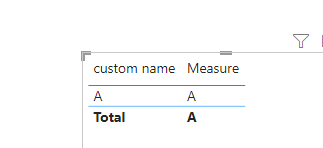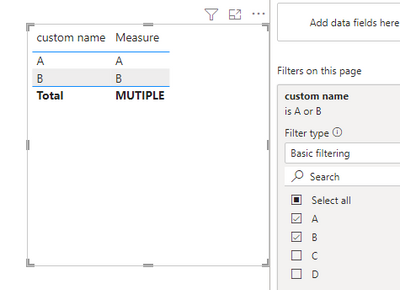Fabric Data Days starts November 4th!
Advance your Data & AI career with 50 days of live learning, dataviz contests, hands-on challenges, study groups & certifications and more!
Get registered- Power BI forums
- Get Help with Power BI
- Desktop
- Service
- Report Server
- Power Query
- Mobile Apps
- Developer
- DAX Commands and Tips
- Custom Visuals Development Discussion
- Health and Life Sciences
- Power BI Spanish forums
- Translated Spanish Desktop
- Training and Consulting
- Instructor Led Training
- Dashboard in a Day for Women, by Women
- Galleries
- Data Stories Gallery
- Themes Gallery
- Contests Gallery
- QuickViz Gallery
- Quick Measures Gallery
- Visual Calculations Gallery
- Notebook Gallery
- Translytical Task Flow Gallery
- TMDL Gallery
- R Script Showcase
- Webinars and Video Gallery
- Ideas
- Custom Visuals Ideas (read-only)
- Issues
- Issues
- Events
- Upcoming Events
Get Fabric Certified for FREE during Fabric Data Days. Don't miss your chance! Request now
- Power BI forums
- Forums
- Get Help with Power BI
- Desktop
- Re: How to refer to a page filter when creating a ...
- Subscribe to RSS Feed
- Mark Topic as New
- Mark Topic as Read
- Float this Topic for Current User
- Bookmark
- Subscribe
- Printer Friendly Page
- Mark as New
- Bookmark
- Subscribe
- Mute
- Subscribe to RSS Feed
- Permalink
- Report Inappropriate Content
How to refer to a page filter when creating a column?
I want to create a column that if the use select a single customer from the PAGE filter, the column display the customer name. If the use select multiple or all customers, the column displays "Multiple". I did the following but it didn't work. I think it was looking for the filter from the current visual.
SelectedCustomer = IF(ISFILTERED(Customer[CustomerName]), Customer[CustomerName], "Multiple")
Appreciate you help. Thanks.
Solved! Go to Solution.
- Mark as New
- Bookmark
- Subscribe
- Mute
- Subscribe to RSS Feed
- Permalink
- Report Inappropriate Content
Hi @danyeungw ,
I do the test and get this result, is this meet your needs?
you can try this measure:
Measure = IF(COUNTROWS(VALUES('Table'[custom name]))=1,SELECTEDVALUE('Table'[custom name]),"MUTIPLE")
Best regards,
Community Support Team Selina zhu
If this post helps, then please consider Accept it as the solution to help the other members find it more quickly
- Mark as New
- Bookmark
- Subscribe
- Mute
- Subscribe to RSS Feed
- Permalink
- Report Inappropriate Content
Hi @danyeungw ,
I do the test and get this result, is this meet your needs?
you can try this measure:
Measure = IF(COUNTROWS(VALUES('Table'[custom name]))=1,SELECTEDVALUE('Table'[custom name]),"MUTIPLE")
Best regards,
Community Support Team Selina zhu
If this post helps, then please consider Accept it as the solution to help the other members find it more quickly
- Mark as New
- Bookmark
- Subscribe
- Mute
- Subscribe to RSS Feed
- Permalink
- Report Inappropriate Content
Thanks Arul,
I changed to the following. It always has "Multiple" when I filtered the CustomerName at page level or visual level.
SelectedCustomer = IF(HASONEVALUE(DSTrends[CustomerName]) = TRUE(), SELECTEDVALUE(DSTrends[CustomerName]), "Multiple")
- Mark as New
- Bookmark
- Subscribe
- Mute
- Subscribe to RSS Feed
- Permalink
- Report Inappropriate Content
try this,
Customername = IF(HASONEVALUE('Customer Lookup'[customer_first-name]) = TRUE(),SELECTEDVALUE('Customer Lookup'[customer_first-name]),"Multiple")Thanks,
Arul
Helpful resources

Fabric Data Days
Advance your Data & AI career with 50 days of live learning, contests, hands-on challenges, study groups & certifications and more!

Power BI Monthly Update - October 2025
Check out the October 2025 Power BI update to learn about new features.