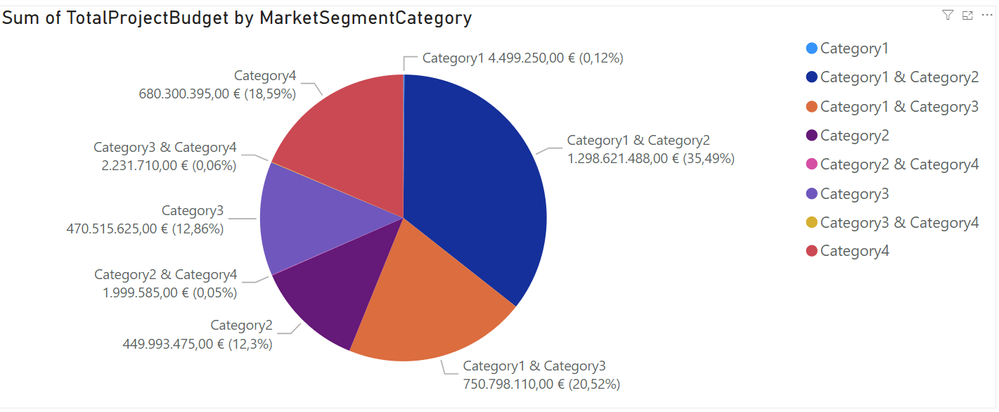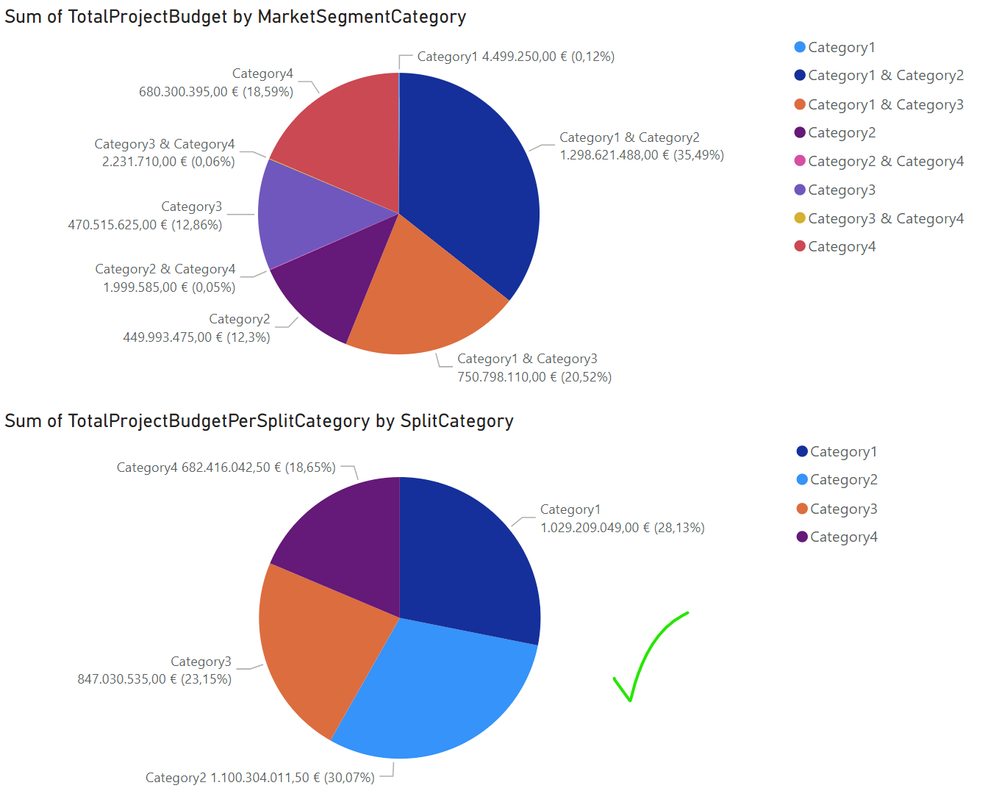FabCon is coming to Atlanta
Join us at FabCon Atlanta from March 16 - 20, 2026, for the ultimate Fabric, Power BI, AI and SQL community-led event. Save $200 with code FABCOMM.
Register now!- Power BI forums
- Get Help with Power BI
- Desktop
- Service
- Report Server
- Power Query
- Mobile Apps
- Developer
- DAX Commands and Tips
- Custom Visuals Development Discussion
- Health and Life Sciences
- Power BI Spanish forums
- Translated Spanish Desktop
- Training and Consulting
- Instructor Led Training
- Dashboard in a Day for Women, by Women
- Galleries
- Data Stories Gallery
- Themes Gallery
- Contests Gallery
- Quick Measures Gallery
- Notebook Gallery
- Translytical Task Flow Gallery
- TMDL Gallery
- R Script Showcase
- Webinars and Video Gallery
- Ideas
- Custom Visuals Ideas (read-only)
- Issues
- Issues
- Events
- Upcoming Events
To celebrate FabCon Vienna, we are offering 50% off select exams. Ends October 3rd. Request your discount now.
- Power BI forums
- Forums
- Get Help with Power BI
- Desktop
- Re: How to reallocate summed values to specific ca...
- Subscribe to RSS Feed
- Mark Topic as New
- Mark Topic as Read
- Float this Topic for Current User
- Bookmark
- Subscribe
- Printer Friendly Page
- Mark as New
- Bookmark
- Subscribe
- Mute
- Subscribe to RSS Feed
- Permalink
- Report Inappropriate Content
How to reallocate summed values to specific categories?
Dear Power BI Community,
I’ve been given a data table that contains information on categorized projects and associated total budgets that I need to visualize as a pie chart like in this example. The example .pbix can be downloaded from my GitHub.
To improve the visual, I need to evenly reallocate the sum of total project budgets of the “mixed” categories (e.g. “Category1 & Category2”) to its individual single categories.
For example, the sum of 2.597.242.976,00 for “Category1 & Category2” needs to be evenly distributed between “Category1” and “Category2” so that eventually there will be only four categories left in the visual.
I was fiddling with calculated columns and measures as suggested by @v-yuta-msft in
Distributing values across categories and by @Anonymous in Distributing Value into specified category but couldn’t get it to work in my case.
Thus, any help and suggestions are highly appreciated.
Many thanks in advance!
Example Data
| ProjectName | ProjectTitle | MarketSegmentCategory | MarketSegmentCategoryCount | ProjectPartnerName | TotalProjectBudget |
| Project01 | Project01_Title | Category1 | 1 | Project01_Partner1 | 4499250 |
| Project01 | Project01_Title | Category1 | 1 | Project01_Partner2 | 4499250 |
| Project01 | Project01_Title | Category1 | 1 | Project01_Partner3 | 4499250 |
| Project02 | Project02_Title | Category2 | 1 | Project02_Partner1 | 449993475 |
| Project02 | Project02_Title | Category2 | 1 | Project02_Partner2 | 449993475 |
| Project02 | Project02_Title | Category2 | 1 | Project02_Partner3 | 449993475 |
| Project02 | Project02_Title | Category2 | 1 | Project02_Partner4 | 449993475 |
| Project03 | Project03_Title | Category3 | 1 | Project03_Partner1 | 470515625 |
| Project03 | Project03_Title | Category3 | 1 | Project03_Partner2 | 470515625 |
| Project03 | Project03_Title | Category3 | 1 | Project03_Partner3 | 470515625 |
| Project03 | Project03_Title | Category3 | 1 | Project03_Partner4 | 470515625 |
| Project03 | Project03_Title | Category3 | 1 | Project03_Partner5 | 470515625 |
| Project04 | Project04_Title | Category4 | 1 | Project04_Partner1 | 680300395 |
| Project04 | Project04_Title | Category4 | 1 | Project04_Partner2 | 680300395 |
| Project05 | Project05_Title | Category1 & Category2 | 2 | Project05_Partner1 | 1298621488 |
| Project05 | Project05_Title | Category1 & Category2 | 2 | Project05_Partner2 | 1298621488 |
| Project06 | Project06_Title | Category1 & Category3 | 2 | Project06_Partner1 | 743644825 |
| Project06 | Project06_Title | Category1 & Category3 | 2 | Project06_Partner2 | 743644825 |
| Project06 | Project06_Title | Category1 & Category3 | 2 | Project06_Partner3 | 743644825 |
| Project07 | Project07_Title | Category1 & Category3 | 2 | Project07_Partner1 | 7153285 |
| Project08 | Project08_Title | Category3 & Category4 | 2 | Project08_Partner1 | 2231710 |
| Project09 | Project09_Title | Category2 & Category4 | 2 | Project09_Partner1 | 1999585 |
| Project09 | Project09_Title | Category2 & Category4 | 2 | Project09_Partner2 | 1999585 |
Solved! Go to Solution.
- Mark as New
- Bookmark
- Subscribe
- Mute
- Subscribe to RSS Feed
- Permalink
- Report Inappropriate Content
I just managed to solve my own problem using the following approach 😊:
- Split column 'MarketSegmentCategory' by Deliminiter '&' in Power Query
- Unpivoted generated columns in Power Query
- Add calculated column to divide 'TotalProjectBudget' by the 'MarketSegmentCategoryCount' in Power Query
- Use SUMMARIZE function (DAX) to return summary tables for my original table and the one with split categories
An updated example .pbix file can be downloaded from my GitHub.
- Mark as New
- Bookmark
- Subscribe
- Mute
- Subscribe to RSS Feed
- Permalink
- Report Inappropriate Content
I just managed to solve my own problem using the following approach 😊:
- Split column 'MarketSegmentCategory' by Deliminiter '&' in Power Query
- Unpivoted generated columns in Power Query
- Add calculated column to divide 'TotalProjectBudget' by the 'MarketSegmentCategoryCount' in Power Query
- Use SUMMARIZE function (DAX) to return summary tables for my original table and the one with split categories
An updated example .pbix file can be downloaded from my GitHub.
- Mark as New
- Bookmark
- Subscribe
- Mute
- Subscribe to RSS Feed
- Permalink
- Report Inappropriate Content
Hi @janstrauss1
Congratulations!
I'm sure there are quite a few people who have been confused by this question.
Thank you very much for sharing.
Best Regards
Zhengdong Xu
If this post helps, then please consider Accept it as the solution to help the other members find it more quickly.