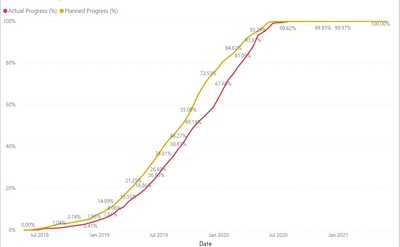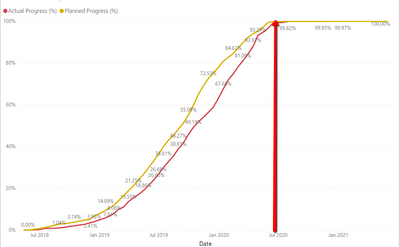FabCon is coming to Atlanta
Join us at FabCon Atlanta from March 16 - 20, 2026, for the ultimate Fabric, Power BI, AI and SQL community-led event. Save $200 with code FABCOMM.
Register now!- Power BI forums
- Get Help with Power BI
- Desktop
- Service
- Report Server
- Power Query
- Mobile Apps
- Developer
- DAX Commands and Tips
- Custom Visuals Development Discussion
- Health and Life Sciences
- Power BI Spanish forums
- Translated Spanish Desktop
- Training and Consulting
- Instructor Led Training
- Dashboard in a Day for Women, by Women
- Galleries
- Data Stories Gallery
- Themes Gallery
- Contests Gallery
- Quick Measures Gallery
- Notebook Gallery
- Translytical Task Flow Gallery
- TMDL Gallery
- R Script Showcase
- Webinars and Video Gallery
- Ideas
- Custom Visuals Ideas (read-only)
- Issues
- Issues
- Events
- Upcoming Events
Calling all Data Engineers! Fabric Data Engineer (Exam DP-700) live sessions are back! Starting October 16th. Sign up.
- Power BI forums
- Forums
- Get Help with Power BI
- Desktop
- Re: How to put mark line in the line graph
- Subscribe to RSS Feed
- Mark Topic as New
- Mark Topic as Read
- Float this Topic for Current User
- Bookmark
- Subscribe
- Printer Friendly Page
- Mark as New
- Bookmark
- Subscribe
- Mute
- Subscribe to RSS Feed
- Permalink
- Report Inappropriate Content
How to put mark line in the line graph
Hi,
I have a line graph custom visual that shows project progress over the date but I need to put the vertical mark line to show today date.
This is for we know the progress data for the current date.
The current graph
The mark today line need to add in the graph
- Mark as New
- Bookmark
- Subscribe
- Mute
- Subscribe to RSS Feed
- Permalink
- Report Inappropriate Content
@Anonymous ,
create measure filtered on today()
new meaure =calculate([old measure], date[date]=today())
display market for this.
something like here. a measure is just created for last point
Your point is today
- Mark as New
- Bookmark
- Subscribe
- Mute
- Subscribe to RSS Feed
- Permalink
- Report Inappropriate Content
you can use a "Line and clustered column chart" visual where you use line as is and you will have to create another measure for the mark bar and use that in Column Series. THE MOST IMPORTANT THING IS - you have to make sure that Align Zeros is set to ON to make sure that both graphs are using the same scale
- Mark as New
- Bookmark
- Subscribe
- Mute
- Subscribe to RSS Feed
- Permalink
- Report Inappropriate Content
- Mark as New
- Bookmark
- Subscribe
- Mute
- Subscribe to RSS Feed
- Permalink
- Report Inappropriate Content
the measure that will return the value of sales (or whatever you are trending in the line) but only for today
so markTodayLine = if(selectedvalue(calendar[date]) = today(), [sales], blank())
or something like that
- Mark as New
- Bookmark
- Subscribe
- Mute
- Subscribe to RSS Feed
- Permalink
- Report Inappropriate Content
here is a video on how to add TODAY marker to a trend chart:
you can download the desktop file with the example used in the video here: https://businessintelligist.com/2020/07/28/how-to-show-today-on-a-trend-chart-quick-dax-tutorial/
- Mark as New
- Bookmark
- Subscribe
- Mute
- Subscribe to RSS Feed
- Permalink
- Report Inappropriate Content
Hi, @andre and @amitchandak,
I try testing both measures as suggested but my today measure is 0 data.
My line graph data is a measure DAX data that I produce to be interactive with the selection slicer and I have two line graph is for Actual and Planned data
Example line graph Dax measure
Planned Design =
IF(ISCROSSFILTERED('Contract Package'[Contract Package]),
SWITCH( TRUE(),
VALUES('Contract Package'[Contract Package]) = "CP101" , [Planned CP01 D],
VALUES('Contract Package'[Contract Package]) = "CP102" , [Planned CP02 D],
VALUES('Contract Package'[Contract Package]) = "CP103" , [Planned CP03 D],
VALUES('Contract Package'[Contract Package]) = "CP104" , [Planned CP04 D],
BLANK()), VALUE([Planned Overall D]))
Another measure that related to line measure above
Planned CP01 D = SUMX(Design,Design[CP01 Planned])
Im glad if you would like to see my dashboard.
- Mark as New
- Bookmark
- Subscribe
- Mute
- Subscribe to RSS Feed
- Permalink
- Report Inappropriate Content
@Anonymous , In case that question was for me, the old measure is the measure that you have used for the line where you want to highlight today. If you need for the both then create two new measures.