FabCon is coming to Atlanta
Join us at FabCon Atlanta from March 16 - 20, 2026, for the ultimate Fabric, Power BI, AI and SQL community-led event. Save $200 with code FABCOMM.
Register now!- Power BI forums
- Get Help with Power BI
- Desktop
- Service
- Report Server
- Power Query
- Mobile Apps
- Developer
- DAX Commands and Tips
- Custom Visuals Development Discussion
- Health and Life Sciences
- Power BI Spanish forums
- Translated Spanish Desktop
- Training and Consulting
- Instructor Led Training
- Dashboard in a Day for Women, by Women
- Galleries
- Data Stories Gallery
- Themes Gallery
- Contests Gallery
- QuickViz Gallery
- Quick Measures Gallery
- Visual Calculations Gallery
- Notebook Gallery
- Translytical Task Flow Gallery
- TMDL Gallery
- R Script Showcase
- Webinars and Video Gallery
- Ideas
- Custom Visuals Ideas (read-only)
- Issues
- Issues
- Events
- Upcoming Events
Get Fabric Certified for FREE during Fabric Data Days. Don't miss your chance! Request now
- Power BI forums
- Forums
- Get Help with Power BI
- Desktop
- Re: How to properly sum measures?Sum two measures
- Subscribe to RSS Feed
- Mark Topic as New
- Mark Topic as Read
- Float this Topic for Current User
- Bookmark
- Subscribe
- Printer Friendly Page
- Mark as New
- Bookmark
- Subscribe
- Mute
- Subscribe to RSS Feed
- Permalink
- Report Inappropriate Content
How to properly sum measures?Sum two measures
Hi everyone!
I'm trying to make a distinct count on a field on two tables that are not related. I'm making a distinct count and as a result, I have mesure1 for table1 and measure2 for table2 where if I group by customer I got a 1 for every customer in each table. Some cases measure1=1, measure2=0; measure1=0, and measure2=1 both cases it's ok because If I add the measures I get what I want (result=1). The problem is when I got measure1=1 and measure2=1 I add and get a 2 (I will be counting June customer twice)
I made a third measure
 PowerBI
PowerBI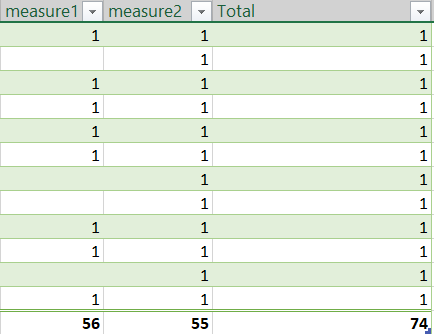 Excel (Sum each column)
Excel (Sum each column)- Mark as New
- Bookmark
- Subscribe
- Mute
- Subscribe to RSS Feed
- Permalink
- Report Inappropriate Content
Try something along the lines of:
Measure =
COUNTROWS(
DISTINCT(
UNION(
SELECTCOLUMNS('Table1',"Column",[ColumnFromTable1]),
SELECTCOLUMNS('Table2',"Column",[ColumnFromTable2])
)
)
)
Follow on LinkedIn
@ me in replies or I'll lose your thread!!!
Instead of a Kudo, please vote for this idea
Become an expert!: Enterprise DNA
External Tools: MSHGQM
YouTube Channel!: Microsoft Hates Greg
Latest book!: DAX For Humans
DAX is easy, CALCULATE makes DAX hard...
- Mark as New
- Bookmark
- Subscribe
- Mute
- Subscribe to RSS Feed
- Permalink
- Report Inappropriate Content
Try to create another Tabel using Summarise function so that you can have the columns in one table with respective values so that you can use single measure (distinctcount) to get the result the way you want
Did I answer your question? Mark my post as a solution! Appreciate your Kudos!!
MY Blog || My YouTube Channel || Connect with me on Linkedin || My Latest Data Story - Ageing Analysis
Proud to be a Super User!
- Mark as New
- Bookmark
- Subscribe
- Mute
- Subscribe to RSS Feed
- Permalink
- Report Inappropriate Content
Hi thx for your reply
I used summarized and it worked perfectly.
Thank you very much!
Best regards,
Mijalis
- Mark as New
- Bookmark
- Subscribe
- Mute
- Subscribe to RSS Feed
- Permalink
- Report Inappropriate Content
@Anonymous
IF(Total=2;Total/2;Total)
this always will give 1 based on you data sample and Im pretty sure 74 is a good sum for your data
how is your data look like in original data source? what result do you expect?
- Mark as New
- Bookmark
- Subscribe
- Mute
- Subscribe to RSS Feed
- Permalink
- Report Inappropriate Content
Hi, thx for the quickanswer.
I want 74 as a result, the problem is that power bi is giving 111, wich is the sum of total measure1 + total measure2. 74 will be the sum of the total column.
Helpful resources

Power BI Monthly Update - November 2025
Check out the November 2025 Power BI update to learn about new features.

Fabric Data Days
Advance your Data & AI career with 50 days of live learning, contests, hands-on challenges, study groups & certifications and more!

| User | Count |
|---|---|
| 104 | |
| 81 | |
| 66 | |
| 50 | |
| 45 |
