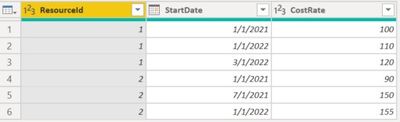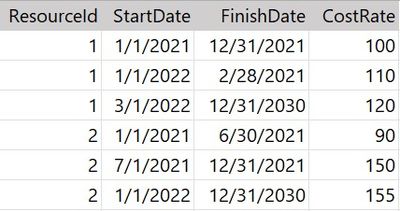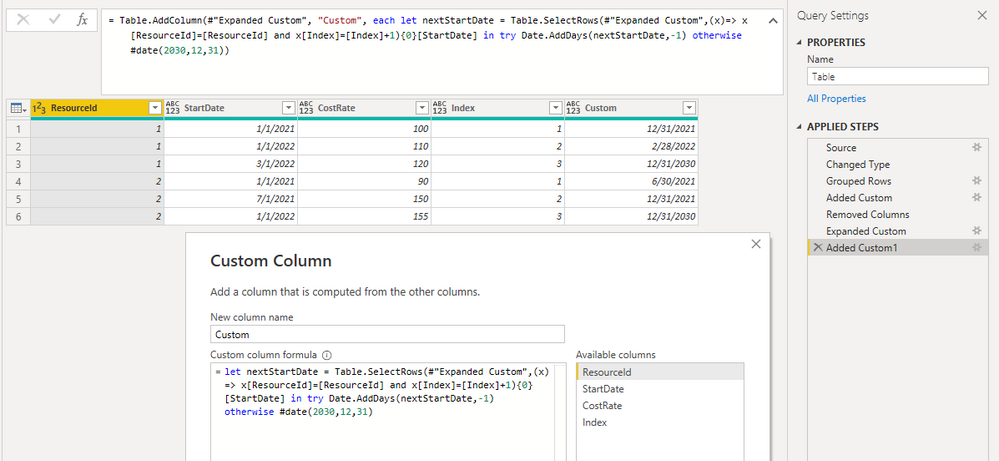Join us at FabCon Vienna from September 15-18, 2025
The ultimate Fabric, Power BI, SQL, and AI community-led learning event. Save €200 with code FABCOMM.
Get registered- Power BI forums
- Get Help with Power BI
- Desktop
- Service
- Report Server
- Power Query
- Mobile Apps
- Developer
- DAX Commands and Tips
- Custom Visuals Development Discussion
- Health and Life Sciences
- Power BI Spanish forums
- Translated Spanish Desktop
- Training and Consulting
- Instructor Led Training
- Dashboard in a Day for Women, by Women
- Galleries
- Data Stories Gallery
- Themes Gallery
- Contests Gallery
- Quick Measures Gallery
- Notebook Gallery
- Translytical Task Flow Gallery
- TMDL Gallery
- R Script Showcase
- Webinars and Video Gallery
- Ideas
- Custom Visuals Ideas (read-only)
- Issues
- Issues
- Events
- Upcoming Events
Compete to become Power BI Data Viz World Champion! First round ends August 18th. Get started.
- Power BI forums
- Forums
- Get Help with Power BI
- Desktop
- Re: How to populate a finish date column based on ...
- Subscribe to RSS Feed
- Mark Topic as New
- Mark Topic as Read
- Float this Topic for Current User
- Bookmark
- Subscribe
- Printer Friendly Page
- Mark as New
- Bookmark
- Subscribe
- Mute
- Subscribe to RSS Feed
- Permalink
- Report Inappropriate Content
How to populate a finish date column based on another row
I have a table where a resource can update their cost rate but it just has the StartDate (effective date). I'm trying to built out a timephased table where it has the rate per day but I can't figure out how to get a FinishDate as a column for the row.
Here is an example dataset:
Here is how I'd like the output. Note, I would substitute some date in the distant future (such as 12/31/2030) if there was no Finish Date (meaning there isn't a later row specified).
Solved! Go to Solution.
- Mark as New
- Bookmark
- Subscribe
- Mute
- Subscribe to RSS Feed
- Permalink
- Report Inappropriate Content
Hi @cbovikings
First use the method you already tried to add an Index column per resource. After expanding the grouped table column, create a custom column with the following M code. Remember to replace #"Expanded Custom" with the previous step name in your query.
let nextStartDate = Table.SelectRows(#"Expanded Custom",(x)=> x[ResourceId]=[ResourceId] and x[Index]=[Index]+1){0}[StartDate] in try Date.AddDays(nextStartDate,-1) otherwise #date(2030,12,31)
The full code
let
Source = Table.FromRows(Json.Document(Binary.Decompress(Binary.FromText("i45WMlTSUTIyMDLUB0Ig09DAQClWBy5sBBM2RBM2hggbQYSNUA2xRBM1hyg2RRGGG21qqhQbCwA=", BinaryEncoding.Base64), Compression.Deflate)), let _t = ((type nullable text) meta [Serialized.Text = true]) in type table [ResourceId = _t, StartDate = _t, CostRate = _t]),
#"Changed Type" = Table.TransformColumnTypes(Source,{{"ResourceId", Int64.Type}, {"StartDate", type date}, {"CostRate", Int64.Type}}),
#"Grouped Rows" = Table.Group(#"Changed Type", {"ResourceId"}, {{"All Data", each _, type table [ResourceId=nullable number, StartDate=nullable date, CostRate=nullable number]}}),
#"Added Custom" = Table.AddColumn(#"Grouped Rows", "Custom", each Table.AddIndexColumn([All Data],"Index",1,1)),
#"Removed Columns" = Table.RemoveColumns(#"Added Custom",{"All Data"}),
#"Expanded Custom" = Table.ExpandTableColumn(#"Removed Columns", "Custom", {"StartDate", "CostRate", "Index"}, {"StartDate", "CostRate", "Index"}),
#"Added Custom1" = Table.AddColumn(#"Expanded Custom", "Custom", each let nextStartDate = Table.SelectRows(#"Expanded Custom",(x)=> x[ResourceId]=[ResourceId] and x[Index]=[Index]+1){0}[StartDate] in try Date.AddDays(nextStartDate,-1) otherwise #date(2030,12,31))
in
#"Added Custom1"
When your data has a large number of rows, this method may take some time to get the result. Hope it helps.
Best Regards,
Community Support Team _ Jing
If this post helps, please Accept it as Solution to help other members find it.
- Mark as New
- Bookmark
- Subscribe
- Mute
- Subscribe to RSS Feed
- Permalink
- Report Inappropriate Content
It worked the first time and then a made a minor change, changed it back, and got a circular dependency error. I tried creating from scratch and still got the circular dependency error.
- Mark as New
- Bookmark
- Subscribe
- Mute
- Subscribe to RSS Feed
- Permalink
- Report Inappropriate Content
Hi @cbovikings
First use the method you already tried to add an Index column per resource. After expanding the grouped table column, create a custom column with the following M code. Remember to replace #"Expanded Custom" with the previous step name in your query.
let nextStartDate = Table.SelectRows(#"Expanded Custom",(x)=> x[ResourceId]=[ResourceId] and x[Index]=[Index]+1){0}[StartDate] in try Date.AddDays(nextStartDate,-1) otherwise #date(2030,12,31)
The full code
let
Source = Table.FromRows(Json.Document(Binary.Decompress(Binary.FromText("i45WMlTSUTIyMDLUB0Ig09DAQClWBy5sBBM2RBM2hggbQYSNUA2xRBM1hyg2RRGGG21qqhQbCwA=", BinaryEncoding.Base64), Compression.Deflate)), let _t = ((type nullable text) meta [Serialized.Text = true]) in type table [ResourceId = _t, StartDate = _t, CostRate = _t]),
#"Changed Type" = Table.TransformColumnTypes(Source,{{"ResourceId", Int64.Type}, {"StartDate", type date}, {"CostRate", Int64.Type}}),
#"Grouped Rows" = Table.Group(#"Changed Type", {"ResourceId"}, {{"All Data", each _, type table [ResourceId=nullable number, StartDate=nullable date, CostRate=nullable number]}}),
#"Added Custom" = Table.AddColumn(#"Grouped Rows", "Custom", each Table.AddIndexColumn([All Data],"Index",1,1)),
#"Removed Columns" = Table.RemoveColumns(#"Added Custom",{"All Data"}),
#"Expanded Custom" = Table.ExpandTableColumn(#"Removed Columns", "Custom", {"StartDate", "CostRate", "Index"}, {"StartDate", "CostRate", "Index"}),
#"Added Custom1" = Table.AddColumn(#"Expanded Custom", "Custom", each let nextStartDate = Table.SelectRows(#"Expanded Custom",(x)=> x[ResourceId]=[ResourceId] and x[Index]=[Index]+1){0}[StartDate] in try Date.AddDays(nextStartDate,-1) otherwise #date(2030,12,31))
in
#"Added Custom1"
When your data has a large number of rows, this method may take some time to get the result. Hope it helps.
Best Regards,
Community Support Team _ Jing
If this post helps, please Accept it as Solution to help other members find it.
- Mark as New
- Bookmark
- Subscribe
- Mute
- Subscribe to RSS Feed
- Permalink
- Report Inappropriate Content
Hi @cbovikings
Please try the solution mentioned in
https://community.powerbi.com/t5/Desktop/Creating-End-Date-base-on-Next-records-Start-Date-DAX/m-p/6...
If you have any question, keep posted
If solve your requirement, please mark this answer as SOLUTION
If this comment helps you, please LIKE this comment/Kudos
Proud to be a Super User! |  |