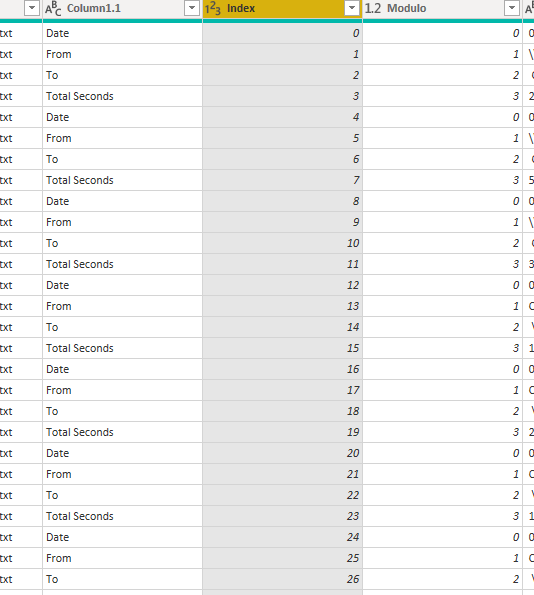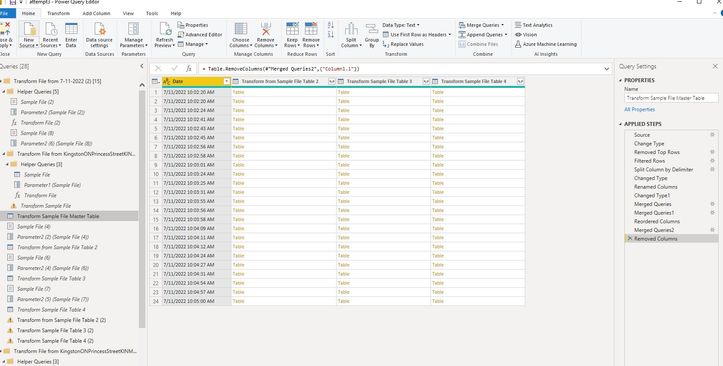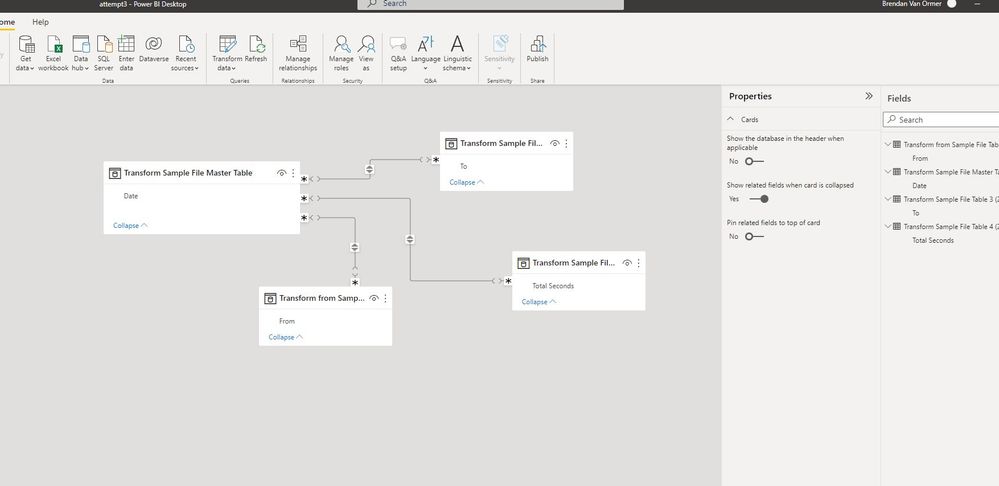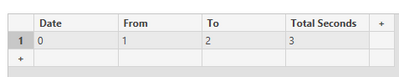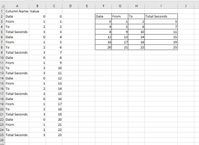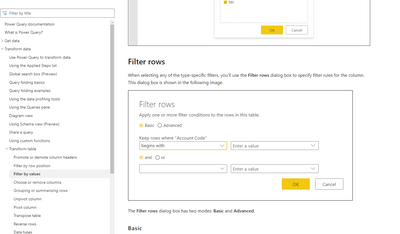Join the #PBI10 DataViz contest
Power BI is turning 10, and we’re marking the occasion with a special community challenge. Use your creativity to tell a story, uncover trends, or highlight something unexpected.
Get started- Power BI forums
- Get Help with Power BI
- Desktop
- Service
- Report Server
- Power Query
- Mobile Apps
- Developer
- DAX Commands and Tips
- Custom Visuals Development Discussion
- Health and Life Sciences
- Power BI Spanish forums
- Translated Spanish Desktop
- Training and Consulting
- Instructor Led Training
- Dashboard in a Day for Women, by Women
- Galleries
- Webinars and Video Gallery
- Data Stories Gallery
- Themes Gallery
- Contests Gallery
- Quick Measures Gallery
- Notebook Gallery
- Translytical Task Flow Gallery
- R Script Showcase
- Ideas
- Custom Visuals Ideas (read-only)
- Issues
- Issues
- Events
- Upcoming Events
Join us for an expert-led overview of the tools and concepts you'll need to become a Certified Power BI Data Analyst and pass exam PL-300. Register now.
- Power BI forums
- Forums
- Get Help with Power BI
- Desktop
- Re: How to pivot (or sort) data into four columns ...
- Subscribe to RSS Feed
- Mark Topic as New
- Mark Topic as Read
- Float this Topic for Current User
- Bookmark
- Subscribe
- Printer Friendly Page
- Mark as New
- Bookmark
- Subscribe
- Mute
- Subscribe to RSS Feed
- Permalink
- Report Inappropriate Content
How to pivot (or sort) data into four columns with headers from a column with 4 repeating values.
Hello community,
I spent a month on the intermediate to advanced tutorials and have been lurking in the forums for a couple weeks and cannot find the answer after fiddling around.
Data is parsed from a txt file using comma delimiters and I was able to make to the image attached:
How can I:
Take a column with 4 repeating cells : (Date, From, To, Total Seconds)
Pivot/sort/transform so that those 4 repeating cells become column names
Data from the rest of the table is filed under those 4 columns named: (Date, From, To, Total Seconds).
As you can see in the image I got as far as using the modulo command to number each 0, 1, 2, 3, but I don't follow after that.
Image
*cropped to keep data hidden*
All of the examples I have found have examples that are too "pre-sorted" when getting inputs of text data.
Can someone please help find the right command sequence or a tutorial link or point in the right direction?
- Mark as New
- Bookmark
- Subscribe
- Mute
- Subscribe to RSS Feed
- Permalink
- Report Inappropriate Content
This is very difficult problem to solve but seems like something one should be able to do. I am transforming from a sample sheet (text) file as I am using "get data" to pull in a folder.
1. I was able to filter the data, create 4 different tables for the Date, From, To, and Totals Seconds column. I merged queries to put the different table data back in to a master table but there are no values as it just says "table, table, table" in the cells. How do I get real data and where did I go wrong?
2. The relationships in the model tab/page appear broken with the space between & 2 parenthesis on the "relationship line"
Can someone help or is there a better way when mining from full txt files (all using the same format) to use the data?
- Mark as New
- Bookmark
- Subscribe
- Mute
- Subscribe to RSS Feed
- Permalink
- Report Inappropriate Content
Hi @Anonymous ,
What is the expected out put, like below?
Could you please share some sample data?
https://community.powerbi.com/t5/Desktop/How-to-Get-Your-Question-Answered-Quickly/m-p/1447523
Best Regards,
Jay
- Mark as New
- Bookmark
- Subscribe
- Mute
- Subscribe to RSS Feed
- Permalink
- Report Inappropriate Content
Hello Jay,
Here is an example (though in excel) of how I need to transform the data in PowerBI. Taking each repeated set of four output values and transposing them under 4 column headers (Column 1.1 is only transposed once as a header).
I don't know how to cut out this manual Excel transposition and looking to see how PowerBI would do it directly.
- Mark as New
- Bookmark
- Subscribe
- Mute
- Subscribe to RSS Feed
- Permalink
- Report Inappropriate Content
- Mark as New
- Bookmark
- Subscribe
- Mute
- Subscribe to RSS Feed
- Permalink
- Report Inappropriate Content
Hi Jay what you certainly did works. To be honest, I stared at this for over 15 minutes so I'm going to ask for help or a better print guide than the link below to perform the "filtered rows" step.
Filter by values in a column - Power Query | Microsoft Docs
I see that you did apply the filter to break it up into different tables. I see that works. It looks like there are multiple ways to solve this problem and would like to learn these functions.
1st step stuck on:
How do I pull up this dialog box from scratch (not editing yours)?
Thank you for your patience.
Best Regards,
Brendan
- Mark as New
- Bookmark
- Subscribe
- Mute
- Subscribe to RSS Feed
- Permalink
- Report Inappropriate Content
Did my due diligence and looked at Microsoft Document, LinkedIn Learning, and Udemy. Did I word this request properly?
Cordially,
B. van Ormer
Helpful resources

Join our Fabric User Panel
This is your chance to engage directly with the engineering team behind Fabric and Power BI. Share your experiences and shape the future.

Power BI Monthly Update - June 2025
Check out the June 2025 Power BI update to learn about new features.

| User | Count |
|---|---|
| 56 | |
| 55 | |
| 54 | |
| 37 | |
| 29 |
| User | Count |
|---|---|
| 77 | |
| 62 | |
| 45 | |
| 40 | |
| 40 |