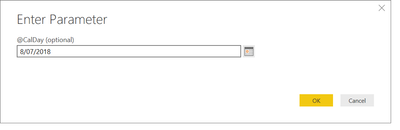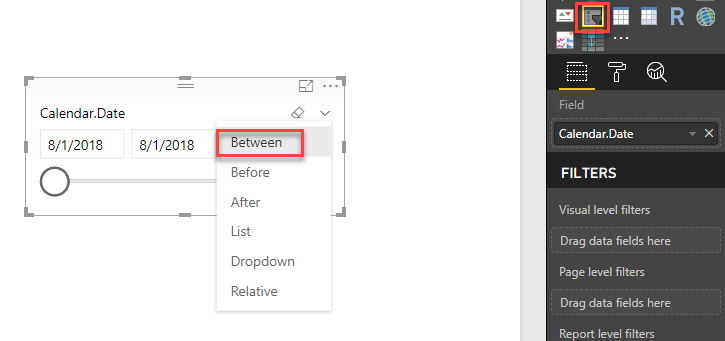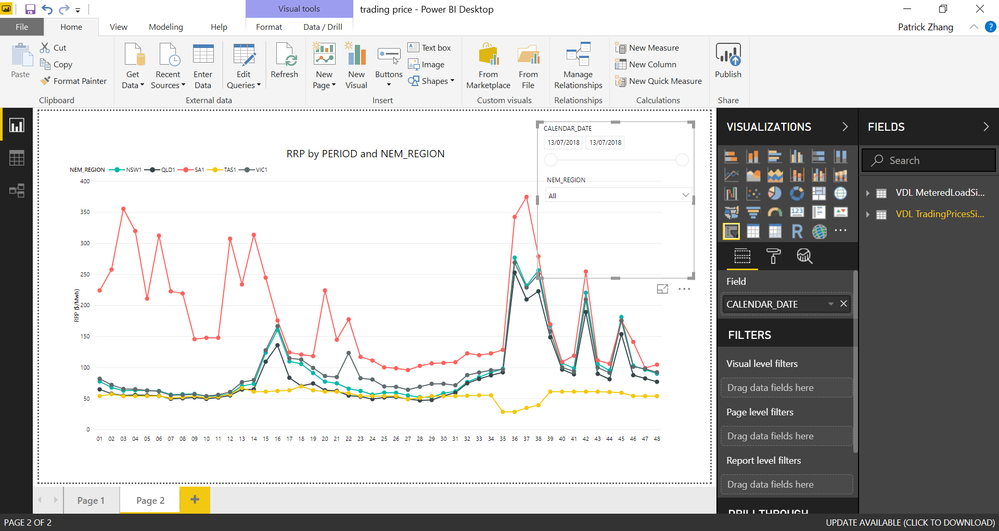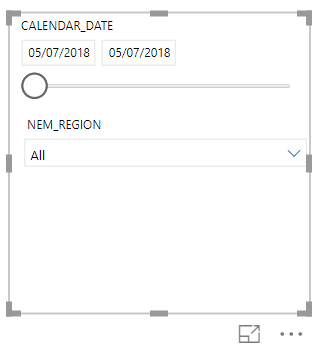FabCon is coming to Atlanta
Join us at FabCon Atlanta from March 16 - 20, 2026, for the ultimate Fabric, Power BI, AI and SQL community-led event. Save $200 with code FABCOMM.
Register now!- Power BI forums
- Get Help with Power BI
- Desktop
- Service
- Report Server
- Power Query
- Mobile Apps
- Developer
- DAX Commands and Tips
- Custom Visuals Development Discussion
- Health and Life Sciences
- Power BI Spanish forums
- Translated Spanish Desktop
- Training and Consulting
- Instructor Led Training
- Dashboard in a Day for Women, by Women
- Galleries
- Data Stories Gallery
- Themes Gallery
- Contests Gallery
- QuickViz Gallery
- Quick Measures Gallery
- Visual Calculations Gallery
- Notebook Gallery
- Translytical Task Flow Gallery
- TMDL Gallery
- R Script Showcase
- Webinars and Video Gallery
- Ideas
- Custom Visuals Ideas (read-only)
- Issues
- Issues
- Events
- Upcoming Events
The Power BI Data Visualization World Championships is back! Get ahead of the game and start preparing now! Learn more
- Power BI forums
- Forums
- Get Help with Power BI
- Desktop
- How to pick a date and retrieve the result from Az...
- Subscribe to RSS Feed
- Mark Topic as New
- Mark Topic as Read
- Float this Topic for Current User
- Bookmark
- Subscribe
- Printer Friendly Page
- Mark as New
- Bookmark
- Subscribe
- Mute
- Subscribe to RSS Feed
- Permalink
- Report Inappropriate Content
How to pick a date and retrieve the result from Azure SQL
Hello, I'm new to the Power BI.
Is it possible in Power bI to build a report where I can pick a date (just as what I do in the power query editor) and get the result/graphs of that date? The data source is Azure SQL. Since the volume of data is massive and updating constantly, it is not a good idea to load all the data to the Power BI.
Thank you.
- Mark as New
- Bookmark
- Subscribe
- Mute
- Subscribe to RSS Feed
- Permalink
- Report Inappropriate Content
Did you try the following slicer? It allows you to select a date range. If you want to select a single date, the workaround is to use the same vaule of start day and end day.
- Mark as New
- Bookmark
- Subscribe
- Mute
- Subscribe to RSS Feed
- Permalink
- Report Inappropriate Content
Hello Jessica, thanks for your reply.
I have tried the slicer. I could get the graph of one specific date (for example 13/07/2018) after I loaded the data to PowerBI.
But when I select another date, for example 05/07/2018, there is no graph showing up since I haven't loaded the data of 05/07/2018 to PowerBI. What I want to achieve is: the user select a date on the report, then the PowerBI can automatically retrieve the data from Azure SQL. The user will get the relevant graphs without the need to load the data first. Do you have the idea on this issue? Thank you.
- Mark as New
- Bookmark
- Subscribe
- Mute
- Subscribe to RSS Feed
- Permalink
- Report Inappropriate Content
From the screenshot, I think you are using Import mode in Power BI for connecting data source. In Import mode, Power BI makes a copy of data from source server and stores the data in local. All reports are generated based on the local data, not from the orignial data source.
If you want PowerBI do analysis based on live data retrieve from Azure SQL, you need to use DirectQuery mode to connect Azure SQL. You can find details regarding Import mode and DirectQuery from the following doc
https://docs.microsoft.com/en-us/power-bi/desktop-directquery-about
Helpful resources

Power BI Dataviz World Championships
The Power BI Data Visualization World Championships is back! Get ahead of the game and start preparing now!

| User | Count |
|---|---|
| 68 | |
| 45 | |
| 43 | |
| 36 | |
| 23 |
| User | Count |
|---|---|
| 196 | |
| 126 | |
| 106 | |
| 78 | |
| 55 |