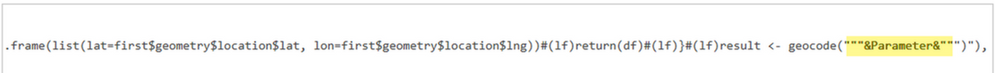Fabric Data Days starts November 4th!
Advance your Data & AI career with 50 days of live learning, dataviz contests, hands-on challenges, study groups & certifications and more!
Get registered- Power BI forums
- Get Help with Power BI
- Desktop
- Service
- Report Server
- Power Query
- Mobile Apps
- Developer
- DAX Commands and Tips
- Custom Visuals Development Discussion
- Health and Life Sciences
- Power BI Spanish forums
- Translated Spanish Desktop
- Training and Consulting
- Instructor Led Training
- Dashboard in a Day for Women, by Women
- Galleries
- Data Stories Gallery
- Themes Gallery
- Contests Gallery
- QuickViz Gallery
- Quick Measures Gallery
- Visual Calculations Gallery
- Notebook Gallery
- Translytical Task Flow Gallery
- TMDL Gallery
- R Script Showcase
- Webinars and Video Gallery
- Ideas
- Custom Visuals Ideas (read-only)
- Issues
- Issues
- Events
- Upcoming Events
Get Fabric Certified for FREE during Fabric Data Days. Don't miss your chance! Request now
- Power BI forums
- Forums
- Get Help with Power BI
- Desktop
- How to pass the date parameters in PQ Query?
- Subscribe to RSS Feed
- Mark Topic as New
- Mark Topic as Read
- Float this Topic for Current User
- Bookmark
- Subscribe
- Printer Friendly Page
- Mark as New
- Bookmark
- Subscribe
- Mute
- Subscribe to RSS Feed
- Permalink
- Report Inappropriate Content
How to pass the date parameters in PQ Query?
I have created my date table dynamically using M and it spans 2 years back and 2 years forward.
I have a step in my query that creates a calculated column to identify all dates for the current fiscal year:
FYTD: if ([Calendar Date] > #date(2016, 3, 31) and [Calendar Date] < #date(2017, 4, 1)) then "FYTD" else null).
This is great, but I really don't want to set something up that is not on auto pilot. As a result, I have created 2 parameters, "CurrentFiscalStartDate" and "CurrentFiscalEndDate". (YAY!)
I was not able to find documentation on this but feel this should be fairly easy for all you experienced gurus.
I would like to pass these 2 parameters in the above FYTD statement instead of using the static #date(2016...) dates.
Can someone please help me on this ? I will definitely leave a solution point for you for those who come forward and try 🙂
Solved! Go to Solution.
- Mark as New
- Bookmark
- Subscribe
- Mute
- Subscribe to RSS Feed
- Permalink
- Report Inappropriate Content
@sdmikejr Click on Advaned Editor for the query for FYTD and pass parameter you've created as below. I think there shouldn't be any issue in passing date parameter as long as your parameter type is date.
- Mark as New
- Bookmark
- Subscribe
- Mute
- Subscribe to RSS Feed
- Permalink
- Report Inappropriate Content
We provide best & high quality Microsoft 70-247 certification dumps - pdf for success in exams. Now you can avail special discount offers on all exams content.
- Mark as New
- Bookmark
- Subscribe
- Mute
- Subscribe to RSS Feed
- Permalink
- Report Inappropriate Content
@sdmikejr Click on Advaned Editor for the query for FYTD and pass parameter you've created as below. I think there shouldn't be any issue in passing date parameter as long as your parameter type is date.
- Mark as New
- Bookmark
- Subscribe
- Mute
- Subscribe to RSS Feed
- Permalink
- Report Inappropriate Content
The easy way of preparing Microsoft Certifiactions exam is using pass4sure exam dumps. I found most of the questions from the dumps in the real exam. This is the best organization from certificated exam dumps. This site totally committed to provide 100% exact preparation material.
- Mark as New
- Bookmark
- Subscribe
- Mute
- Subscribe to RSS Feed
- Permalink
- Report Inappropriate Content
Hi Ankit,
Your answer perfeclty works fine when we pass single value in a parameter.
I was trying to pass multiple values through parameter but getting an error. I tried 'in' instead of '=' but no luck. Could you help me how to pass mutilple values in a parameter please?
Thanks
- Mark as New
- Bookmark
- Subscribe
- Mute
- Subscribe to RSS Feed
- Permalink
- Report Inappropriate Content
The easy way of preparing Microsoft Certification exam is using pass4sure exam dumps. Dumps4download provides the best of Microsoft Exam Questions with 100% Money back Guarantee. visit this site and check your exam preparations.
Helpful resources

Fabric Data Days
Advance your Data & AI career with 50 days of live learning, contests, hands-on challenges, study groups & certifications and more!

Power BI Monthly Update - October 2025
Check out the October 2025 Power BI update to learn about new features.