FabCon is coming to Atlanta
Join us at FabCon Atlanta from March 16 - 20, 2026, for the ultimate Fabric, Power BI, AI and SQL community-led event. Save $200 with code FABCOMM.
Register now!- Power BI forums
- Get Help with Power BI
- Desktop
- Service
- Report Server
- Power Query
- Mobile Apps
- Developer
- DAX Commands and Tips
- Custom Visuals Development Discussion
- Health and Life Sciences
- Power BI Spanish forums
- Translated Spanish Desktop
- Training and Consulting
- Instructor Led Training
- Dashboard in a Day for Women, by Women
- Galleries
- Data Stories Gallery
- Themes Gallery
- Contests Gallery
- QuickViz Gallery
- Quick Measures Gallery
- Visual Calculations Gallery
- Notebook Gallery
- Translytical Task Flow Gallery
- TMDL Gallery
- R Script Showcase
- Webinars and Video Gallery
- Ideas
- Custom Visuals Ideas (read-only)
- Issues
- Issues
- Events
- Upcoming Events
The Power BI Data Visualization World Championships is back! Get ahead of the game and start preparing now! Learn more
- Power BI forums
- Forums
- Get Help with Power BI
- Desktop
- Re: How to pass a parameter to a MySQL stored proc...
- Subscribe to RSS Feed
- Mark Topic as New
- Mark Topic as Read
- Float this Topic for Current User
- Bookmark
- Subscribe
- Printer Friendly Page
- Mark as New
- Bookmark
- Subscribe
- Mute
- Subscribe to RSS Feed
- Permalink
- Report Inappropriate Content
How to pass a parameter to a MySQL stored procedure from powerBI
Hi - I am using powerBI to connect to a MySQL server. We can connect fine and we can receive data fine - I am calling a stored procedure from powerBI using the following command;
CALL my_sp();
My problem is that when I try to pass a parameter to the stored procedure like this;
SET @p0 = 'xyz';
CALL my_sp(@p0);
Power BI returns a message saying I should use an unencrypted connection. When I do it then gives the following error: "MySQL: Fatal error encountered during command execution."
So my question is - how can I pass a parameter to a MySQL stored procedure from powerBI?
I'd be grateful for any pointers / advice. Thank you.
- Mark as New
- Bookmark
- Subscribe
- Mute
- Subscribe to RSS Feed
- Permalink
- Report Inappropriate Content
Hey @ebjm
Hopefully this can help you out. I wrote this reply on another thread:
"It turns out that this is actually possible in Power BI. I've created a walkthrough video on how to do this here.
The basic gist is to add an R visual that takes in your slicer selection as its value. There is an R package called RODBC that can run SQL code against your database. You can then pass your slicer value into the SQl query using some string interpolation or the "paste" function. Let me know how this works for you."
You will need to change the connection type from SQL Server to MySQL.
Hope this helps,
Parker
- Mark as New
- Bookmark
- Subscribe
- Mute
- Subscribe to RSS Feed
- Permalink
- Report Inappropriate Content
Thanks but I am puzzled. Why can I pass the following from Power BI to my MySQL server?
CALL my_sp();
but I am not allowed to pass
SET @p0 = 'xyz';
CALL my_sp(@p0);
- Mark as New
- Bookmark
- Subscribe
- Mute
- Subscribe to RSS Feed
- Permalink
- Report Inappropriate Content
How are you passing it?
- Mark as New
- Bookmark
- Subscribe
- Mute
- Subscribe to RSS Feed
- Permalink
- Report Inappropriate Content
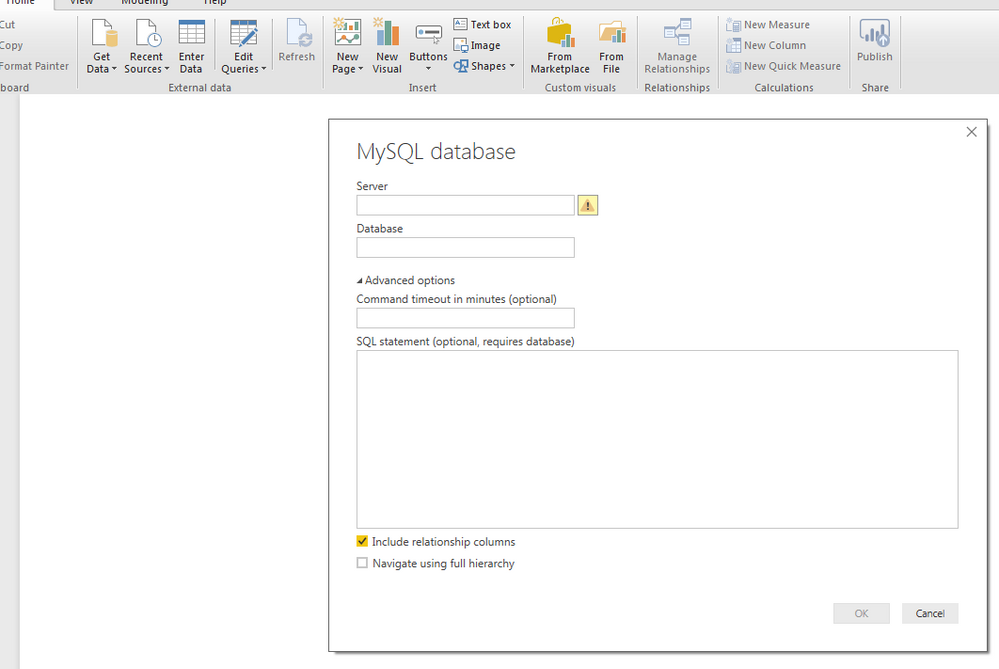
- Mark as New
- Bookmark
- Subscribe
- Mute
- Subscribe to RSS Feed
- Permalink
- Report Inappropriate Content
I'm not too familiar with MySQL but when connecting to SQL Server, Power BI will wrap the entire command in a SELECT.
That leads me to believe that
SELECT
*
FROM (CALL my_sp();
)
will work but the following won't:
SELECT * FROM (SET @p0 = 'xyz'; CALL my_sp(@p0); )
Maybe that's the reason for your troubles. But like I said in an earlier post, take a look at my video and you can get around your issue if your situation fits. It involves using an R visual to run your SP instead of the Get Data function of Power BI.
Hope this helps,
Parker
- Mark as New
- Bookmark
- Subscribe
- Mute
- Subscribe to RSS Feed
- Permalink
- Report Inappropriate Content
So you can use the R code will pass the date parameter in your Stored Procedure and this will work with more than one parameters too?
- Mark as New
- Bookmark
- Subscribe
- Mute
- Subscribe to RSS Feed
- Permalink
- Report Inappropriate Content
Yep, you can pass as many fields into the R visual as you need. You can then reference all of them in your SQL code embedded in your R code
- Mark as New
- Bookmark
- Subscribe
- Mute
- Subscribe to RSS Feed
- Permalink
- Report Inappropriate Content
I am going to try this tonight, does your video detail all the necessary information? Also for the RODBC connector, do we need to download that on SSMS?
- Mark as New
- Bookmark
- Subscribe
- Mute
- Subscribe to RSS Feed
- Permalink
- Report Inappropriate Content
The only difference between my video and your situation is that you will be passing in a Power BI parameter. To do this, you will need to create the parameter and enable load so that you can then pass it into the R Visual. As for RODBC, that's an R package that you will need to install. Other than that, you should be good to go. Feel free to reach out with questions.
Edit: Reading back through your initial post, not sure if you are passing a Power BI parameter. You will be able to pass any column or Power BI parameter using this method.
Helpful resources

Power BI Dataviz World Championships
The Power BI Data Visualization World Championships is back! Get ahead of the game and start preparing now!

| User | Count |
|---|---|
| 61 | |
| 44 | |
| 41 | |
| 36 | |
| 21 |
| User | Count |
|---|---|
| 175 | |
| 119 | |
| 106 | |
| 77 | |
| 50 |

