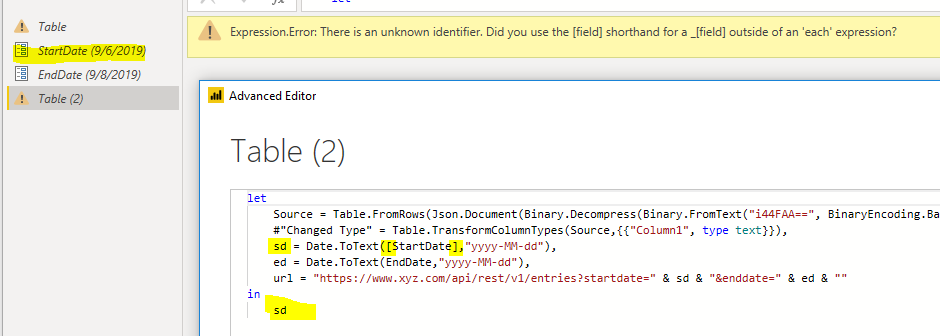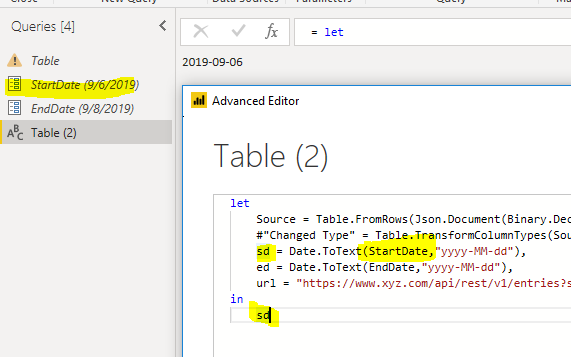Huge last-minute discounts for FabCon Vienna from September 15-18, 2025
Supplies are limited. Contact info@espc.tech right away to save your spot before the conference sells out.
Get your discount- Power BI forums
- Get Help with Power BI
- Desktop
- Service
- Report Server
- Power Query
- Mobile Apps
- Developer
- DAX Commands and Tips
- Custom Visuals Development Discussion
- Health and Life Sciences
- Power BI Spanish forums
- Translated Spanish Desktop
- Training and Consulting
- Instructor Led Training
- Dashboard in a Day for Women, by Women
- Galleries
- Data Stories Gallery
- Themes Gallery
- Contests Gallery
- Quick Measures Gallery
- Notebook Gallery
- Translytical Task Flow Gallery
- TMDL Gallery
- R Script Showcase
- Webinars and Video Gallery
- Ideas
- Custom Visuals Ideas (read-only)
- Issues
- Issues
- Events
- Upcoming Events
Score big with last-minute savings on the final tickets to FabCon Vienna. Secure your discount
- Power BI forums
- Forums
- Get Help with Power BI
- Desktop
- Re: How to pass a dynamic date parameter in the js...
- Subscribe to RSS Feed
- Mark Topic as New
- Mark Topic as Read
- Float this Topic for Current User
- Bookmark
- Subscribe
- Printer Friendly Page
- Mark as New
- Bookmark
- Subscribe
- Mute
- Subscribe to RSS Feed
- Permalink
- Report Inappropriate Content
How to pass a dynamic date parameter in the json api in power bi
Hi,
Somehow I managed to run the below web api with a static start date and end date and i am getting the result in Power Bi. But I need to pass the date values dynamically and I know as per what I have googled that it is possible to do so via creating
Parameters.
I am not able to do so and whatever I try I get error as There is an unknown identifier. Did you use the [field] shorthand for a _[field] outside of an 'each' expression.
I would like some help in formatting the correct syntax correctly. I have created two parameters StartDate and EndDate with Date Type and have provided a default date value.
API I am running currently successfully in Blank Query is :
= Json.Document(Web.Contents("https://www.xyz.com/api/rest/v1/entries?startdate=2018-01-01&enddate=2019-12-12",[Headers=[Accept="application/json", Authorization="Bearer eyJraWQixyz"]]))API I tried with parameters but with errors:
= Json.Document(Web.Contents("https://www.xyz.com/api/rest/v1/entries?startdate="&Date.ToText([StartDate], "yyyy-MM-dd")&"&enddate="&Date.ToText([StartDate], "yyyy-MM-dd")&"", [Headers=[Accept="application/json", Authorization="Bearer eyJraWQixyz"]]))Kindly guide what is wrong in M query here
Thanks
Ankku
Solved! Go to Solution.
- Mark as New
- Bookmark
- Subscribe
- Mute
- Subscribe to RSS Feed
- Permalink
- Report Inappropriate Content
Hi @Anonymous ,
Based on my test, use [] around parameter may be the reason of error. We can modify the formula to following.
= Json.Document(Web.Contents("https://www.xyz.com/api/rest/v1/entries?startdate="&Date.ToText(StartDate, "yyyy-MM-dd")&"&enddate="&Date.ToText(StartDate, "yyyy-MM-dd")&"", [Headers=[Accept="application/json", Authorization="Bearer eyJraWQixyz"]]))
Best regards,
Community Support Team _ DongLi
If this post helps, then please consider Accept it as the solution to help the other members find it more
If this post helps, then please consider Accept it as the solution to help the other members find it more quickly.
- Mark as New
- Bookmark
- Subscribe
- Mute
- Subscribe to RSS Feed
- Permalink
- Report Inappropriate Content
Hi,
I am getting data from an API that has two parameters like below in the URL:
Param1930=2021-01-01&Param1931=2030-12-31&format=JSON
These are the start and end dates of the report that I have manully set up in the API URL. But, how do I make it dynamic so that eveyday that I refresh the data in Power BI connect to the API and pull the latest data? My current M code is something like below:
let
Source = Json.Document(File.Contents("C:\Users\Ali\AppData\Local\Microsoft\Windows\INetCache\IE\EHD7MHFN\1120")),
#"Converted to Table" = Table.FromList(Source, Splitter.SplitByNothing(), null, null, ExtraValues.Error),
#"Expanded Column1" = Table.ExpandRecordColumn(#"Converted to Table", "Column1", {"txtProvider",
"txtIncidentNo",
"FltDate",
"LogTime")
- Mark as New
- Bookmark
- Subscribe
- Mute
- Subscribe to RSS Feed
- Permalink
- Report Inappropriate Content
Hi @Anonymous ,
Based on my test, use [] around parameter may be the reason of error. We can modify the formula to following.
= Json.Document(Web.Contents("https://www.xyz.com/api/rest/v1/entries?startdate="&Date.ToText(StartDate, "yyyy-MM-dd")&"&enddate="&Date.ToText(StartDate, "yyyy-MM-dd")&"", [Headers=[Accept="application/json", Authorization="Bearer eyJraWQixyz"]]))
Best regards,
Community Support Team _ DongLi
If this post helps, then please consider Accept it as the solution to help the other members find it more
If this post helps, then please consider Accept it as the solution to help the other members find it more quickly.