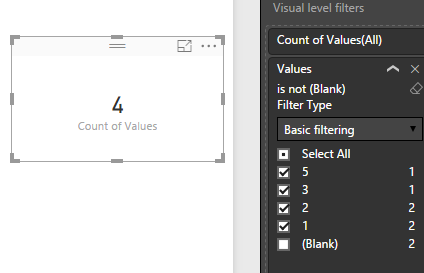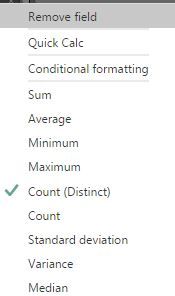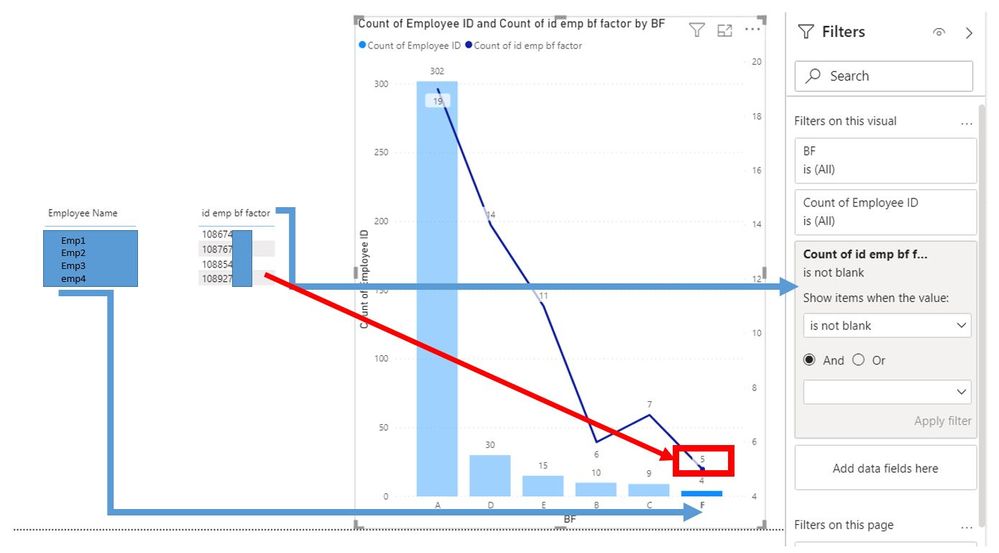Fabric Data Days starts November 4th!
Advance your Data & AI career with 50 days of live learning, dataviz contests, hands-on challenges, study groups & certifications and more!
Get registered- Power BI forums
- Get Help with Power BI
- Desktop
- Service
- Report Server
- Power Query
- Mobile Apps
- Developer
- DAX Commands and Tips
- Custom Visuals Development Discussion
- Health and Life Sciences
- Power BI Spanish forums
- Translated Spanish Desktop
- Training and Consulting
- Instructor Led Training
- Dashboard in a Day for Women, by Women
- Galleries
- Data Stories Gallery
- Themes Gallery
- Contests Gallery
- Quick Measures Gallery
- Visual Calculations Gallery
- Notebook Gallery
- Translytical Task Flow Gallery
- TMDL Gallery
- R Script Showcase
- Webinars and Video Gallery
- Ideas
- Custom Visuals Ideas (read-only)
- Issues
- Issues
- Events
- Upcoming Events
Get Fabric Certified for FREE during Fabric Data Days. Don't miss your chance! Learn more
- Power BI forums
- Forums
- Get Help with Power BI
- Desktop
- Re: How to not count the null/empty value in visua...
- Subscribe to RSS Feed
- Mark Topic as New
- Mark Topic as Read
- Float this Topic for Current User
- Bookmark
- Subscribe
- Printer Friendly Page
- Mark as New
- Bookmark
- Subscribe
- Mute
- Subscribe to RSS Feed
- Permalink
- Report Inappropriate Content
How to not count the null/empty value in visualizations
Hi,
I just noticed that in my visualizations, when I use the Count Distinct to display values, it's actually counting one more for the Null/Empty values. I tried making the values "" or Null, from the reporting side, and it doesn't matter, the "value" is still counted.
I know it's just one more value, but that makes it not 100% accurate to what my listing is backing up.
Is there a way to force the Count to not count the Null/Empty value in the visualizations?
Thanks in advance!
Brenda
Solved! Go to Solution.
- Mark as New
- Bookmark
- Subscribe
- Mute
- Subscribe to RSS Feed
- Permalink
- Report Inappropriate Content
A fast way is add the column in visual level filter and unselected Blank.
Lima - Peru
- Mark as New
- Bookmark
- Subscribe
- Mute
- Subscribe to RSS Feed
- Permalink
- Report Inappropriate Content
i think you need to use this function
COUNTAX Function (DAX) The COUNTAX function counts nonblank results when evaluating the result of an expression over a table. That is, it works just like the COUNTA function, but is used to iterate through the rows in a table and count rows where the specified expressions results in a nonblank result.
https://msdn.microsoft.com/en-us/library/ee634219.aspx?f=255&MSPPError=-2147217396
If I took the time to answer your question and I came up with a solution, please mark my post as a solution and /or give kudos freely for the effort 🙂 Thank you!
Proud to be a Super User!
- Mark as New
- Bookmark
- Subscribe
- Mute
- Subscribe to RSS Feed
- Permalink
- Report Inappropriate Content
Hi,
I used DISTINCTCOUNT for a measure, but in this case it's for showing the count number of records in a chart or table, so that the user can see the total count and if they want to see the records that add to it, just use the "see records" option.
In the case I'm testing, I have 1608 different values among several records, and there are some Null values, and the count is showing 1609, so I'm assuming is counting the "distinct empty value".
Thanks!
Brenda
- Mark as New
- Bookmark
- Subscribe
- Mute
- Subscribe to RSS Feed
- Permalink
- Report Inappropriate Content
- Mark as New
- Bookmark
- Subscribe
- Mute
- Subscribe to RSS Feed
- Permalink
- Report Inappropriate Content
Hi Vvelarde
I am using calculated measure and this filtering is not working .
Could you please help ?
Sajid
- Mark as New
- Bookmark
- Subscribe
- Mute
- Subscribe to RSS Feed
- Permalink
- Report Inappropriate Content
i'm in the same situation of this post and it seems there is no solution yet
basically the COUNT DISTINCT in the graphs sums also the BLANK even if i was able to subtract them from the table!
Helpful resources

Fabric Data Days
Advance your Data & AI career with 50 days of live learning, contests, hands-on challenges, study groups & certifications and more!

Power BI Monthly Update - October 2025
Check out the October 2025 Power BI update to learn about new features.

| User | Count |
|---|---|
| 80 | |
| 49 | |
| 35 | |
| 31 | |
| 30 |