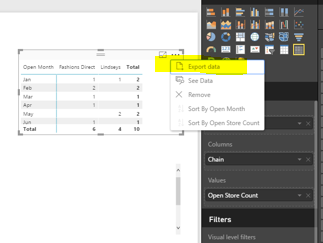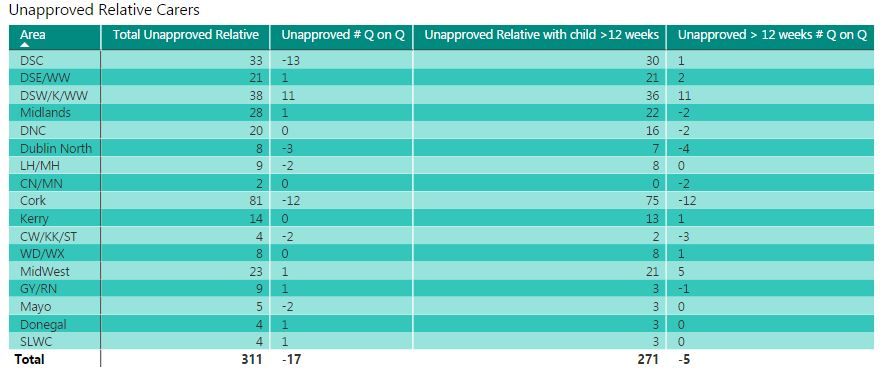Fabric Data Days starts November 4th!
Advance your Data & AI career with 50 days of live learning, dataviz contests, hands-on challenges, study groups & certifications and more!
Get registered- Power BI forums
- Get Help with Power BI
- Desktop
- Service
- Report Server
- Power Query
- Mobile Apps
- Developer
- DAX Commands and Tips
- Custom Visuals Development Discussion
- Health and Life Sciences
- Power BI Spanish forums
- Translated Spanish Desktop
- Training and Consulting
- Instructor Led Training
- Dashboard in a Day for Women, by Women
- Galleries
- Data Stories Gallery
- Themes Gallery
- Contests Gallery
- QuickViz Gallery
- Quick Measures Gallery
- Visual Calculations Gallery
- Notebook Gallery
- Translytical Task Flow Gallery
- TMDL Gallery
- R Script Showcase
- Webinars and Video Gallery
- Ideas
- Custom Visuals Ideas (read-only)
- Issues
- Issues
- Events
- Upcoming Events
Get Fabric Certified for FREE during Fabric Data Days. Don't miss your chance! Request now
- Power BI forums
- Forums
- Get Help with Power BI
- Desktop
- Re: How to new a visualizations with matrix result...
- Subscribe to RSS Feed
- Mark Topic as New
- Mark Topic as Read
- Float this Topic for Current User
- Bookmark
- Subscribe
- Printer Friendly Page
- Mark as New
- Bookmark
- Subscribe
- Mute
- Subscribe to RSS Feed
- Permalink
- Report Inappropriate Content
How to new a visualizations with matrix result ?
I just want to know if matrix result could be input for visualazation.
Solved! Go to Solution.
- Mark as New
- Bookmark
- Subscribe
- Mute
- Subscribe to RSS Feed
- Permalink
- Report Inappropriate Content
Hi @kira,
When you create a matrix visual, you can expert data by right clicking (...) on the right top of the visual. Then you can use the expert data(result data) as data source to create any report you want.
Best Regards,
Angelia
- Mark as New
- Bookmark
- Subscribe
- Mute
- Subscribe to RSS Feed
- Permalink
- Report Inappropriate Content
Hi @kira,
Actually, I am still confusing about your requirement. @carlossantiago have said how the matrix works and displays the result. And you can also see this article: Use the new Matrix visual in Power BI Desktop. Please feel free to ask if you have any question.
Best Regards,
Angelia
- Mark as New
- Bookmark
- Subscribe
- Mute
- Subscribe to RSS Feed
- Permalink
- Report Inappropriate Content
Actually I have the same question about https://powerbi.microsoft.com/en-us/documentation/powerbi-desktop-matrix-visual/. Basicly I think matrix is much more like the result in excel pivort table. I just want to do some visualization with the result in matrix. Otherwise I need to do pivort table in excel before I import the data. I just wonder if I can finish all in power BI as one stop soluation.
- Mark as New
- Bookmark
- Subscribe
- Mute
- Subscribe to RSS Feed
- Permalink
- Report Inappropriate Content
Hi @kira,
The matrix visualization is very similar to a table visual. However you can add subtotals and Drill Up/Down your rows to display the previous/next level. So, by using matrix instead of tables you can, for example, display the total purchase by country and have an option to drill down to see the purchases by city in each country.
See below an example of matrix visual:
Kind Regards,
Carlos Santiago
- Mark as New
- Bookmark
- Subscribe
- Mute
- Subscribe to RSS Feed
- Permalink
- Report Inappropriate Content
I know the matrix which is more like pivort in excel in my point of view. But can you share any suggestions if I just want to do visualization with matrix result ? Or I need to pre-process the data in excel with pivort table ?
Thanks
Kira
- Mark as New
- Bookmark
- Subscribe
- Mute
- Subscribe to RSS Feed
- Permalink
- Report Inappropriate Content
Hi @kira,
When you create a pivot table, you need to fill the following fields(picture1) If you create a matrix visual, you need to fill the fields shown in picture2.
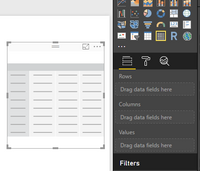
The Rows in Pivot table fields is equal to the Rows in matrix visual, the Columns is equal to Columns in matrix visual. If you want to use filter like pivot table, you need to create a slicer in Power BI.
Best Regards,
Angelia
- Mark as New
- Bookmark
- Subscribe
- Mute
- Subscribe to RSS Feed
- Permalink
- Report Inappropriate Content
If you have any suggestions on how to do visualization work base on those result ? Because my raw data can't create chart directly we need those tables to support summay the data then show the chart. I am not sure which could be used for this requirement or I need to do data modeling ?
Ning
- Mark as New
- Bookmark
- Subscribe
- Mute
- Subscribe to RSS Feed
- Permalink
- Report Inappropriate Content
Hi @kira,
When you create a matrix visual, you can expert data by right clicking (...) on the right top of the visual. Then you can use the expert data(result data) as data source to create any report you want.
Best Regards,
Angelia
Helpful resources

Fabric Data Days
Advance your Data & AI career with 50 days of live learning, contests, hands-on challenges, study groups & certifications and more!

Power BI Monthly Update - October 2025
Check out the October 2025 Power BI update to learn about new features.