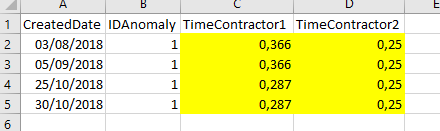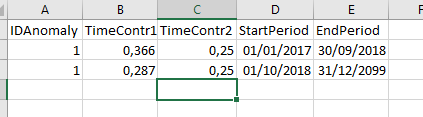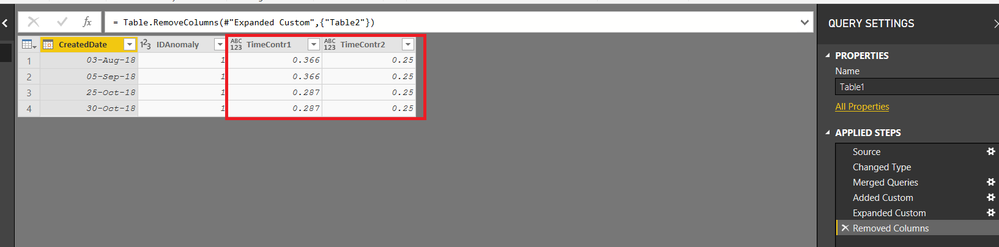FabCon is coming to Atlanta
Join us at FabCon Atlanta from March 16 - 20, 2026, for the ultimate Fabric, Power BI, AI and SQL community-led event. Save $200 with code FABCOMM.
Register now!- Power BI forums
- Get Help with Power BI
- Desktop
- Service
- Report Server
- Power Query
- Mobile Apps
- Developer
- DAX Commands and Tips
- Custom Visuals Development Discussion
- Health and Life Sciences
- Power BI Spanish forums
- Translated Spanish Desktop
- Training and Consulting
- Instructor Led Training
- Dashboard in a Day for Women, by Women
- Galleries
- Data Stories Gallery
- Themes Gallery
- Contests Gallery
- QuickViz Gallery
- Quick Measures Gallery
- Visual Calculations Gallery
- Notebook Gallery
- Translytical Task Flow Gallery
- TMDL Gallery
- R Script Showcase
- Webinars and Video Gallery
- Ideas
- Custom Visuals Ideas (read-only)
- Issues
- Issues
- Events
- Upcoming Events
The Power BI Data Visualization World Championships is back! Get ahead of the game and start preparing now! Learn more
- Power BI forums
- Forums
- Get Help with Power BI
- Desktop
- Re: How to merge two table with conditional statem...
- Subscribe to RSS Feed
- Mark Topic as New
- Mark Topic as Read
- Float this Topic for Current User
- Bookmark
- Subscribe
- Printer Friendly Page
- Mark as New
- Bookmark
- Subscribe
- Mute
- Subscribe to RSS Feed
- Permalink
- Report Inappropriate Content
How to merge two table with conditional statement based on values of both tablea
Hi,
I am trying to solve a problem in a Power BI report but it is likely bigger than my skills up to now.
I have a list on Sharepoint like the pict below (I put only columns linked to my issues).
The yellow fields would be the solution I am looking for.
The 2nd table below contains the time spent by each Contractor according to IDAnomaly Type.
Now I need to put in the table 1 each right value of the 2nd table when CreatedDate of each ID is >= StartPeriod and <=EndPeriod.
I have tried adding conditional column in Edit Query mode, but I was not able to find the right solution.
Thanks in advance for any suggestion.
Regards
Solved! Go to Solution.
- Mark as New
- Bookmark
- Subscribe
- Mute
- Subscribe to RSS Feed
- Permalink
- Report Inappropriate Content
Hi @gpiero
Try this one with Table 1
let
Source = Table.FromRows(Json.Document(Binary.Decompress(Binary.FromText("i45WcivKTEms1FFwLE0vLS5RMNZRMDIwtFDSUVIwVFCK1YlWCk9NyUstBqsJTi0oSc1NSi1SMMVQFpJRWgRR5Z9ckg9SY4RFUWkqqhpjA1Q1sQA=", BinaryEncoding.Base64), Compression.Deflate)), let _t = ((type text) meta [Serialized.Text = true]) in type table [CreatedDate = _t, IDAnomaly = _t]),
#"Changed Type" = Table.TransformColumnTypes(Source,{{"CreatedDate", type date}, {"IDAnomaly", Int64.Type}}),
#"Merged Queries" = Table.NestedJoin(#"Changed Type",{"IDAnomaly"},Table2,{"IDAnomaly"},"Table2",JoinKind.LeftOuter),
#"Added Custom" = Table.AddColumn(#"Merged Queries", "Custom", each let mytime=[CreatedDate] in
Table.SelectRows([Table2],each mytime>=[StartPeriod] and mytime<=[EndPeriod])),
#"Expanded Custom" = Table.ExpandTableColumn(#"Added Custom", "Custom", {"TimeContr1", "TimeContr2"}, {"TimeContr1", "TimeContr2"}),
#"Removed Columns" = Table.RemoveColumns(#"Expanded Custom",{"Table2"})
in
#"Removed Columns"
Regards
Zubair
Please try my custom visuals
- Mark as New
- Bookmark
- Subscribe
- Mute
- Subscribe to RSS Feed
- Permalink
- Report Inappropriate Content
I am confirming it works.
This is what I am looking for.
Many thanks again
- Mark as New
- Bookmark
- Subscribe
- Mute
- Subscribe to RSS Feed
- Permalink
- Report Inappropriate Content
thank you very much, your help is like a tresure.
It works,
Thanks again![]()
- Mark as New
- Bookmark
- Subscribe
- Mute
- Subscribe to RSS Feed
- Permalink
- Report Inappropriate Content
Hi @gpiero
Try this one with Table 1
let
Source = Table.FromRows(Json.Document(Binary.Decompress(Binary.FromText("i45WcivKTEms1FFwLE0vLS5RMNZRMDIwtFDSUVIwVFCK1YlWCk9NyUstBqsJTi0oSc1NSi1SMMVQFpJRWgRR5Z9ckg9SY4RFUWkqqhpjA1Q1sQA=", BinaryEncoding.Base64), Compression.Deflate)), let _t = ((type text) meta [Serialized.Text = true]) in type table [CreatedDate = _t, IDAnomaly = _t]),
#"Changed Type" = Table.TransformColumnTypes(Source,{{"CreatedDate", type date}, {"IDAnomaly", Int64.Type}}),
#"Merged Queries" = Table.NestedJoin(#"Changed Type",{"IDAnomaly"},Table2,{"IDAnomaly"},"Table2",JoinKind.LeftOuter),
#"Added Custom" = Table.AddColumn(#"Merged Queries", "Custom", each let mytime=[CreatedDate] in
Table.SelectRows([Table2],each mytime>=[StartPeriod] and mytime<=[EndPeriod])),
#"Expanded Custom" = Table.ExpandTableColumn(#"Added Custom", "Custom", {"TimeContr1", "TimeContr2"}, {"TimeContr1", "TimeContr2"}),
#"Removed Columns" = Table.RemoveColumns(#"Expanded Custom",{"Table2"})
in
#"Removed Columns"
Regards
Zubair
Please try my custom visuals
- Mark as New
- Bookmark
- Subscribe
- Mute
- Subscribe to RSS Feed
- Permalink
- Report Inappropriate Content
Please see sample file attached as well
You can follow the steps from Query Editor
Bascially you merge the 2 tables using anomaly column
then
Use Table.SelectRows to select the relevant row from Table 2
Regards
Zubair
Please try my custom visuals
- Mark as New
- Bookmark
- Subscribe
- Mute
- Subscribe to RSS Feed
- Permalink
- Report Inappropriate Content
- Mark as New
- Bookmark
- Subscribe
- Mute
- Subscribe to RSS Feed
- Permalink
- Report Inappropriate Content
I am confirming it works.
This is what I am looking for.
Many thanks again
- Mark as New
- Bookmark
- Subscribe
- Mute
- Subscribe to RSS Feed
- Permalink
- Report Inappropriate Content
Hi,
sorry but something is wrong.
I am facing a data duplication
#"Merged Queries2" = Table.NestedJoin(#"Added Conditional Column",{"AnomalyReasonId"},IDReasonCycleTime,{"AnomalyReasonID"},"IDReasonCycleTime",JoinKind.LeftOuter),
#"Added Conditional Column1" = Table.AddColumn(#"Merged Queries2", "ContractorTime", each let mytime = [CreatedDate] in Table.SelectRows([IDReasonCycleTime],each mytime >=[StartPeriod] and mytime <= [EndPeriod])),Did I put in a wrong way your code?
Regards
- Mark as New
- Bookmark
- Subscribe
- Mute
- Subscribe to RSS Feed
- Permalink
- Report Inappropriate Content
Could you share your file or sample data for me to check?
Regards
Zubair
Please try my custom visuals
- Mark as New
- Bookmark
- Subscribe
- Mute
- Subscribe to RSS Feed
- Permalink
- Report Inappropriate Content
Hi,
after several months I have been using your solution, I am facing a new case.
I tried several solution but nothing up to know
Here the problem
#"Added Conditional Column4" = Table.AddColumn(#"Merged Queries", "TableTime", each let mydate = [ActGoodsMovDate], myhu = [HU Level] in Table.SelectRows([DLV_CycleTime], each mydate >= [StartingPeriod] and mydate <= [EndingPeriod])) and myhu = 1,
#"Added Conditional Column4" = Table.AddColumn(#"Merged Queries", "TableTime", each let mydate = [ActGoodsMovDate], myhu = [HU Level] in Table.SelectRows([DLV_CycleTime], each mydate >= [StartingPeriod] and mydate <= [EndingPeriod])) and myhu = 1,
The code in bold is the new coding I am trying to add.
The follwing another test but no success.
#"Added Conditional Column4" = Table.AddColumn(#"Merged Queries", "TableTime", each let mydate = [ActGoodsMovDate] and myhu = [HU Level] in Table.SelectRows([DLV_CycleTime], each mydate >= [StartingPeriod] and mydate <= [EndingPeriod])) and myhu = 1,
Could you help me to find the solution?
Thank you in advance.
- Mark as New
- Bookmark
- Subscribe
- Mute
- Subscribe to RSS Feed
- Permalink
- Report Inappropriate Content
thank you very much, your help is like a tresure.
It works,
Thanks again![]()
- Mark as New
- Bookmark
- Subscribe
- Mute
- Subscribe to RSS Feed
- Permalink
- Report Inappropriate Content
Could you be misplacing the brackets???
Also the variables in let expression need to be separated by comma
Try this one
#"Added Conditional Column4" = Table.AddColumn(#"Merged Queries", "TableTime", each let mydate = [ActGoodsMovDate], myhu = [HU Level] in Table.SelectRows([DLV_CycleTime], each mydate >= [StartingPeriod] and mydate <= [EndingPeriod] and myhu = 1 ))
Regards
Zubair
Please try my custom visuals
Helpful resources

Power BI Dataviz World Championships
The Power BI Data Visualization World Championships is back! Get ahead of the game and start preparing now!

| User | Count |
|---|---|
| 67 | |
| 45 | |
| 43 | |
| 36 | |
| 23 |
| User | Count |
|---|---|
| 191 | |
| 127 | |
| 106 | |
| 78 | |
| 53 |