Fabric Data Days starts November 4th!
Advance your Data & AI career with 50 days of live learning, dataviz contests, hands-on challenges, study groups & certifications and more!
Get registered- Power BI forums
- Get Help with Power BI
- Desktop
- Service
- Report Server
- Power Query
- Mobile Apps
- Developer
- DAX Commands and Tips
- Custom Visuals Development Discussion
- Health and Life Sciences
- Power BI Spanish forums
- Translated Spanish Desktop
- Training and Consulting
- Instructor Led Training
- Dashboard in a Day for Women, by Women
- Galleries
- Data Stories Gallery
- Themes Gallery
- Contests Gallery
- Quick Measures Gallery
- Visual Calculations Gallery
- Notebook Gallery
- Translytical Task Flow Gallery
- TMDL Gallery
- R Script Showcase
- Webinars and Video Gallery
- Ideas
- Custom Visuals Ideas (read-only)
- Issues
- Issues
- Events
- Upcoming Events
Join us at FabCon Atlanta from March 16 - 20, 2026, for the ultimate Fabric, Power BI, AI and SQL community-led event. Save $200 with code FABCOMM. Register now.
- Power BI forums
- Forums
- Get Help with Power BI
- Desktop
- Re: How to merge rows with same headers having nul...
- Subscribe to RSS Feed
- Mark Topic as New
- Mark Topic as Read
- Float this Topic for Current User
- Bookmark
- Subscribe
- Printer Friendly Page
- Mark as New
- Bookmark
- Subscribe
- Mute
- Subscribe to RSS Feed
- Permalink
- Report Inappropriate Content
How to merge rows with same headers having nulls, same as well as different datasets in rows?
Hi,
I need help to merge multiple rows having same headers, nulls in some of the headers of multiple rows, having same data in some of the headers and different data in the other headers just as shown below:
Data in raw format:
| Lead Created Date | ACTUAL_QUOTE_DT | CONTRACT_STAGE | PROCESSING_STATUS | BRANCH_QUOTED | REFERRED_BY | CUSTOMER_EMAIL | PRODUCT | NET_PREMIUM | PROCESSING_DT |
| null | 28-Jul | New Business | Incomplete | PB4 | null | rst@email.com | Landlord | $1200 | 28-Jul |
| null | 28-Jul | Quote | Complete | PB4 | null | rst@email.com | Home | $1000 | 26-Aug |
| 24-Jul | null | null | null | PB4 | xyz@email.com | rst@email.com | Home | null | null |
| 24-Jul | null | null | null | PB4 | xyz@email.com | rst@email.com | Landlord | null | null |
Desired Result:
| Lead Created Date | ACTUAL_QUOTE_DT | CONTRACT_STAGE | PROCESSING_STATUS | BRANCH_QUOTED | REFERRED_BY | CUSTOMER_EMAIL | PRODUCT | NET_PREMIUM | PROCESSING_DT |
| 24-Jul | 28-Jul | New Business | Incomplete | PB4 | xyz@email.com | rst@email.com | Home | $1000 | 26-Aug |
| 24-Jul | 28-Jul | Quote | Complete | PB4 | xyz@email.com | rst@email.com | Landlord | $1200 | 28-Jul |
How can i get the desired result?
Solved! Go to Solution.
- Mark as New
- Bookmark
- Subscribe
- Mute
- Subscribe to RSS Feed
- Permalink
- Report Inappropriate Content
Hi @Tooba_kazmi,
You can enter to the 'query editor' to use group function to group these records based on "CUSTOMER_EMAIL","PRODUCT","BRANCH_QUOTED" fields. Then you can nest the ‘fill down’ function to process these records and filter not matched records to get merged result.
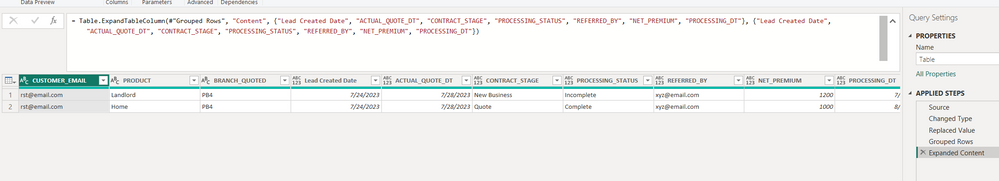
let
Source = Table.FromRows(Json.Document(Binary.Decompress(Binary.FromText("i45WyivNyVHSUTKy0PUqBTH8UssVnEqLM/NSi4uBXM+85PzcgpzUklQgJ8DJBEhCdRQVlzik5iZm5ugBVQD5Pol5KTn5RSlApoqhkYEBwtBYHUxrAkvzwUY6E2m6R35uKthkA4jJZrqOpelgk41MoEZCdaJSEEMrKqtQTMNhOrJWahmNFCwoxscCAA==", BinaryEncoding.Base64), Compression.Deflate)), let _t = ((type nullable text) meta [Serialized.Text = true]) in type table [#"Lead Created Date" = _t, ACTUAL_QUOTE_DT = _t, CONTRACT_STAGE = _t, PROCESSING_STATUS = _t, BRANCH_QUOTED = _t, REFERRED_BY = _t, CUSTOMER_EMAIL = _t, PRODUCT = _t, NET_PREMIUM = _t, PROCESSING_DT = _t]),
#"Changed Type" = Table.TransformColumnTypes(Source,{{"Lead Created Date", type date}, {"ACTUAL_QUOTE_DT", type date}, {"CONTRACT_STAGE", type text}, {"PROCESSING_STATUS", type text}, {"BRANCH_QUOTED", type text}, {"REFERRED_BY", type text}, {"CUSTOMER_EMAIL", type text}, {"PRODUCT", type text}, {"NET_PREMIUM", Currency.Type}, {"PROCESSING_DT", type date}}),
#"Replaced Value" = Table.ReplaceValue(#"Changed Type","null",null,Replacer.ReplaceValue,{"Lead Created Date", "ACTUAL_QUOTE_DT", "CONTRACT_STAGE", "PROCESSING_STATUS", "BRANCH_QUOTED", "REFERRED_BY", "CUSTOMER_EMAIL", "PRODUCT", "NET_PREMIUM", "PROCESSING_DT"}),
#"Grouped Rows" = Table.Group(#"Replaced Value", {"CUSTOMER_EMAIL","PRODUCT","BRANCH_QUOTED"}, {{"Content", each Table.Skip(Table.FillDown(_,Table.ColumnNames(_)),1), type table}}),
#"Expanded Content" = Table.ExpandTableColumn(#"Grouped Rows", "Content", {"Lead Created Date", "ACTUAL_QUOTE_DT", "CONTRACT_STAGE", "PROCESSING_STATUS", "REFERRED_BY", "NET_PREMIUM", "PROCESSING_DT"}, {"Lead Created Date", "ACTUAL_QUOTE_DT", "CONTRACT_STAGE", "PROCESSING_STATUS", "REFERRED_BY", "NET_PREMIUM", "PROCESSING_DT"})
in
#"Expanded Content"Regards,
Xiaoxin Sheng
- Mark as New
- Bookmark
- Subscribe
- Mute
- Subscribe to RSS Feed
- Permalink
- Report Inappropriate Content
Data in raw format:
| Lead Created Date | ACTUAL_QUOTE_DT | CONTRACT_STAGE | PROCESSING_STATUS | BRANCH_QUOTED | REFERRED_BY | CUSTOMER_EMAIL | PRODUCT | NET_PREMIUM | PROCESSING_DT |
| null | 28-Jul | New Business | Incomplete | PB4 | null | rst@email.com | Landlord | $1200 | 28-Jul |
| null | 28-Jul | Quote | Complete | PB4 | null | rst@email.com | Home | $1000 | 26-Aug |
| 24-Jul | null | null | null | PB4 | xyz@email.com | rst@email.com | Home | null | null |
| 24-Jul | null | null | null | PB4 | xyz@email.com | rst@email.com | Landlord | null | null |
Desired Result:
| Lead Created Date | ACTUAL_QUOTE_DT | CONTRACT_STAGE | PROCESSING_STATUS | BRANCH_QUOTED | REFERRED_BY | CUSTOMER_EMAIL | PRODUCT | NET_PREMIUM | PROCESSING_DT |
| 24-Jul | 28-Jul | New Business | Incomplete | PB4 | xyz@email.com | rst@email.com | Home | $1000 | 26-Aug |
| 24-Jul | 28-Jul | Quote | Complete | PB4 | xyz@email.com | rst@email.com | Landlord | $1200 | 28-Jul |
- Mark as New
- Bookmark
- Subscribe
- Mute
- Subscribe to RSS Feed
- Permalink
- Report Inappropriate Content
Hi @Tooba_kazmi,
You can enter to the 'query editor' to use group function to group these records based on "CUSTOMER_EMAIL","PRODUCT","BRANCH_QUOTED" fields. Then you can nest the ‘fill down’ function to process these records and filter not matched records to get merged result.
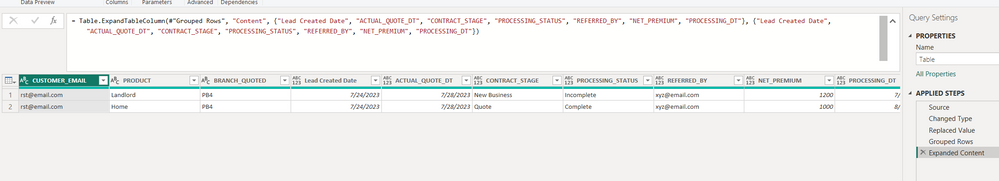
let
Source = Table.FromRows(Json.Document(Binary.Decompress(Binary.FromText("i45WyivNyVHSUTKy0PUqBTH8UssVnEqLM/NSi4uBXM+85PzcgpzUklQgJ8DJBEhCdRQVlzik5iZm5ugBVQD5Pol5KTn5RSlApoqhkYEBwtBYHUxrAkvzwUY6E2m6R35uKthkA4jJZrqOpelgk41MoEZCdaJSEEMrKqtQTMNhOrJWahmNFCwoxscCAA==", BinaryEncoding.Base64), Compression.Deflate)), let _t = ((type nullable text) meta [Serialized.Text = true]) in type table [#"Lead Created Date" = _t, ACTUAL_QUOTE_DT = _t, CONTRACT_STAGE = _t, PROCESSING_STATUS = _t, BRANCH_QUOTED = _t, REFERRED_BY = _t, CUSTOMER_EMAIL = _t, PRODUCT = _t, NET_PREMIUM = _t, PROCESSING_DT = _t]),
#"Changed Type" = Table.TransformColumnTypes(Source,{{"Lead Created Date", type date}, {"ACTUAL_QUOTE_DT", type date}, {"CONTRACT_STAGE", type text}, {"PROCESSING_STATUS", type text}, {"BRANCH_QUOTED", type text}, {"REFERRED_BY", type text}, {"CUSTOMER_EMAIL", type text}, {"PRODUCT", type text}, {"NET_PREMIUM", Currency.Type}, {"PROCESSING_DT", type date}}),
#"Replaced Value" = Table.ReplaceValue(#"Changed Type","null",null,Replacer.ReplaceValue,{"Lead Created Date", "ACTUAL_QUOTE_DT", "CONTRACT_STAGE", "PROCESSING_STATUS", "BRANCH_QUOTED", "REFERRED_BY", "CUSTOMER_EMAIL", "PRODUCT", "NET_PREMIUM", "PROCESSING_DT"}),
#"Grouped Rows" = Table.Group(#"Replaced Value", {"CUSTOMER_EMAIL","PRODUCT","BRANCH_QUOTED"}, {{"Content", each Table.Skip(Table.FillDown(_,Table.ColumnNames(_)),1), type table}}),
#"Expanded Content" = Table.ExpandTableColumn(#"Grouped Rows", "Content", {"Lead Created Date", "ACTUAL_QUOTE_DT", "CONTRACT_STAGE", "PROCESSING_STATUS", "REFERRED_BY", "NET_PREMIUM", "PROCESSING_DT"}, {"Lead Created Date", "ACTUAL_QUOTE_DT", "CONTRACT_STAGE", "PROCESSING_STATUS", "REFERRED_BY", "NET_PREMIUM", "PROCESSING_DT"})
in
#"Expanded Content"Regards,
Xiaoxin Sheng
- Mark as New
- Bookmark
- Subscribe
- Mute
- Subscribe to RSS Feed
- Permalink
- Report Inappropriate Content
This works perfectly fine for small data set but not with large.
- Mark as New
- Bookmark
- Subscribe
- Mute
- Subscribe to RSS Feed
- Permalink
- Report Inappropriate Content
Can you please explain this in a step by step process to make it clear for me?
- Mark as New
- Bookmark
- Subscribe
- Mute
- Subscribe to RSS Feed
- Permalink
- Report Inappropriate Content
Hi,
Your data has not been pasted properly. Share data in a format that can be pasted in an MS Excel file and show the expected result.
Regards,
Ashish Mathur
http://www.ashishmathur.com
https://www.linkedin.com/in/excelenthusiasts/
- Mark as New
- Bookmark
- Subscribe
- Mute
- Subscribe to RSS Feed
- Permalink
- Report Inappropriate Content
Helpful resources

FabCon Global Hackathon
Join the Fabric FabCon Global Hackathon—running virtually through Nov 3. Open to all skill levels. $10,000 in prizes!

Power BI Monthly Update - October 2025
Check out the October 2025 Power BI update to learn about new features.

| User | Count |
|---|---|
| 85 | |
| 42 | |
| 30 | |
| 27 | |
| 27 |
