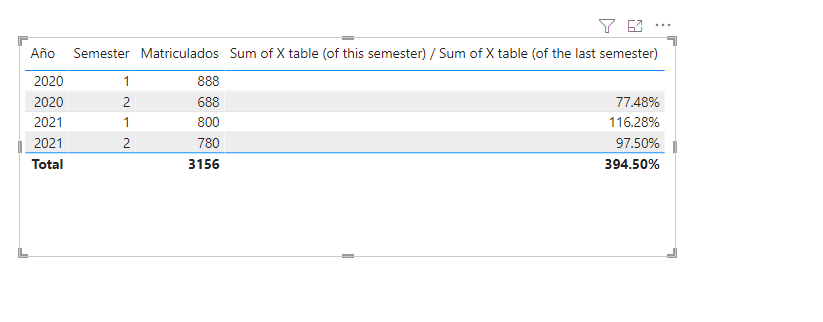Fabric Data Days starts November 4th!
Advance your Data & AI career with 50 days of live learning, dataviz contests, hands-on challenges, study groups & certifications and more!
Get registered- Power BI forums
- Get Help with Power BI
- Desktop
- Service
- Report Server
- Power Query
- Mobile Apps
- Developer
- DAX Commands and Tips
- Custom Visuals Development Discussion
- Health and Life Sciences
- Power BI Spanish forums
- Translated Spanish Desktop
- Training and Consulting
- Instructor Led Training
- Dashboard in a Day for Women, by Women
- Galleries
- Data Stories Gallery
- Themes Gallery
- Contests Gallery
- Quick Measures Gallery
- Visual Calculations Gallery
- Notebook Gallery
- Translytical Task Flow Gallery
- TMDL Gallery
- R Script Showcase
- Webinars and Video Gallery
- Ideas
- Custom Visuals Ideas (read-only)
- Issues
- Issues
- Events
- Upcoming Events
Get Fabric Certified for FREE during Fabric Data Days. Don't miss your chance! Learn more
- Power BI forums
- Forums
- Get Help with Power BI
- Desktop
- Re: How to measure the sum of X table (of this sem...
- Subscribe to RSS Feed
- Mark Topic as New
- Mark Topic as Read
- Float this Topic for Current User
- Bookmark
- Subscribe
- Printer Friendly Page
- Mark as New
- Bookmark
- Subscribe
- Mute
- Subscribe to RSS Feed
- Permalink
- Report Inappropriate Content
How to measure the sum of X table (of this semester) / the sum of X table (of the last semester)
Hello and happy thanksgiving for you all,
I am having this issue with this tables and the formula should be:
Solved! Go to Solution.
- Mark as New
- Bookmark
- Subscribe
- Mute
- Subscribe to RSS Feed
- Permalink
- Report Inappropriate Content
Hi @parisaranda ,
I build a sample to have a test. Firstly add a calculated column : Rank by Year and Semester.
Rank by Year and Semester = RANKX('Table','Table'[Año]*10+'Table'[Semester],,ASC,Dense)Measure:
Sum of X table (of this semester) / Sum of X table (of the last semester) =
VAR _THIS_Semester =
CALCULATE ( SUM ( 'Table'[Matriculados] ) )
VAR _LAST_Semester =
CALCULATE (
SUM ( 'Table'[Matriculados] ),
FILTER (
ALL ( 'Table' ),
'Table'[Rank by Year and Semester]
= MAX ( 'Table'[Rank by Year and Semester] ) - 1
)
)
RETURN
DIVIDE ( _THIS_Semester, _LAST_Semester )Result is as below.
Best Regards,
Rico Zhou
If this post helps, then please consider Accept it as the solution to help the other members find it more quickly.
- Mark as New
- Bookmark
- Subscribe
- Mute
- Subscribe to RSS Feed
- Permalink
- Report Inappropriate Content
Hi @parisaranda ,
I build a sample to have a test. Firstly add a calculated column : Rank by Year and Semester.
Rank by Year and Semester = RANKX('Table','Table'[Año]*10+'Table'[Semester],,ASC,Dense)Measure:
Sum of X table (of this semester) / Sum of X table (of the last semester) =
VAR _THIS_Semester =
CALCULATE ( SUM ( 'Table'[Matriculados] ) )
VAR _LAST_Semester =
CALCULATE (
SUM ( 'Table'[Matriculados] ),
FILTER (
ALL ( 'Table' ),
'Table'[Rank by Year and Semester]
= MAX ( 'Table'[Rank by Year and Semester] ) - 1
)
)
RETURN
DIVIDE ( _THIS_Semester, _LAST_Semester )Result is as below.
Best Regards,
Rico Zhou
If this post helps, then please consider Accept it as the solution to help the other members find it more quickly.
- Mark as New
- Bookmark
- Subscribe
- Mute
- Subscribe to RSS Feed
- Permalink
- Report Inappropriate Content
could you pls provide the sample data and expected output?
Did I answer your question? Mark my post as a solution!
Proud to be a Super User!
Helpful resources

Fabric Data Days
Advance your Data & AI career with 50 days of live learning, contests, hands-on challenges, study groups & certifications and more!

Power BI Monthly Update - October 2025
Check out the October 2025 Power BI update to learn about new features.