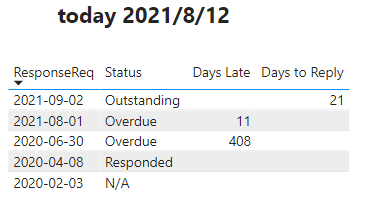FabCon is coming to Atlanta
Join us at FabCon Atlanta from March 16 - 20, 2026, for the ultimate Fabric, Power BI, AI and SQL community-led event. Save $200 with code FABCOMM.
Register now!- Power BI forums
- Get Help with Power BI
- Desktop
- Service
- Report Server
- Power Query
- Mobile Apps
- Developer
- DAX Commands and Tips
- Custom Visuals Development Discussion
- Health and Life Sciences
- Power BI Spanish forums
- Translated Spanish Desktop
- Training and Consulting
- Instructor Led Training
- Dashboard in a Day for Women, by Women
- Galleries
- Data Stories Gallery
- Themes Gallery
- Contests Gallery
- Quick Measures Gallery
- Notebook Gallery
- Translytical Task Flow Gallery
- TMDL Gallery
- R Script Showcase
- Webinars and Video Gallery
- Ideas
- Custom Visuals Ideas (read-only)
- Issues
- Issues
- Events
- Upcoming Events
To celebrate FabCon Vienna, we are offering 50% off select exams. Ends October 3rd. Request your discount now.
- Power BI forums
- Forums
- Get Help with Power BI
- Desktop
- How to measure Days Late only for certain values?
- Subscribe to RSS Feed
- Mark Topic as New
- Mark Topic as Read
- Float this Topic for Current User
- Bookmark
- Subscribe
- Printer Friendly Page
- Mark as New
- Bookmark
- Subscribe
- Mute
- Subscribe to RSS Feed
- Permalink
- Report Inappropriate Content
How to measure Days Late only for certain values?
Hi All,
Hope you can help me with this issue, as it took me a couple of hours today, and I didn't figure it out yet 😞
I want to calculate the number of "Days late" only for the Overdue Status and "Days to Reply" for the Outstanding status.
Responded and N/A status will be Null.
This is what I came to but it's not working:
DaysLate = IF(ISBLANK(Mailbox[ResponseRequiredDate]),"",
IF(Mailbox[ResponseRequiredDate]>TODAY(), IF(Mailbox[Status] = "Overdue", DATEDIFF(Mailbox[ResponseRequiredDate],TODAY(),DAY), ""
I appreciate your help 🙂
//Maryam
Solved! Go to Solution.
- Mark as New
- Bookmark
- Subscribe
- Mute
- Subscribe to RSS Feed
- Permalink
- Report Inappropriate Content
Hi @Maryam_Pour
try the measure
Days Late = IF(MIN('Table'[Status])="Overdue",DATEDIFF(MIN('Table'[ResponseReq]),TODAY(),DAY))Days to Reply = IF(MIN('Table'[Status])="Outstanding",DATEDIFF(TODAY(),MIN('Table'[ResponseReq]),DAY))result
Best Regards,
Community Support Team _Tang
If this post helps, please consider Accept it as the solution to help the other members find it more quickly.
- Mark as New
- Bookmark
- Subscribe
- Mute
- Subscribe to RSS Feed
- Permalink
- Report Inappropriate Content
Hi @Maryam_Pour
try the measure
Days Late = IF(MIN('Table'[Status])="Overdue",DATEDIFF(MIN('Table'[ResponseReq]),TODAY(),DAY))Days to Reply = IF(MIN('Table'[Status])="Outstanding",DATEDIFF(TODAY(),MIN('Table'[ResponseReq]),DAY))result
Best Regards,
Community Support Team _Tang
If this post helps, please consider Accept it as the solution to help the other members find it more quickly.
- Mark as New
- Bookmark
- Subscribe
- Mute
- Subscribe to RSS Feed
- Permalink
- Report Inappropriate Content
It works perfectly. Thank you so much 😊
- Mark as New
- Bookmark
- Subscribe
- Mute
- Subscribe to RSS Feed
- Permalink
- Report Inappropriate Content
Hey @Maryam_Pour ,
you can get the days late with overdue with the following measure:
Days Late with Overdue =
CALCULATE(
COUNTROWS( myTable ),
myTable[Status] = "Overdue" && myTable[Days Late] = "*"
)
And days to reply with outstanding like this:
Days to Reply Outstanding =
CALCULATE(
COUNTROWS( myTable ),
myTable[Status] = "Outstanding" && myTable[Days to Reply] = "*"
)
- Mark as New
- Bookmark
- Subscribe
- Mute
- Subscribe to RSS Feed
- Permalink
- Report Inappropriate Content
Hi Denis,
Appreciate your quick reply.
It seems that I didn't explain my issue correctly. Sorry.
I want to calculate the number of days from the ResponseRequiredDate to Today and call the new column "Days Late" for all Overdue mails. And then, I want to calculate the number of days for Outstanding mails from Today and call the column "Days to Reply."
*** The stars are only to show where the new values should be added.
Helpful resources
| User | Count |
|---|---|
| 97 | |
| 76 | |
| 76 | |
| 48 | |
| 26 |