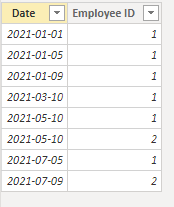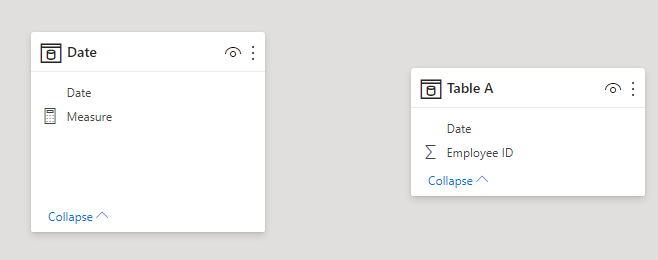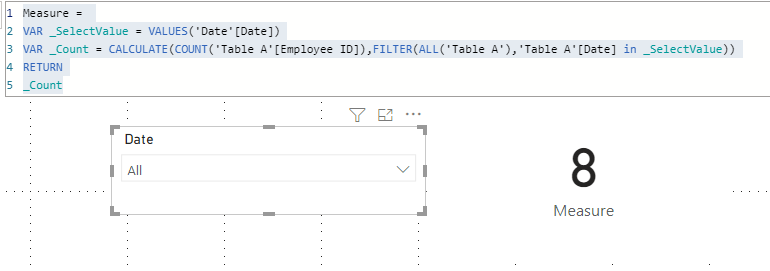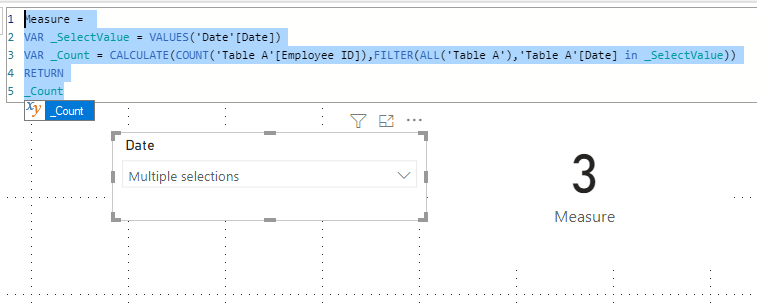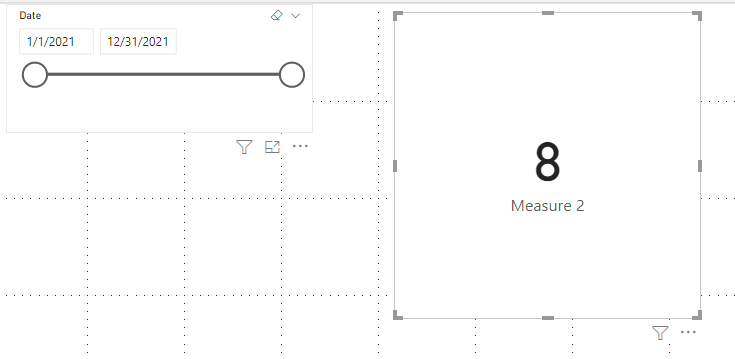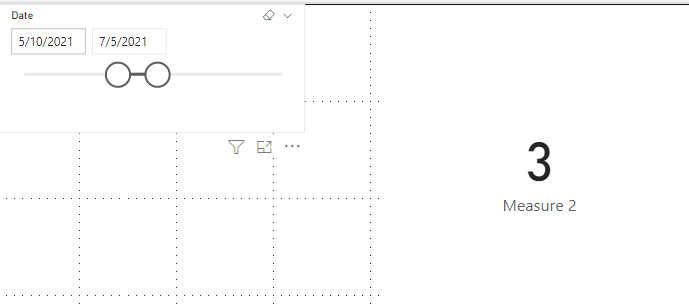FabCon is coming to Atlanta
Join us at FabCon Atlanta from March 16 - 20, 2026, for the ultimate Fabric, Power BI, AI and SQL community-led event. Save $200 with code FABCOMM.
Register now!- Power BI forums
- Get Help with Power BI
- Desktop
- Service
- Report Server
- Power Query
- Mobile Apps
- Developer
- DAX Commands and Tips
- Custom Visuals Development Discussion
- Health and Life Sciences
- Power BI Spanish forums
- Translated Spanish Desktop
- Training and Consulting
- Instructor Led Training
- Dashboard in a Day for Women, by Women
- Galleries
- Data Stories Gallery
- Themes Gallery
- Contests Gallery
- QuickViz Gallery
- Quick Measures Gallery
- Visual Calculations Gallery
- Notebook Gallery
- Translytical Task Flow Gallery
- TMDL Gallery
- R Script Showcase
- Webinars and Video Gallery
- Ideas
- Custom Visuals Ideas (read-only)
- Issues
- Issues
- Events
- Upcoming Events
The Power BI Data Visualization World Championships is back! Get ahead of the game and start preparing now! Learn more
- Power BI forums
- Forums
- Get Help with Power BI
- Desktop
- Re: How to match two unrelated dates tables using ...
- Subscribe to RSS Feed
- Mark Topic as New
- Mark Topic as Read
- Float this Topic for Current User
- Bookmark
- Subscribe
- Printer Friendly Page
- Mark as New
- Bookmark
- Subscribe
- Mute
- Subscribe to RSS Feed
- Permalink
- Report Inappropriate Content
How to match two unrelated dates tables using DAX ?
We have two tables - Table A and Table B
Table A contains the column of Employee ID(EID) and Date of Joining(DOJ).
Table B contains the column of Dates(Date) only.
There is no relationship between two tables.
Please suggest me how do I match the two tables such that if we select date slicer from Table B then it would change the data of Row card containing count of EID ?
I have tried using Lookupvalue but it didn't work.
Any help would be appreciated!!
Solved! Go to Solution.
- Mark as New
- Bookmark
- Subscribe
- Mute
- Subscribe to RSS Feed
- Permalink
- Report Inappropriate Content
Hi @Abhanshu97
You can try to build a measure to calculate the count of Employee ID in Table A based on the filter of unrelated Date table.
Table A:
Date Table:
Date = CALENDARAUTO()They are unrelated.
If you want to select dates directly in date slicer, try this measure.
Measure =
VAR _SelectValue = VALUES('Date'[Date])
VAR _Count = CALCULATE(COUNT('Table A'[Employee ID]),FILTER(ALL('Table A'),'Table A'[Date] in _SelectValue))
RETURN
_CountBy default, no selection in date slicer, result should return to 8.
In silcer I select 2021/05/10 and 2021/07/05, result should return to 3.
If you want to filter Table A by between function in unrelated date slicer, try this measure.
Measure 2 =
VAR _RangeStart = MIN('Date'[Date])
VAR _RangeEnd = MAX('Date'[Date])
VAR _Count = CALCULATE(COUNT('Table A'[Employee ID]),FILTER(ALL('Table A'),AND('Table A'[Date]>=_RangeStart,'Table A'[Date]<=_RangeEnd)))
RETURN
_CountBy default:
Range between 2021/05/10 and 2021/07/05:
Best Regards,
Rico Zhou
If this post helps, then please consider Accept it as the solution to help the other members find it more quickly.
- Mark as New
- Bookmark
- Subscribe
- Mute
- Subscribe to RSS Feed
- Permalink
- Report Inappropriate Content
Hello @Anonymous,
Thanks a ton, for your help. I really appreciate it.
- Mark as New
- Bookmark
- Subscribe
- Mute
- Subscribe to RSS Feed
- Permalink
- Report Inappropriate Content
Hi @Abhanshu97
You can try to build a measure to calculate the count of Employee ID in Table A based on the filter of unrelated Date table.
Table A:
Date Table:
Date = CALENDARAUTO()They are unrelated.
If you want to select dates directly in date slicer, try this measure.
Measure =
VAR _SelectValue = VALUES('Date'[Date])
VAR _Count = CALCULATE(COUNT('Table A'[Employee ID]),FILTER(ALL('Table A'),'Table A'[Date] in _SelectValue))
RETURN
_CountBy default, no selection in date slicer, result should return to 8.
In silcer I select 2021/05/10 and 2021/07/05, result should return to 3.
If you want to filter Table A by between function in unrelated date slicer, try this measure.
Measure 2 =
VAR _RangeStart = MIN('Date'[Date])
VAR _RangeEnd = MAX('Date'[Date])
VAR _Count = CALCULATE(COUNT('Table A'[Employee ID]),FILTER(ALL('Table A'),AND('Table A'[Date]>=_RangeStart,'Table A'[Date]<=_RangeEnd)))
RETURN
_CountBy default:
Range between 2021/05/10 and 2021/07/05:
Best Regards,
Rico Zhou
If this post helps, then please consider Accept it as the solution to help the other members find it more quickly.
- Mark as New
- Bookmark
- Subscribe
- Mute
- Subscribe to RSS Feed
- Permalink
- Report Inappropriate Content
Hello @Anonymous,
Thanks a ton, for your help. I really appreciate it.
- Mark as New
- Bookmark
- Subscribe
- Mute
- Subscribe to RSS Feed
- Permalink
- Report Inappropriate Content
Hi Abhanshu97
Make a relationship between the tables, join the Date[date] and Date of joininid columns. By doing this the slicer will change your row card
Best regards
- Mark as New
- Bookmark
- Subscribe
- Mute
- Subscribe to RSS Feed
- Permalink
- Report Inappropriate Content
Thanks Portrek!
But here the problem is that, we can't create the relationship between tables. I mean we only have to use DAX to match the tables.
Is that be possible to do so with DAX?
- Mark as New
- Bookmark
- Subscribe
- Mute
- Subscribe to RSS Feed
- Permalink
- Report Inappropriate Content
Without relationships I find it very difficult to get. Good luck !
Helpful resources

Power BI Dataviz World Championships
The Power BI Data Visualization World Championships is back! Get ahead of the game and start preparing now!

| User | Count |
|---|---|
| 64 | |
| 47 | |
| 41 | |
| 36 | |
| 23 |
| User | Count |
|---|---|
| 185 | |
| 123 | |
| 106 | |
| 78 | |
| 52 |