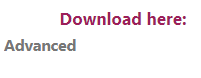Huge last-minute discounts for FabCon Vienna from September 15-18, 2025
Supplies are limited. Contact info@espc.tech right away to save your spot before the conference sells out.
Get your discount- Power BI forums
- Get Help with Power BI
- Desktop
- Service
- Report Server
- Power Query
- Mobile Apps
- Developer
- DAX Commands and Tips
- Custom Visuals Development Discussion
- Health and Life Sciences
- Power BI Spanish forums
- Translated Spanish Desktop
- Training and Consulting
- Instructor Led Training
- Dashboard in a Day for Women, by Women
- Galleries
- Data Stories Gallery
- Themes Gallery
- Contests Gallery
- Quick Measures Gallery
- Notebook Gallery
- Translytical Task Flow Gallery
- TMDL Gallery
- R Script Showcase
- Webinars and Video Gallery
- Ideas
- Custom Visuals Ideas (read-only)
- Issues
- Issues
- Events
- Upcoming Events
Score big with last-minute savings on the final tickets to FabCon Vienna. Secure your discount
- Power BI forums
- Forums
- Get Help with Power BI
- Desktop
- Re: How to mask a URL in PowerBI
- Subscribe to RSS Feed
- Mark Topic as New
- Mark Topic as Read
- Float this Topic for Current User
- Bookmark
- Subscribe
- Printer Friendly Page
- Mark as New
- Bookmark
- Subscribe
- Mute
- Subscribe to RSS Feed
- Permalink
- Report Inappropriate Content
How to mask a URL in PowerBI
Hi all,
I have a doubt about that, is possible set a mask to a URL in a report?
I have this URL in a card chart, it changes depending of some filters:
Can I set the URL to something like this?
And if I click the "Advanced" word opens the Dropbox URL
Best regards
Solved! Go to Solution.
- Mark as New
- Bookmark
- Subscribe
- Mute
- Subscribe to RSS Feed
- Permalink
- Report Inappropriate Content
I'm afraid currently there's no built-in chart have this kind of feature. You can create a custom chart with hyperlink event using some javascript code, please refer to document below:
Community Support Team _ Jimmy Tao
If this post helps, then please consider Accept it as the solution to help the other members find it more quickly.
- Mark as New
- Bookmark
- Subscribe
- Mute
- Subscribe to RSS Feed
- Permalink
- Report Inappropriate Content
There is actually a way to do this.
In a table (data source), you must have these two fields: the url link and the name (aka alias) of what you want it to be displayed as.
In the table (visual), add the alias field as you want it to be displayed. Go to "Format Visual" under the Visualizations tab and scroll down to "Specific Column". Choose the alias column, making sure "Apply to values" is set to "ON".
Scroll down a bit further to "Cell elements" and select the same column again. Go to "Web URL" and set that to "ON". Then, click on the "fx" button.
A new window pops up. Under "Format style" select "Field value" from the drop down and apply to either "Values only" or whatever applies to your case.
Under "What field should we base this on?", select the url field you had in your data source table. Set "Summarization" to "First", then click "OK".
Note: This can work with static/string fields as well as conditional formatted ones. For example, if you want the name displayed to change according to what the url says, or any other criteria, you can create the DAX function in the "Data" view, then apply the steps above to have url aliases that change dynamically.
- Mark as New
- Bookmark
- Subscribe
- Mute
- Subscribe to RSS Feed
- Permalink
- Report Inappropriate Content
This works out! Very helpful!
- Mark as New
- Bookmark
- Subscribe
- Mute
- Subscribe to RSS Feed
- Permalink
- Report Inappropriate Content
I'm afraid currently there's no built-in chart have this kind of feature. You can create a custom chart with hyperlink event using some javascript code, please refer to document below:
Community Support Team _ Jimmy Tao
If this post helps, then please consider Accept it as the solution to help the other members find it more quickly.