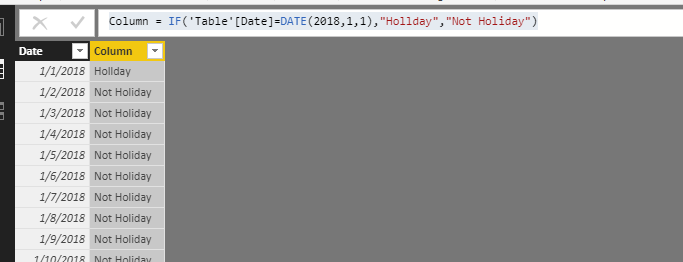FabCon is coming to Atlanta
Join us at FabCon Atlanta from March 16 - 20, 2026, for the ultimate Fabric, Power BI, AI and SQL community-led event. Save $200 with code FABCOMM.
Register now!- Power BI forums
- Get Help with Power BI
- Desktop
- Service
- Report Server
- Power Query
- Mobile Apps
- Developer
- DAX Commands and Tips
- Custom Visuals Development Discussion
- Health and Life Sciences
- Power BI Spanish forums
- Translated Spanish Desktop
- Training and Consulting
- Instructor Led Training
- Dashboard in a Day for Women, by Women
- Galleries
- Data Stories Gallery
- Themes Gallery
- Contests Gallery
- QuickViz Gallery
- Quick Measures Gallery
- Visual Calculations Gallery
- Notebook Gallery
- Translytical Task Flow Gallery
- TMDL Gallery
- R Script Showcase
- Webinars and Video Gallery
- Ideas
- Custom Visuals Ideas (read-only)
- Issues
- Issues
- Events
- Upcoming Events
The Power BI Data Visualization World Championships is back! Get ahead of the game and start preparing now! Learn more
- Power BI forums
- Forums
- Get Help with Power BI
- Desktop
- Re: How to manually edit within a New Table I crea...
- Subscribe to RSS Feed
- Mark Topic as New
- Mark Topic as Read
- Float this Topic for Current User
- Bookmark
- Subscribe
- Printer Friendly Page
- Mark as New
- Bookmark
- Subscribe
- Mute
- Subscribe to RSS Feed
- Permalink
- Report Inappropriate Content
How to manually edit within a New Table I created
Hi there.
So i've googled this and the answer isn't jumping out at me.
I created a CALENDARAUTO() table from Modelling ? New Table.
I then added a WorkDay column which uses a formula to work out the weekdays identifying them as a one or a zero.
However it counts national holidays such as Christmas and Easter as a working day. I simply want to be able to edit the WorkDay column.
My Calendar does not appear under Edit Queries (I guess it's not a query, it's just a table) so I don't know if or how I can adjust what's in there.
Jemma
Solved! Go to Solution.
- Mark as New
- Bookmark
- Subscribe
- Mute
- Subscribe to RSS Feed
- Permalink
- Report Inappropriate Content
Hi @Anonymous,
Based on my test, you could use the IF function in the dax to solve your problem, if the 2018/1/1 is the the date you want to edit, you could create a new calculated column and use below formula:
Column = IF('Table'[Date]=DATE(2018,1,1),"Hollday","Not Holiday")
Result:
Reference:https://msdn.microsoft.com/en-us/query-bi/dax/if-function-dax
Regards,
Daniel He
If this post helps, then please consider Accept it as the solution to help the other members find it more quickly.
- Mark as New
- Bookmark
- Subscribe
- Mute
- Subscribe to RSS Feed
- Permalink
- Report Inappropriate Content
Hi @Anonymous,
Based on my test, you could use the IF function in the dax to solve your problem, if the 2018/1/1 is the the date you want to edit, you could create a new calculated column and use below formula:
Column = IF('Table'[Date]=DATE(2018,1,1),"Hollday","Not Holiday")
Result:
Reference:https://msdn.microsoft.com/en-us/query-bi/dax/if-function-dax
Regards,
Daniel He
If this post helps, then please consider Accept it as the solution to help the other members find it more quickly.
- Mark as New
- Bookmark
- Subscribe
- Mute
- Subscribe to RSS Feed
- Permalink
- Report Inappropriate Content
Daniel you clever thing you. I will absolutely do this!!!
Thanks!!!
- Mark as New
- Bookmark
- Subscribe
- Mute
- Subscribe to RSS Feed
- Permalink
- Report Inappropriate Content
Hi @Anonymous,
Just select a column of the table and the code will appear in the DAX box (don't really know hoy to call it)
Regards.
- Mark as New
- Bookmark
- Subscribe
- Mute
- Subscribe to RSS Feed
- Permalink
- Report Inappropriate Content
Hi Luxpbi,
I don't want to edit the code... I want to actuall select a cell in the table and change the value. I wonder if I can manually add the holidays into the formula instead, so like an if(25 december 2018, 0, else... then do the calculation.
- Mark as New
- Bookmark
- Subscribe
- Mute
- Subscribe to RSS Feed
- Permalink
- Report Inappropriate Content
Sorry my bad, I didn't understood you well enought.
You can't modify a cell but you can do it with code.
Here is one of the best solutions there is:
SQLBI Working Days
Edit:
You can also download the calendar template and check how it's done:
Calendar template
Helpful resources

Power BI Dataviz World Championships
The Power BI Data Visualization World Championships is back! Get ahead of the game and start preparing now!

| User | Count |
|---|---|
| 41 | |
| 38 | |
| 36 | |
| 30 | |
| 28 |
| User | Count |
|---|---|
| 128 | |
| 88 | |
| 79 | |
| 67 | |
| 62 |